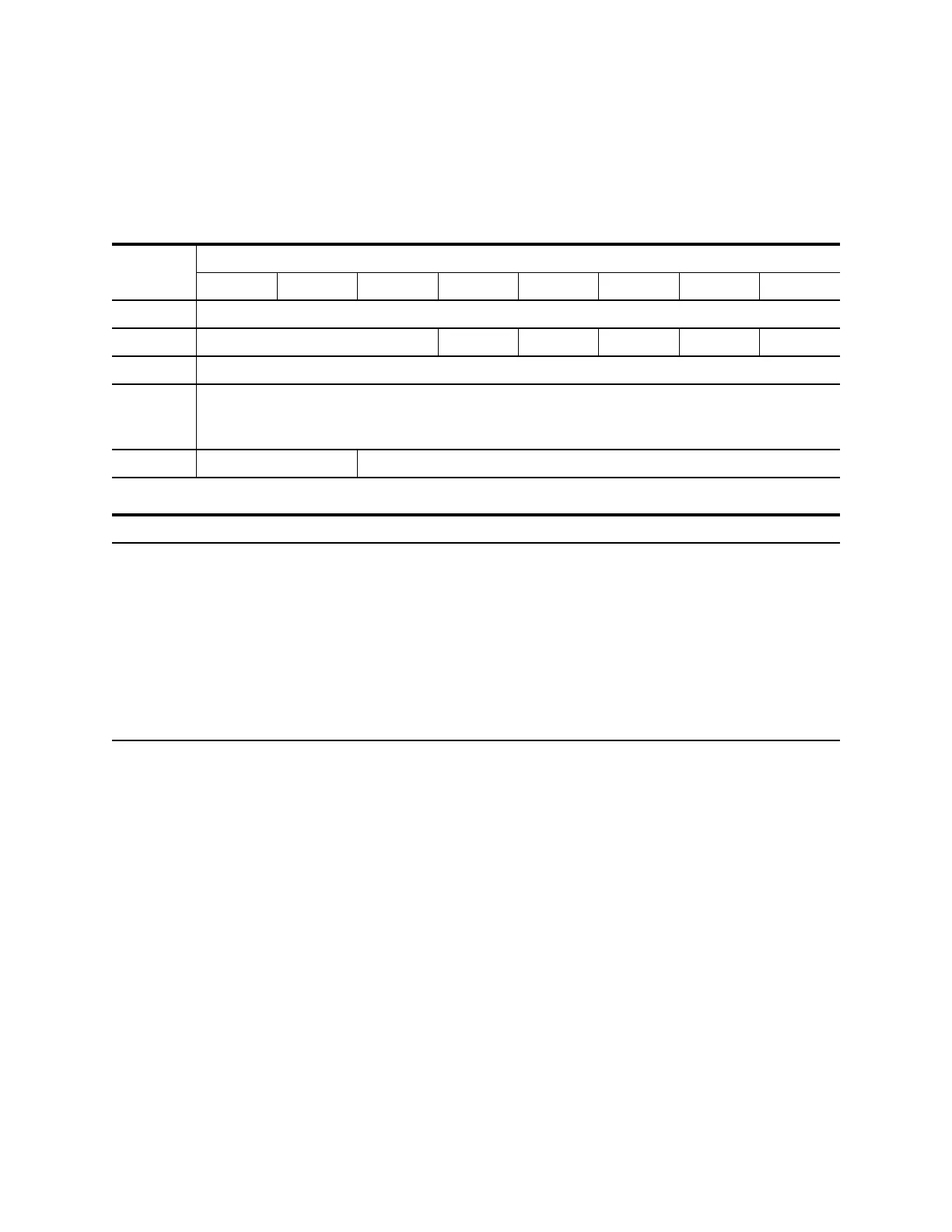Send Diagnostic Command
August 2016 Commands 225
Send Diagnostic Command
The Send Diagnostic command provides a self-test that verifies the operation of the
device. Any buffered write data and filemarks are written on the tape before this
operation starts.
Note – The command returns Good status if the test runs without
errors, and Check Condition status if the test indicates a problem.
No parameter data is transferred when the Self Test option is set.
Note – In Force Dump mode, the drive will activate Tape Alert
Flag 0x3A after the next IPL as a result of the force dump. This
allows testing of the TA Flag: Firmware Failure.
TABLE 3-170 Send Diagnostic Command
Byte
Bit
76543210
0 Operation Code (1Dh)
1 Reserved PF RSVD SelfTest DevOfl UnitOfl
2 Reserved
3
thru
4
(MSB)
Parameter List Length
(LSB)
5 Force Dump Control Byte
Parameter Value
PF: Page Formatted 0 = Parameter data sent is not page formatted
1 = Parameter data sent is page formatted
SelfTest: Self Test 1 = Perform default self test
DevOfl: Device Offline 0 = Diagnostics will not affect all logical units
UnitOfl: Unit Offline 0 = Diagnostics will not affect media loaded on logical unit
Parameter List Length: Length in bytes of parameter data transferred to the drive.
Force Dump: Force dump 11b = Force a dump
