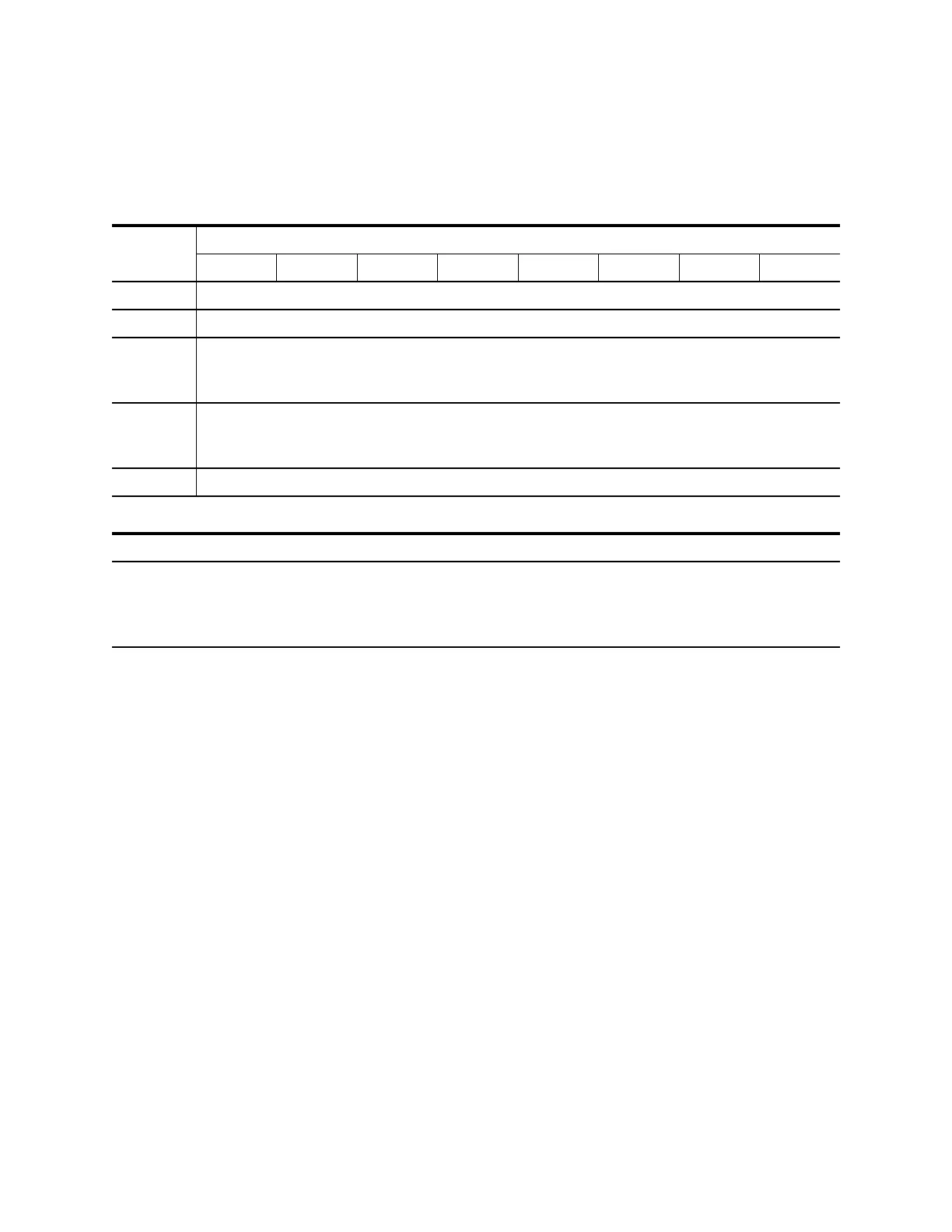Report Density Support Command
August 2016 Commands 171
Report Density Support Command
The Report Density command returns information about the density codes and
recording formats.
Note – If the media bit is set to one, the tape drive must have a
tape loaded.
The Report Density Support command with the Media bit set to zero returns three
density support data block descriptors on the T10000C and four density support data
block descriptors on the T100000D drive. These are the densities supported by the
tape drive. When the Media bit is set to one the densities supported by the loaded
cartridge are reported. A Type 1 cartridge supports densities 4Ah and 4Bh on both
T10000C and T10000D drives. A Type 2 cartridge supports density 4Ch on a T10000C
drive. A Type 2 cartridge supports densities 4Ch and 4Dh on a T10000D drive.
TABLE 3-126 Report Density Support Command
Byte
Bit
76543210
0 Operation Code (44h)
1 Reserved Media
2
thru
6
(MSB)
Reserved
(LSB)
7
thru
8
(MSB)
Allocation Length
(LSB)
9 Control Byte
Parameter Value
Media 0 = Report densities supported by this tape drive
1 = Report densities supported by currently mounted media
Allocation Length Maximum size of data returned
