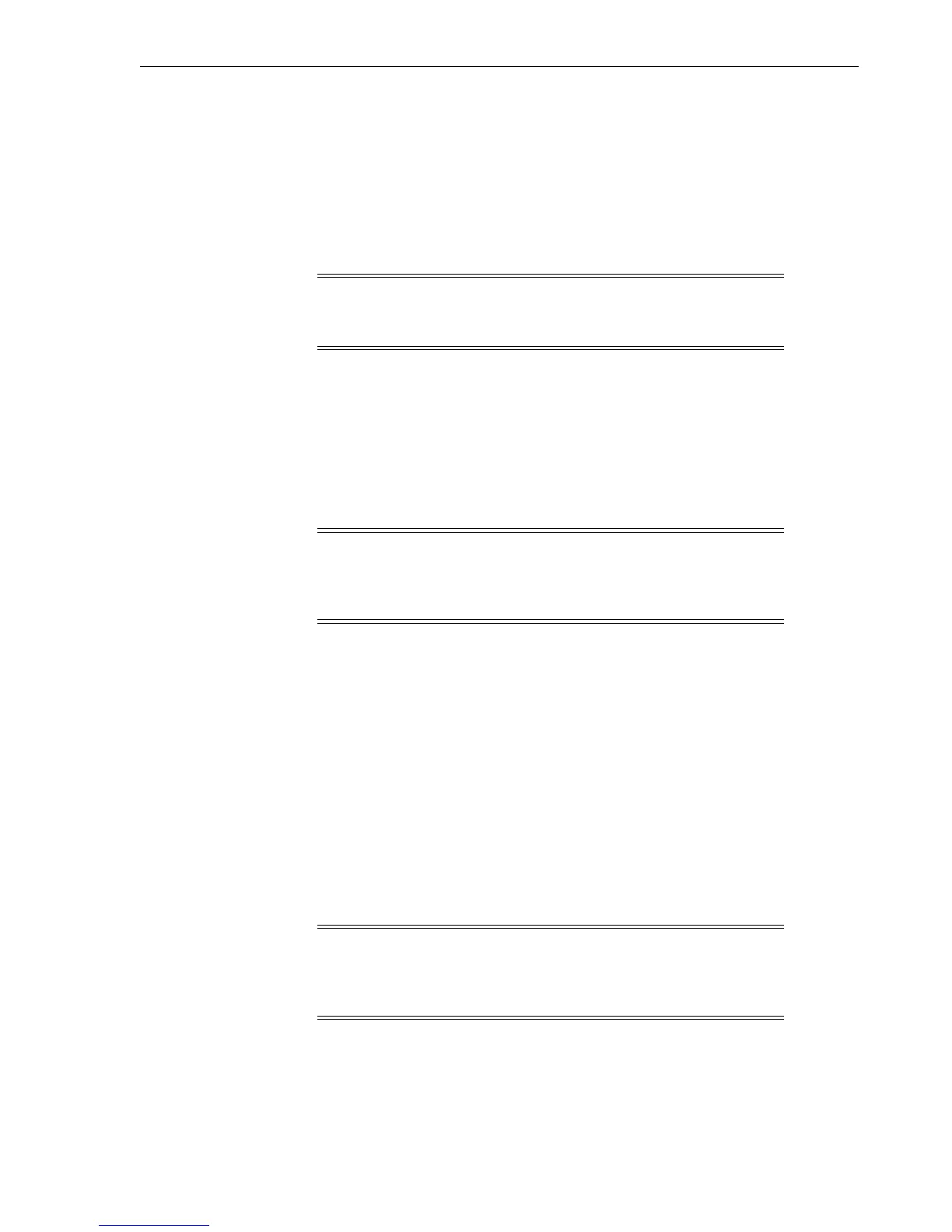Dropped Cartr idges
Cartridge Care A-3
Dropped Cartridges
Whenever a cartridge is dropped, there is a potential for damage to the case. Even if
the case is visibly undamaged, the cartridge leader might be jarred out of the home
position and result in a load failure.
Always thoroughly inspect a dropped cartridge by looking for damage to the case, and
making sure the leader is recovered to the home position (see "To Inspect a Dropped
Cartridge").
Note: If the drop was greater than 75 centimeters (29.5 inches),
use the cartridge only for a one-time data transfer, even if otherwise
undamaged, then discard it.
If your inspection results determine the cartridge is damaged but fit for loading,
transfer data to a serviceable cartridge.
To Inspect a Dropped Cartridge
1. Closely examine the entire case, front and back, for breaks, cracks or both.
If cracks or breaks are visible, you must discard the cartridge.
Note: A dropped cartridge with visible damage that precludes
normal loading into a drive might be a candidate for data recovery.
Contact your service representative regarding damaged data
cartridge recovery options.
2. Check all four case screws (1, Figure A–1) for security.
If a screw post is broken, the screw might be noticeably loose.
3. Attempt to separate the case halves near each screw.
If a screw post is broken, the case separates slightly, even if the screw seems tight.
4. Examine the sonic weld area near the tape access door, (3, Figure A–1)for
integrity.
Sonic weld damage might not be easily discernible. If there is any question about
the integrity of the sonic weld, consult your service representative. If the sonic
weld area has failed, you must discard the cartridge, even if it appears to be
undamaged.
5. Slowly turn the cartridge over and listen for any loose items within the cartridge.
Caution: Equipment Damage: Any loose items within the cartridge
indicate internal damage. Loading an internally damaged cartridge
could either damage the tape so data can never be retrieved or
damage the tape drive.
6. Operate the write-protect switch, (2, Figure A–1) several cycles.
The write-protect switch should slide smoothly.
