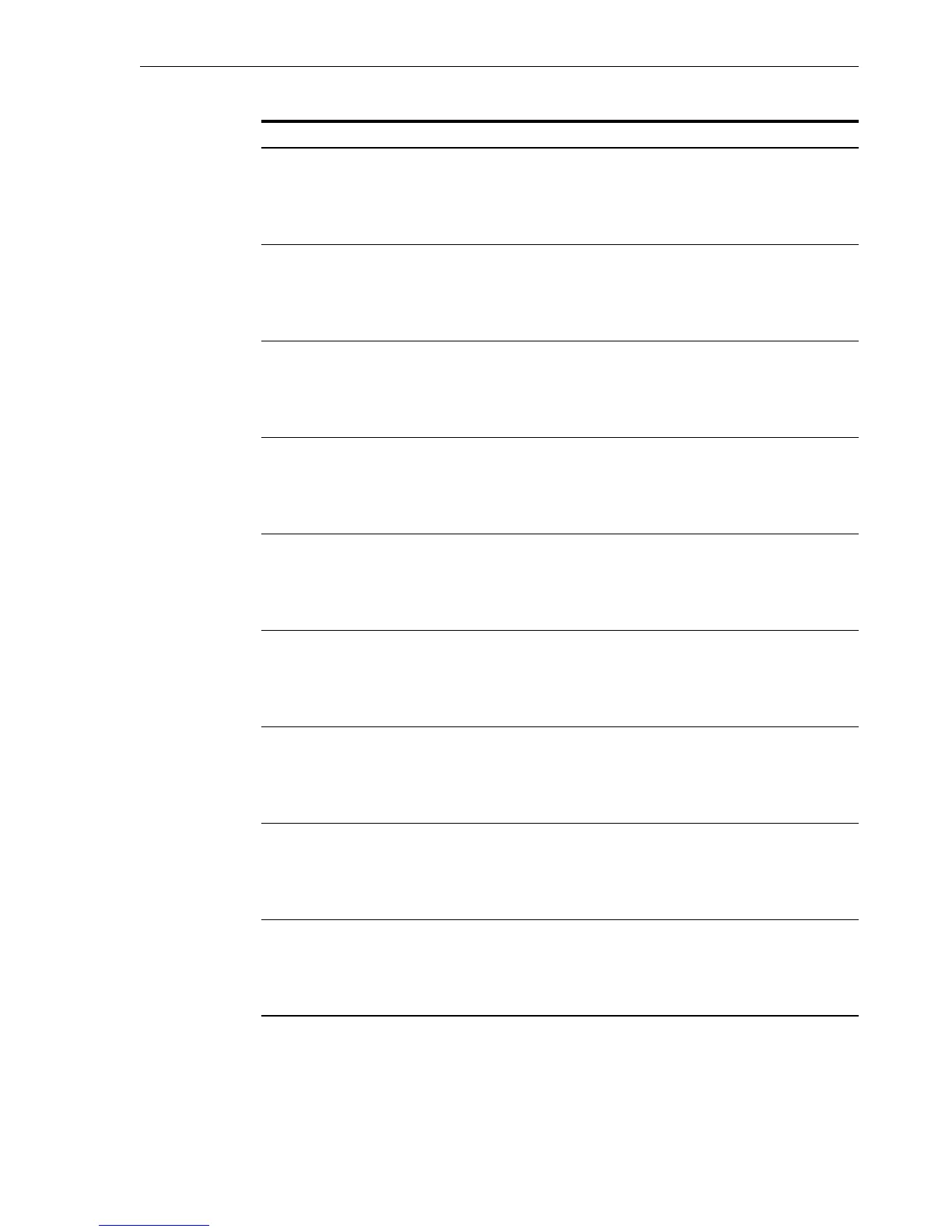Front Panel
Rack Mount Controls and Indicators 2-3
Operator Panel Display Window
The window displays alphanumeric messages relative to drive operation:
■ Drive status
Power: Flashing
Activity: Off
Clean: Off
Service: Off
Power on, IPL in progress. Wait for the IPL to complete.
Power: Flashing steadily
Activity: Off
Clean: Off
Service: Off
Power on IPL sequence failed. Power cycle the drive. If the
problem persists, contact
authorized service personnel.
Power: On
Activity: Off
Clean: Off
Service: Off
Power on, IPL complete but
cartridge not loaded.
Load a cartridge as required.
Power: On
Activity: On
Clean: Off
Service: Off
Power on, cartridge loaded
(tape not moving).
Ready for read/write
commands from the host
software application.
Power: On
Activity: Flashing
Clean: Off
Service: Off
Power on, cartridge loaded
(tape moving).
None, locating or read/write
operation in progress.
Power: On
Activity: On/Off
Clean: On
Service: Off
The drive tape path needs
cleaning (see
"Tape Drive
Cleaning" on page 3-7).
Insert a cleaning cartridge.
Power: On
Activity: Flashing
Clean: Flashing
Service: Off
Cleaning cartridge loaded and
moving.
Wait for the cleaning operation
to complete.
Power: On
Activity: On/Off
Clean: Off
Service: Flashing
An error has occurred and
dump data is saved.
Read the display message. See
Table D–1 for more information
about the message.
Power: On
Activity: Off
Clean: Off
Service: On (steady)
A drive hardware error has
occurred.
Initiate an IPL. If the problem
persists, contact authorized
service personnel.
Table 2–2 (Cont.) Operator-panel Indicators
Indicator State Meaning Recommended Action
