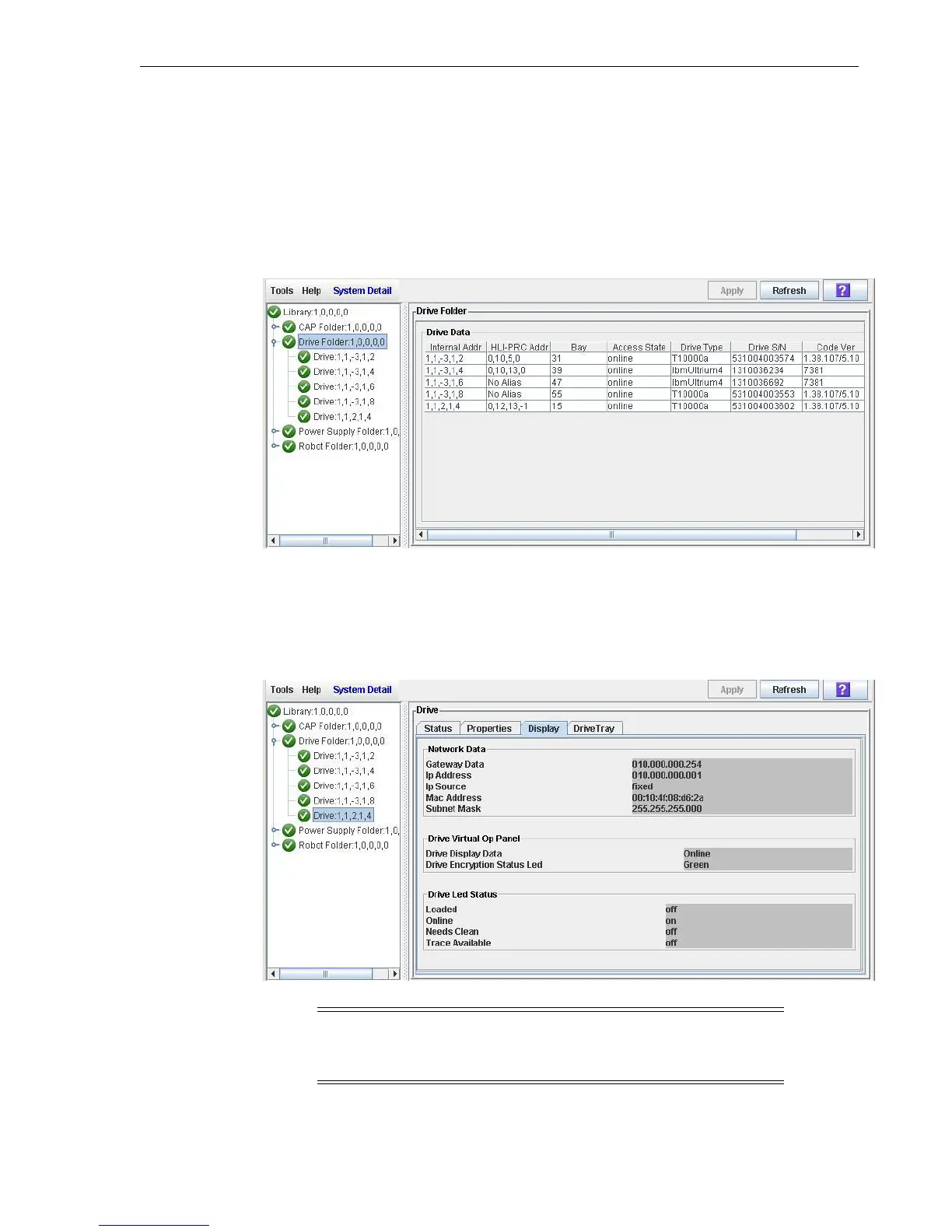Interface with the Tape Drive
Introduction 1-11
StorageTek Library Console
The SL3000 and SL8500 libraries have a GUI called the StorageTek Library Console
(SLC) that presents basic drive information. The system detail drive folder, shown in
the following figure, contains a list of installed drives and data about each drive (such
as the drive access state, the drive type, the drive serial number, and the version of
drive code).
Figure 1–6 StorageTek Library Console
When you select a specific drive, additional unique data is available for that drive such
as the drive status, drive properties, drive display, and drive tray information (see
Figure 1–7).
Figure 1–7 Drive Display - StorageTek Library Console
Note: The SLC drive folder information changes frequently, and
the actual data displayed might differ from the example. Click the
question mark button on the GUI for additional information.