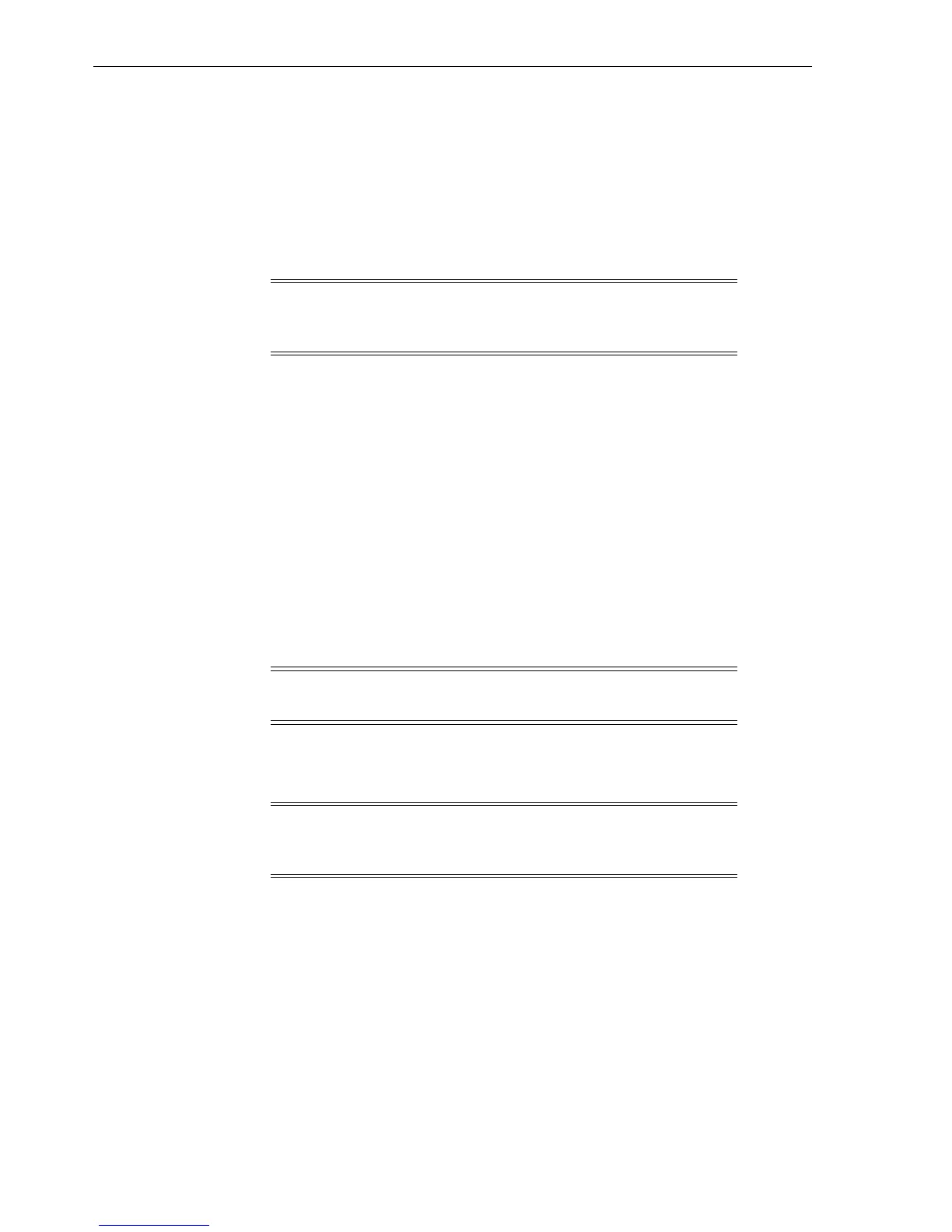View or Change Configuration Settings
4-6 StorageTek T10000 Tape Drive Operator's Guide
3. Repeat step 2 for each digit.
4. Press Menu to advance to the next submenu or press Select to restart the change
mode.
Port A/B Soft Physical Addressing Submenu
Appears only with
Hard PA N.
Defaults to the last saved selection.
Note: Manufacturing ships drives with
Soft PA LO
option
selected. The Solaris default FCP-driver behavior requires a setting
of
Soft PA LO
.
The operator panel window shows:
Soft PA HI
the drive seeks a soft PA in an ascending order at loop initialization.
Soft PA LO
the drive seeks a soft PA in a descending order at loop initialization.
Procedure:
■ Do one of the following actions:
– Press Menu to bypass.
– Press Select to toggle; then, press Menu to set and advance to the next
submenu.
Interface Speed Rate Submenu
Selects interface speed rate.
Note: Manufacturing ships drives with the
Rate Auto
option
selected.
Speed is determined by the network (
Rate Auto
) or by selecting a fixed rate (varies by
drive model number).
Note: When you select a fixed speed rate, the drive operates at the
selected rate only. If the network is fixed at a different rate, the
drive does not log on.
Procedure:
■ Do one of the following actions:
– Press Menu to bypass.
– Press Select until desired option appears; then, press Menu to set and advance
to the next submenu.
Rate Auto
Rate 16Gb (T10000D only)
Rate 10Gb (T10000D FCoE only)
Rate 8Gb (T10000D only)
Rate 4Gb
