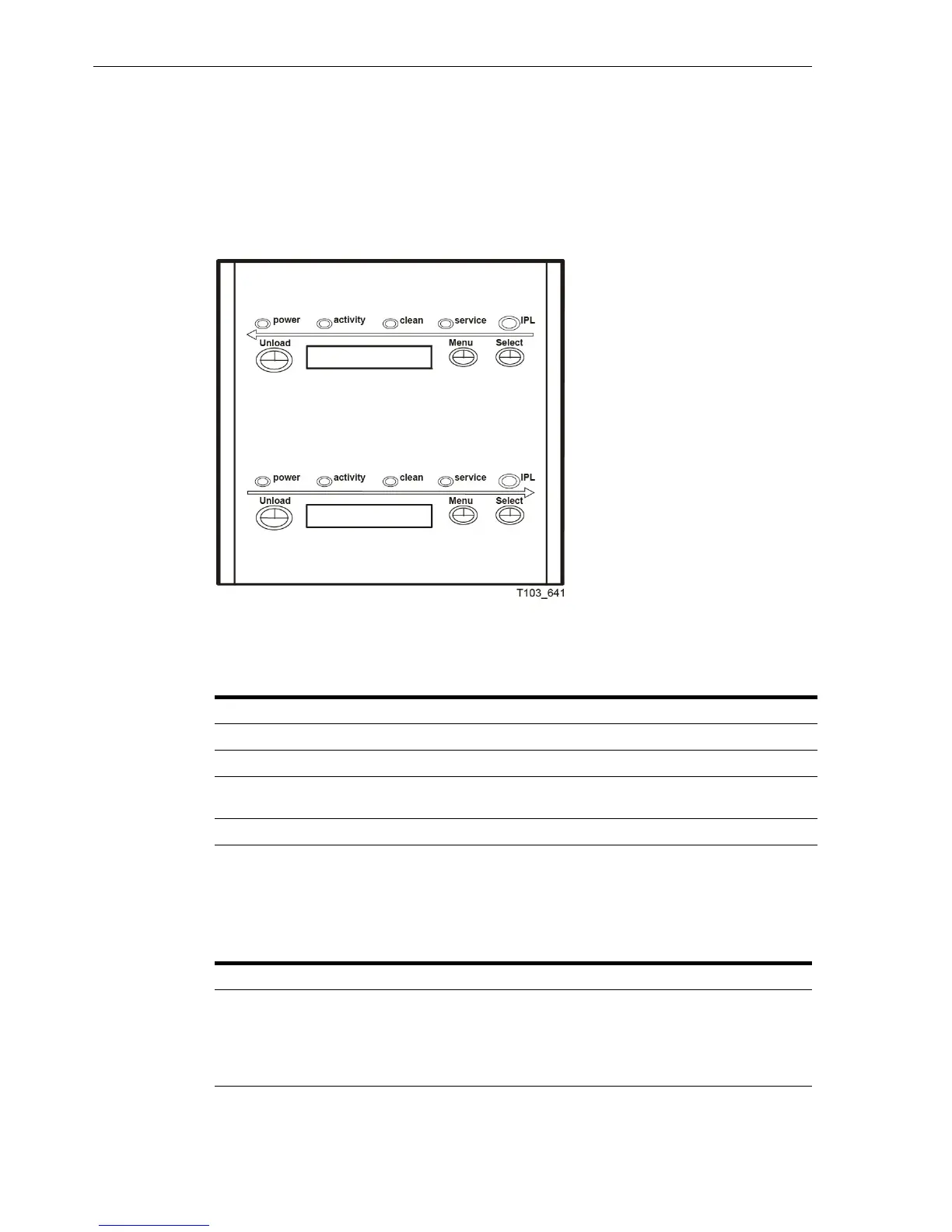Front Panel
2-2 StorageTek T10000 Tape Drive Operator’s Guide
Operator Panel Controls and Indicators
The rack mount chassis dual-operator panel (Figure 2–2) provides independent control
and indications for the two rack mount T10000 tape drives. Each section contains four
push-button micro-switches, four indicators, and a ten-character display window.
Table 2–1 describes the controls, and Table 2–2 describes the indicator indicators.
Figure 2–2 Operator Panel
Table 2–1 is a two column table that lists the four operator panel push button
micro-switches and describes their use.
Table 2–1 Operator Panel Controls
Push Button Use
Unload Initiates a cartridge rewind and unload operation
Menu Steps through a menu sequence or answers No to
a display window option
Select Answers Ye
s to an option appearing in the display window or
toggles/increments a variable during a menu sequence
IPL (recessed) Initiates an IPL
Table 2–2 lists the front-panel indicator states and recommended action. The table lists
the four indicators (power, activity, clean, and service), the state of the indicator, the
meaning of the indication, and any recommended action.
Table 2–2 Operator-panel Indicators
Indicator State Meaning Recommended Action
Power: Off
Activity: Off
Clean: Off
Service: Off
The drive is not powered. Power on the drive.
