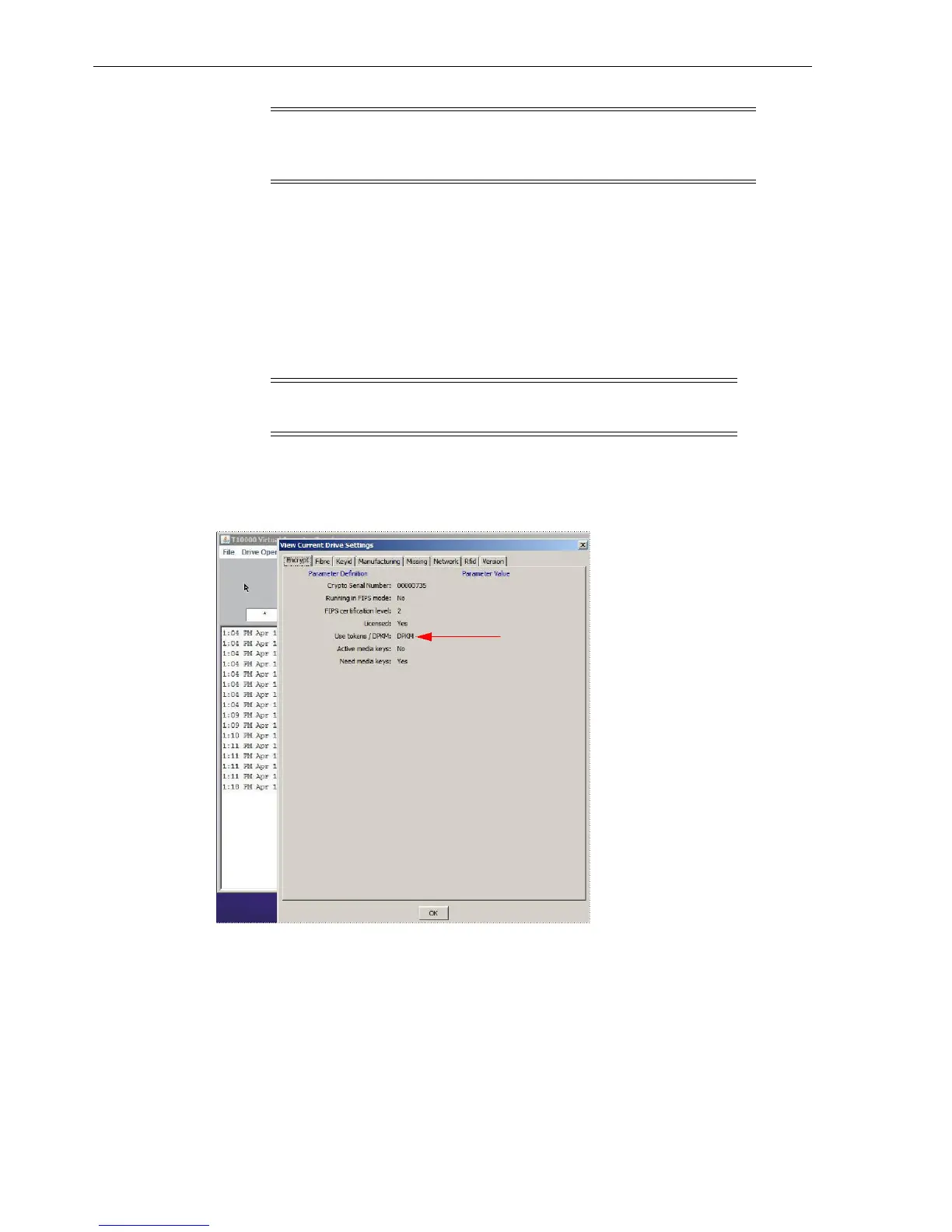Note: VOP is the preferred tool for viewing and changing drive
configuration parameters. Make every effort to use VOP instead of the
physical operator panel on the rack mount chassis.
Data Path Key Management Procedures
3-16 StorageTek T10000 Tape Drive Operator’s Guide
Data Path Key Management Procedures
You must use VOP to perform the data path key management (DPKM) procedures.
To View Current Drive Settings - Encrypt Tab (DPKM)
To view the current drive encryption settings:
1. Select View Drive Data from the Retrieve menu, and click the Encrypt tab.
Note: The Use tokens/DPKM parameter value is DPKM as
identified by the arrow in the following illustration.
2. Click OK to return to the main VOP window.
Figure 3–4 VOP Drive Data Encrypt Tab
To Turn DPKM On
1. Set the drive offline.
2. Select Drive Data from the Configure menu.
3. Select Encrypt from the Configure Drive Parameters dialog box.
4. Select DPKM for the Use tokens/DPKM parameter.
