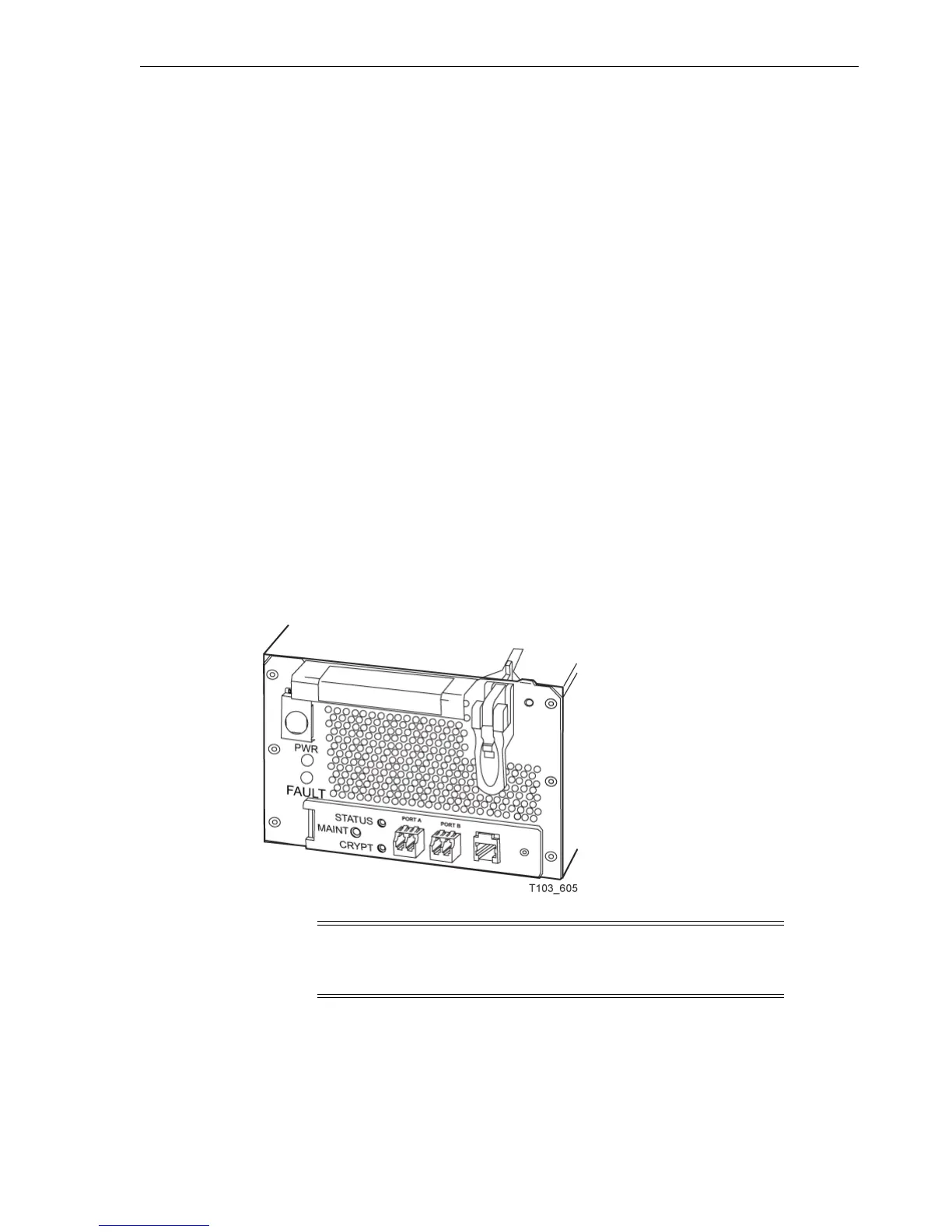Library Tray Rear Panel
Introduction 1-5
Yellow indicator only (on solid)
The drive is in maintenance mode.
Yellow indicator only fast flashing
The drive is in dump mode.
Green indicator and Yellow indicator on solid
The drive requires service.
Green and Yellow indicators alternating for one cycle
Drive is resetting.
Green and Yellow indicators alternating for one minute
Visual indication to identify the drive for a specific purpose.
Green and Yellow indicators off
The drive is powered down.
T10000 A, B, or C Library Tray
The rear panel has a push-button switch, two multi-color indicators, and three
connectors. The drive status indicator is on all drives while the encryption status
indicator is only on encryption-capable T10000A, B, or C drives. The tape drive
specific items are grouped together on the bottom edge of the rear panel with the
MAINT push-button on the left and the Ethernet connector on the right (see
Figure 1–4).
Figure 1–4 SL8500 Library Drive Tray (T10000A, B, or C)
Note: See Table 1–1 for drive status indicator states. See
"Encryption Status Indicator" on page 1-6 for encryption status
indicator states.
Drive Status Indicator
The drive status indicator on the rear panel indicates the general status of the drive.
The normal sequence of the drive status indicator during the drive power-on IPL:
slow-flashing red, slow-flashing amber, steady or slow-flashing green.
