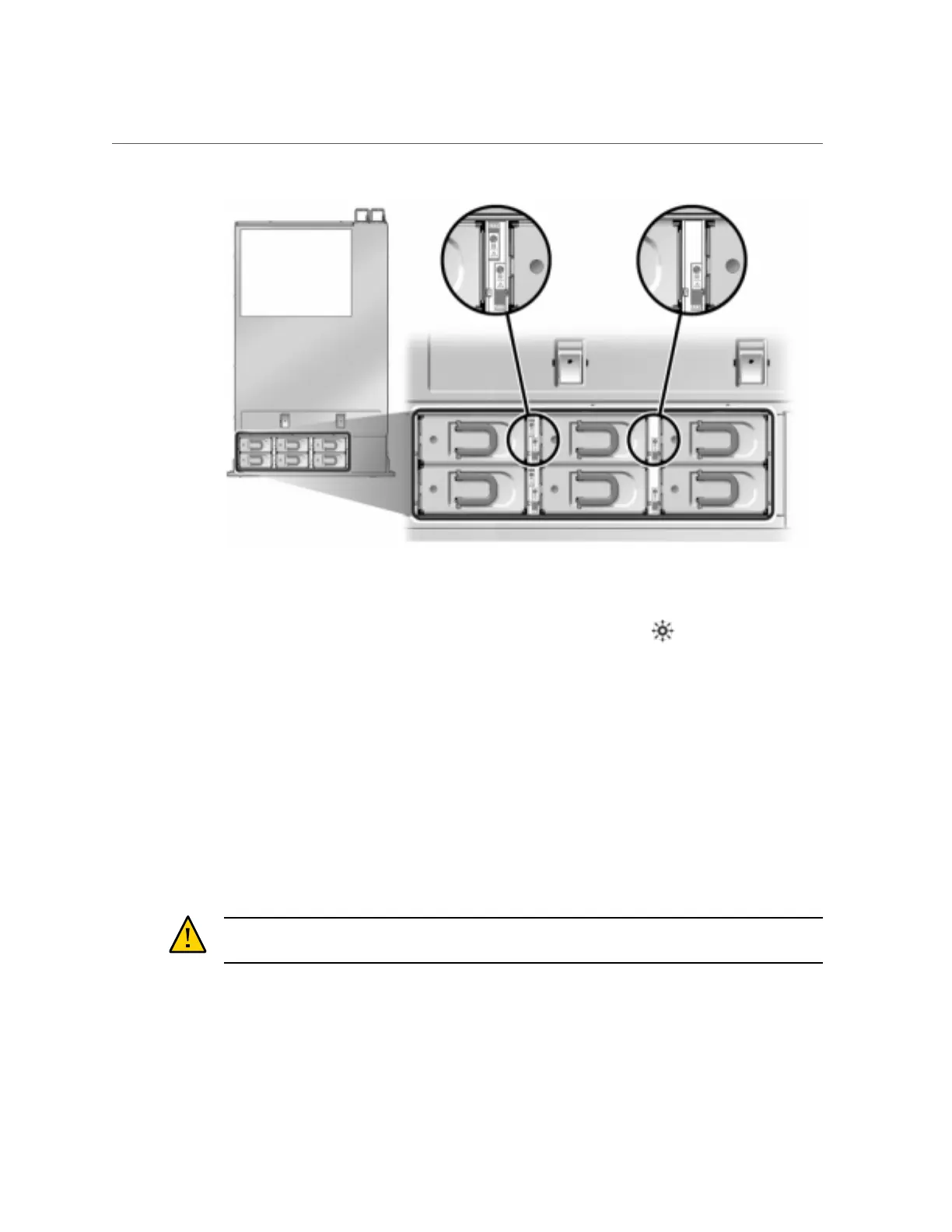Replacing a 7x20 Fan Module
1.
To flash the locator LED on the chassis to service, go to Maintenance >
Hardware in the BUI and click the associated locator icon , or go to the
service processor (SP) prompt and enter set /SYS/LOCATE status=on
2.
To locate the faulted component, go to Maintenance > Hardware > Fan and click
the row with an amber indicator.
The component is highlighted in the diagram.
3.
Extend the controller from the rack as described in “Extending the Storage
Controller from the Rack” on page 51.
4.
7120 or 7320: To replace the fan module:
a.
Open the fan module door by unlatching its release tabs.
Caution - The storage controller might overheat and shut down if the door is left open for more
than 60 seconds.
Servicing the 7x20 Controller 177
