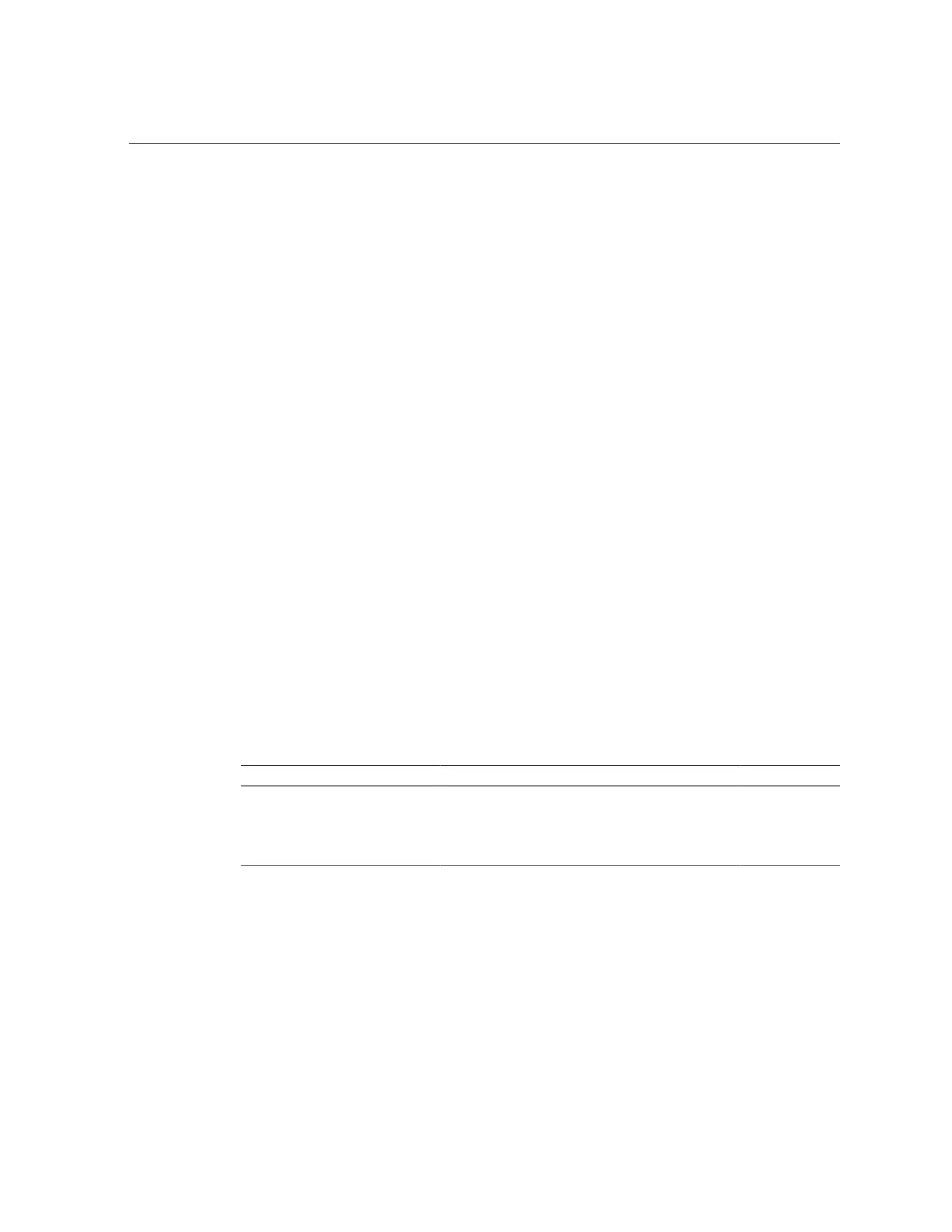ZS3-2 Controller Hardware Overview
15.
When the system has finished booting, log in and set the time using the steps in
the task “Setting Clock Synchronization (BUI)” in Oracle ZFS Storage Appliance
Administration Guide, Release OS8.6.0.
ZS3-2 Controller Hardware Overview
To understand the ZS3-2 hardware, use the following topics.
■
“ZS3-2 Base Configuration” on page 156
■
“ZS3-2 Front and Rear Panel Components” on page 157
■
“ZS3-2 Specifications” on page 161
■
“ZS3-2 Internal Components” on page 162
■
“ZS3-2 PCIe I/O Cards” on page 169
■
“ZS3-2 Optional Cable Management Arm” on page 170
■
“ZS3-2 Attached Storage” on page 171
ZS3-2 Base Configuration
The ZS3-2 controller is an enterprise-class, rackmount x86 system powered by the Intel Xeon
processor. It provides high performance and room for growth with expandable PCIe slots and
16 DIMM slots in a compact 2U footprint.
TABLE 22
ZS3-2 Controller Features
CPU Memory Read Cache Boot Drive PCIe Slots HBA
2x8-core, 2.1
GHz
256GB
16x16GB
512GB
16x32GB
1-4 SAS-2 SSDs 2x2.5-inch
SAS-2
2 dedicated; 4
available
4-port (4x4)
SAS-2 6Gb/s
external
Refer to the product site at https://www.oracle.com/storage/nas/index.html for the most
recent component specification.
For information about supported disks and capacities, refer to the Oracle Systems Handbook.
156 Oracle ZFS Storage Appliance Customer Service Manual • July 2016
