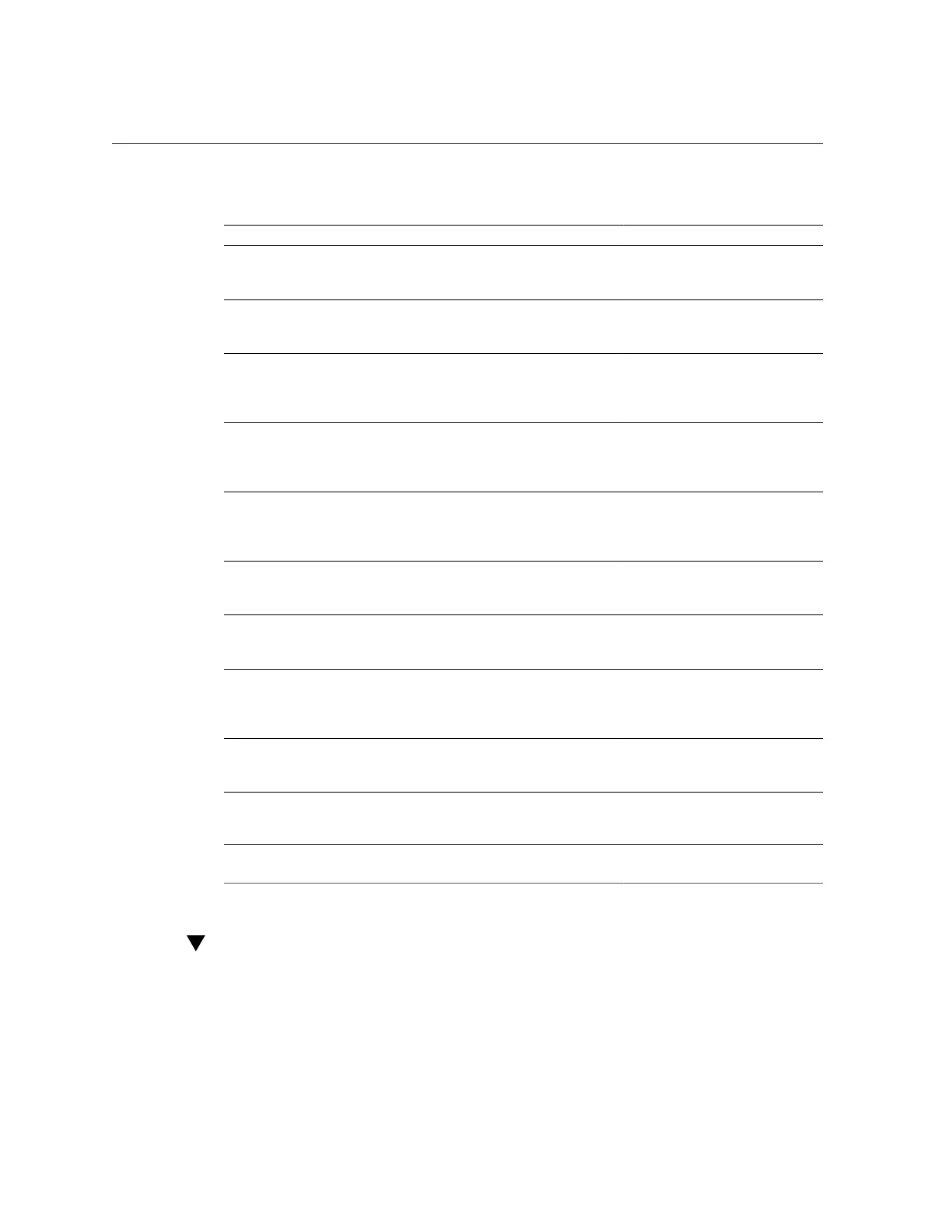Resolving Health Check Alerts
TABLE 52
Resolving Health Check Alerts
ID and Alert Log Message Failure Resolution Steps
B1 "System software update cannot
proceed: Slot <label> in disk shelf
<name> is reported as absent."
SIM or IOM cannot be detected. 1, 2, 4
B2 "System software update cannot
proceed: Slot <label> in disk shelf
<name> is faulted."
SIM or IOM is faulted. 1, 2, 4
C1 "System software update cannot
proceed: Some slots of disk shelf
<name> have no firmware revision
information."
SIM or IOM is missing firmware
revision information.
1, 4
C2 "System software update cannot
proceed: The slots of disk shelf
<name> have non-uniform part
numbers."
SIMs or IOMs report different part
numbers.
2, 4
C5 "System software update cannot
proceed: The slots of disk shelf
<name> have mixed firmware
revisions <rev1> and <rev2>."
SIMs or IOMs report different
firmware revisions.
4
E1 "System software update cannot
proceed: Disk shelf <name> has
<just one path or zero paths>."
Disk shelf does not have two paths. 1, 2, 4
E2 "System software update cannot
proceed: Disk shelf <name> path
<pathname> is <state>."
Disk shelf path is not online. 1, 2, 4
E3 "System software update cannot
proceed: Pool <data or log> disk
<label> in disk shelf <name> has
<just one path or zero paths>."
Disk or log device that is configured
in a pool does not have two paths.
3, 4
PAN1 "Slot <slot> has a Revision B3
SAS HBA; Revision C0 (or later)
required."
A revision B3 SAS HBA is present. 4
PAN2 "J4400 and J4500 disk shelves
are not supported in this release."
Disk shelf/shelves are present that
are not supported for this software
release.
V1 "<product> is not supported in
this release."
Controller (product) is not supported
for this software release.
Resolving Health Check Alerts
Use the following procedure to resolve health check alerts.
Working with Health Checks 341
