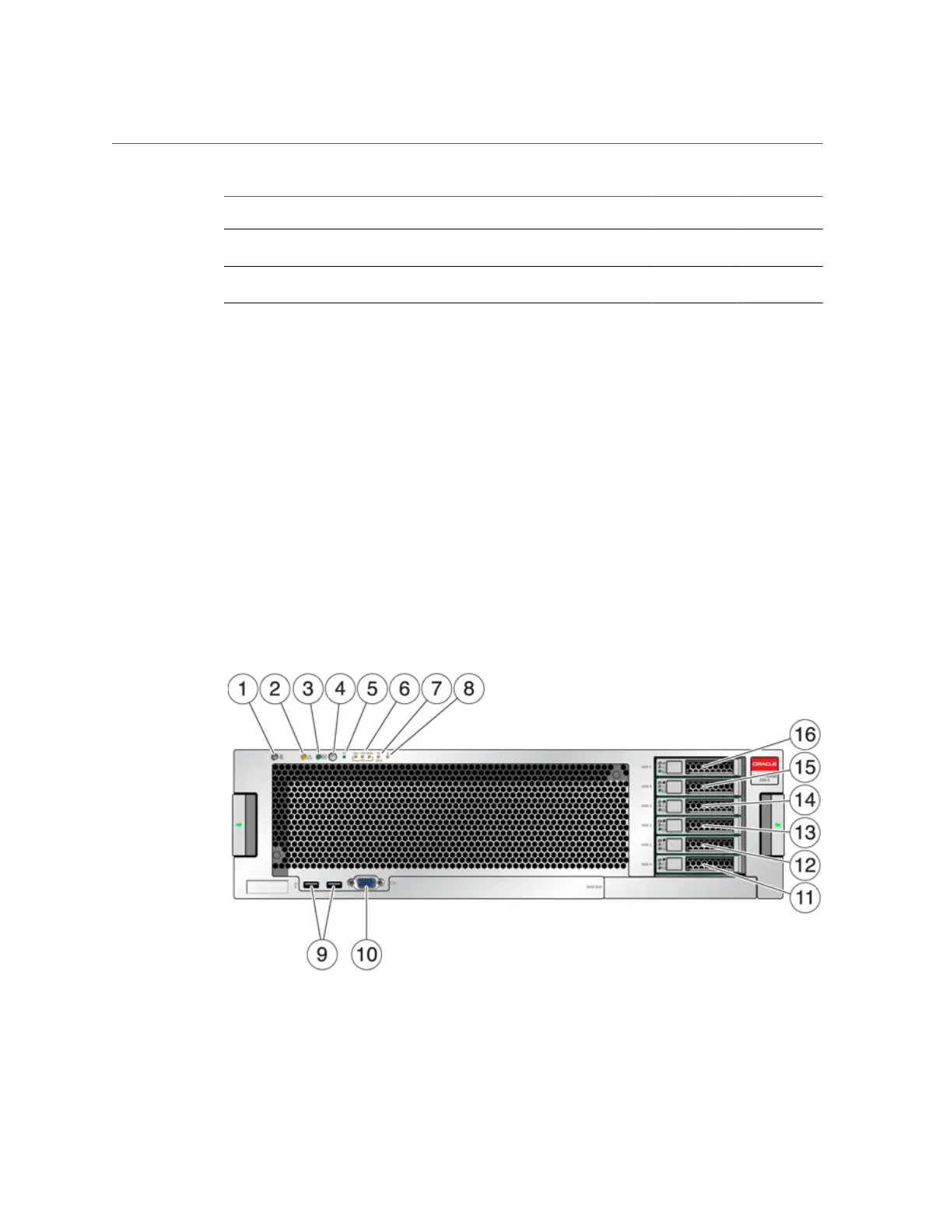7420 Controller Hardware Overview
Product ID
Mktg Part
Number
CPU DIMMs Read Cache Boot Drive
Mfg Part
Number
7420 7100566 4x8-core, 2.0
GHz
8GB, 16GB 512GB SATA 500GB SATA 7014572
7420 7100568 4x10-core,
2.40GHz
8GB, 16GB 512GB SATA 500GB SATA 7014573
You can identify your configuration by looking at the product id on the BUI Maintenance
screen or by using the CLI configuration version show command. You can also check the
physical label on the boot drive, as shown in the boot drive illustration in section Figure 41,
“7420 Controller System Drive,” on page 221.
Refer to the product site at https://www.oracle.com/storage/nas/index.html for the most
recent component specification.
7420 Front and Back Panel Components
7420 Front Panel Components - The 7420 controller drive slots and front panel components
are shown in the following figure.
FIGURE 36
7420 Controller Front Panel
Servicing the 7x20 Controller 215
