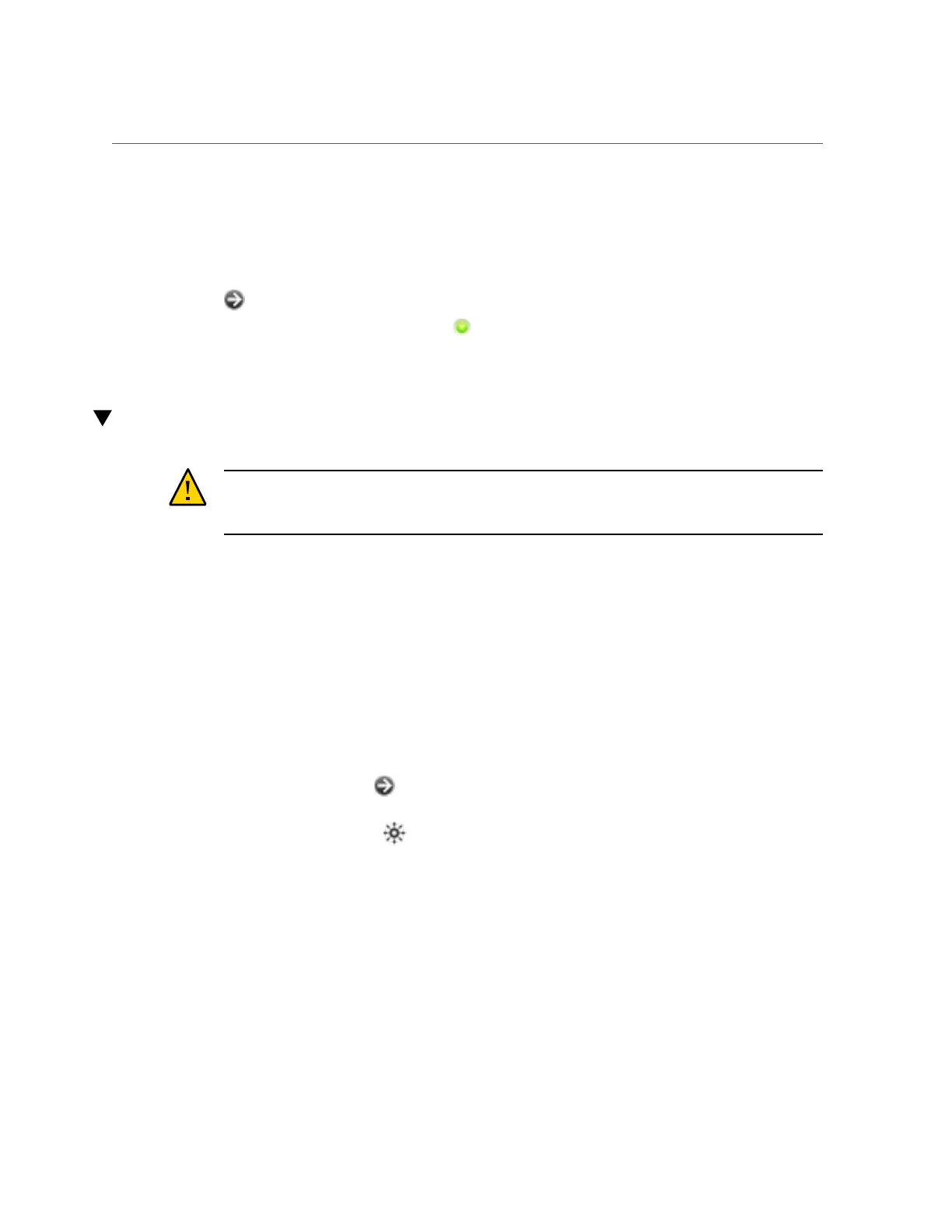Replacing a Disk Shelf Power Supply
9.
Press the drive lever closed until it locks in place. If a vertically oriented drive is
higher than surrounding drives, push down on the top of the drive to properly
seat it. The Activity LED will be steady green to indicate a ready state.
10.
Go to the Maintenance > Hardware section of the BUI, click the right-arrow icon
at the beginning of the appropriate disk shelf row, and then click Disk to
verify that the disk online icon is green for the newly installed disk.
11.
If a fault does not self-clear, see “Repairing Active Problems” on page 37.
Replacing a Disk Shelf Power Supply
Caution - Do not remove a component if you do not have an immediate replacement. The disk
shelf must not be operated without all components in place, including filler panels. Refer to
“Disk Shelf Hardware Overview” on page 272 for component locations.
Disk shelves are provided with redundant power supplies to prevent loss of service due to
component failure. Each power supply is accompanied by one or more chassis cooling fans in
one customer-replaceable unit (CRU). Power supplies are hot-swappable, meaning they can be
replaced one at a time without removing power from the disk shelf. The modules can produce
a high-energy hazard and should only be replaced by instructed individuals with authorized
access to the equipment.
1.
Separate indicator LEDs on the back panel (see “Disk Shelf Front and Back
Panel Components” on page 272) represent the operational state of power
supplies and fans individually; see the rear panel illustration for details.
Failed components are indicated by amber LEDs as well as amber icons in the
administrative BUI. Go to the Maintenance > Hardware section of the BUI, click
the right-arrow icon at the beginning of the appropriate disk shelf row, then
select PSU or Fan to view details on the respective components. You can also
click the locator icon to flash the chassis locator LED.
2.
Locate the chassis and module containing the failed component.
3.
Ensure the power supply on/off switch is in the "O" off position.
4.
Disconnect the power cord tie strap from the power cord, and unplug the power
cord from the power supply.
5.
Release the lever/ejection arms.
Servicing the Disk Shelves 259
