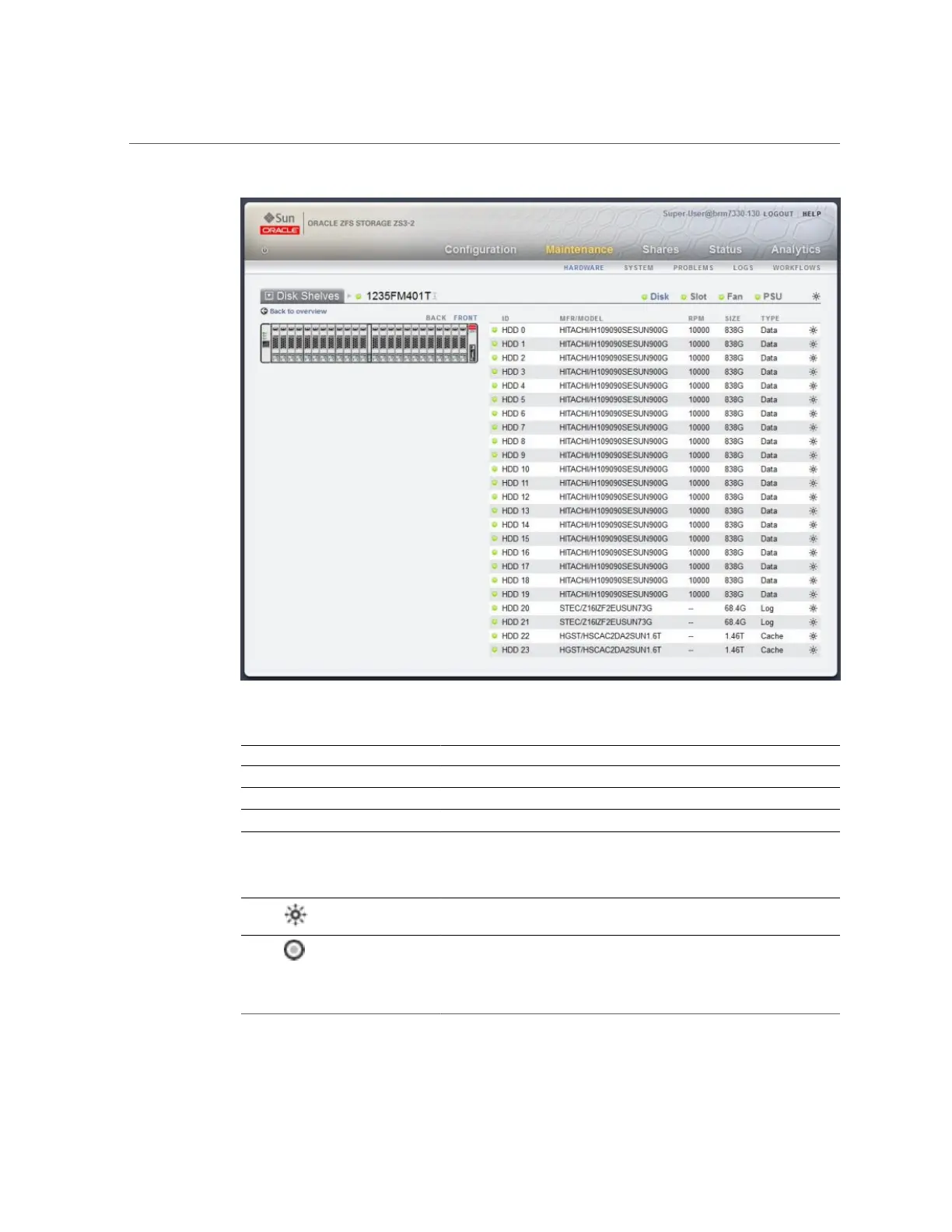Chassis Details View
TABLE 5
Disk Device Detail Properties
Property Description
ID Unique identifier of the device.
MFR/MODEL The device manufacturer and the model number.
RPM Revolutions per minute; the speed of the disk drive.
Type Disk type. Can be one of System, Data, Log, Cache, Spare, or Peer.
Note - Read cache devices are supported in DE2 disk shelves with a
minimum software version. For software requirements and slot configuration
rules, see “Disk Shelf Configurations” on page 286 .
Locate
Toggle the locator LED for this disk device. If the device LED is currently
on, then this indicator will flash.
Online
Offline the disk. This option is only available for disks that are part of
a configured storage pool (including the system pool). Offlining a disk
prevents the system from reading or writing to it. Faulted devices are
already avoided, so this option should only be required if a disk is exhibiting
performance problems that do not result in pathological failure. It is not
24 Oracle ZFS Storage Appliance Customer Service Manual • July 2016
