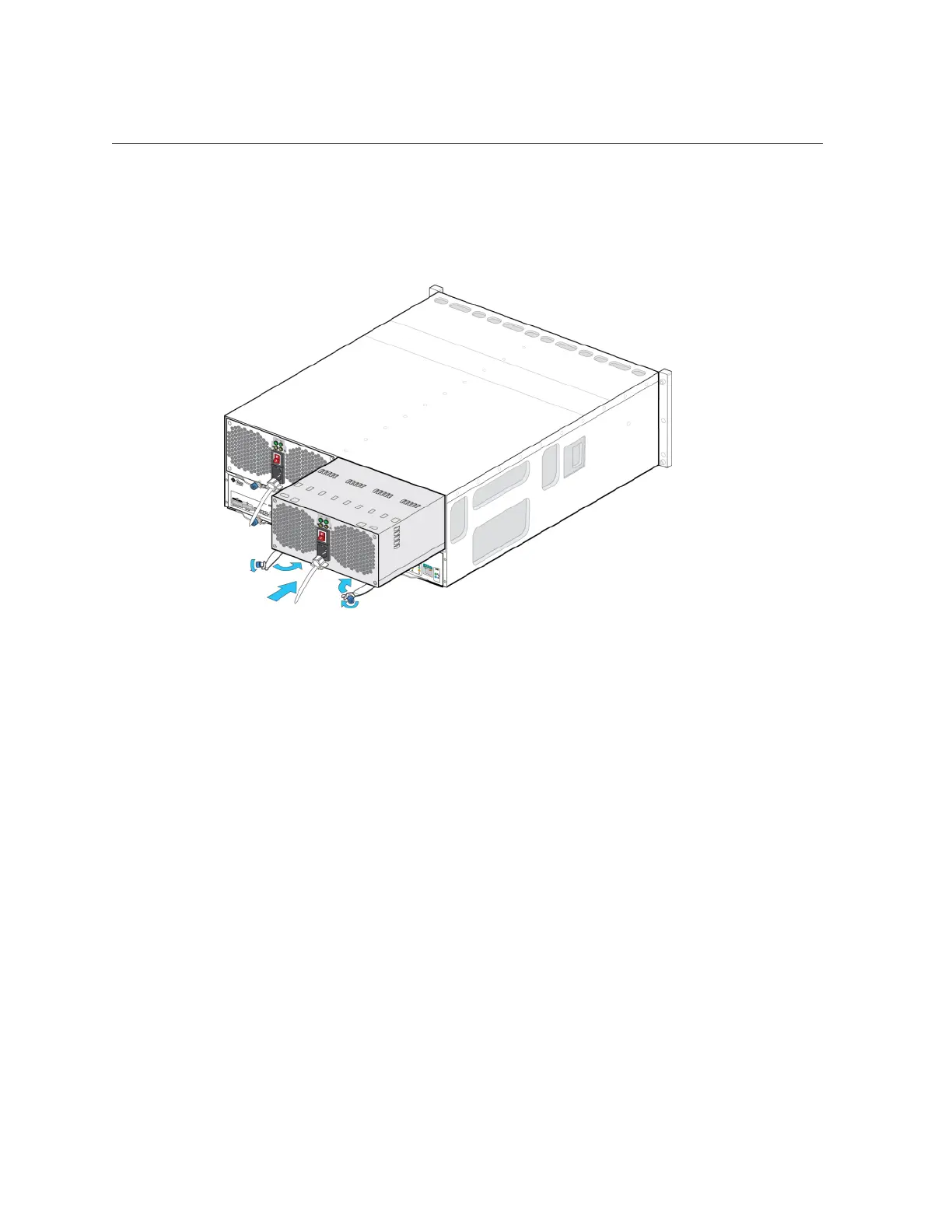Replacing a Disk Shelf Power Supply
Push the ejection arms fully closed and secure both captive screws to seat and secure the
module in the chassis.
9.
Ensure the power supply on/off switch is in the "O" off position.
10.
Plug the power cord into the new power supply and attach the power cord tie
strap to the power cord.
11.
Place the power supply on/off switch to the "I" on position. The Power/OK status
LED should be a steady green, and all other indicators should be off.
Servicing the Disk Shelves 263
