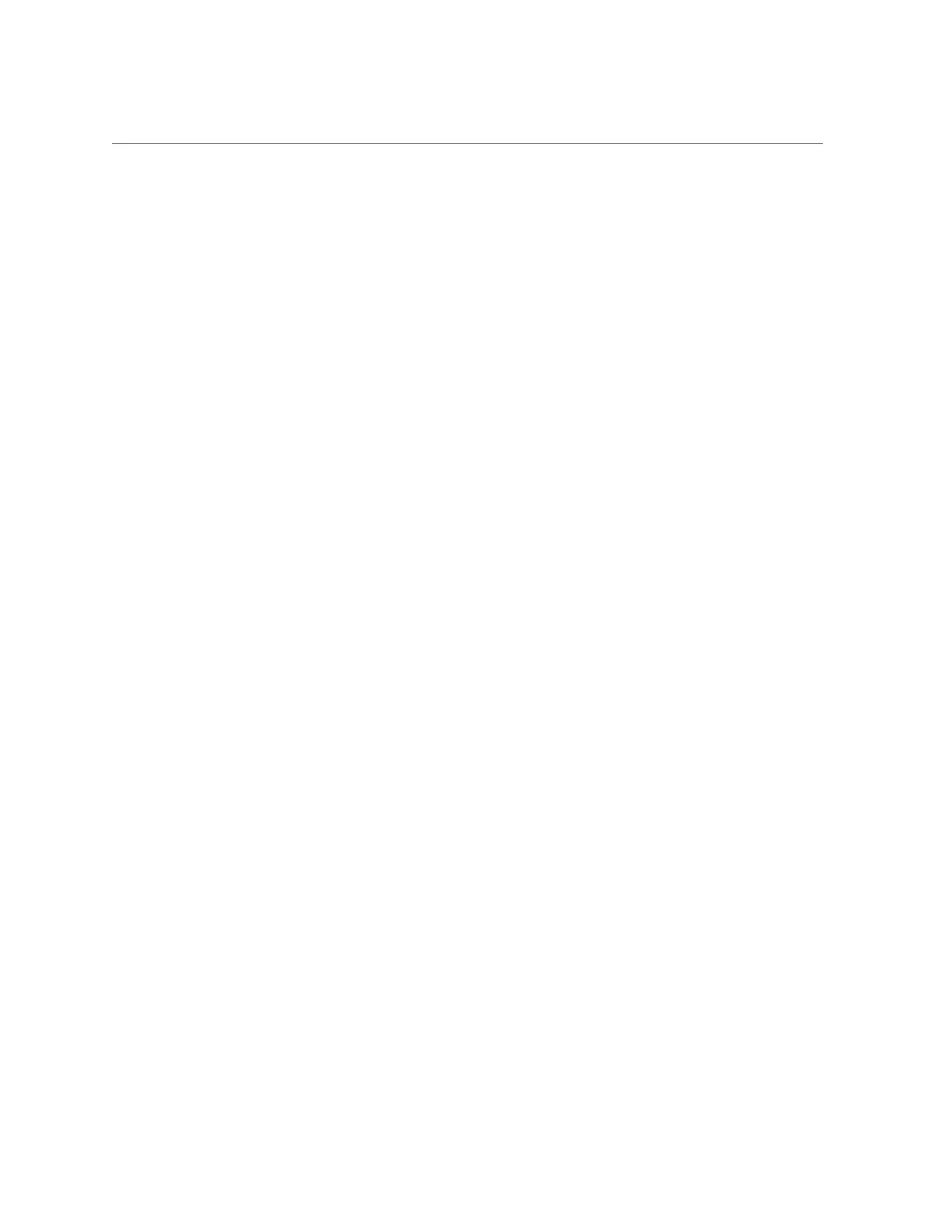Configuration Restore Impact
configuration that were not present at the time of the backup. Administrators should adhere to
the following guidelines when planning a restore:
■
Cross-Platform Restore: A configuration backed up from one appliance platform cannot
be restored to a different appliance platform. For example, a ZS4-4 configuration backup
cannot be restored to a ZS3-2 appliance. Attempting to restore a configuration to a different
platform results in several failures that requires a factory reset to return to a normal state.
■
Scheduled downtime: The restore process takes several minutes to complete and
impacts service to clients, as the active networking configuration and data protocols are
reconfigured. Therefore, a configuration restore should only be used on a development
system, or during a scheduled downtime.
■
Service interruption - Clients accessing data on the system through a data protocol, such
as NFS, experience service interruption as the network is reconfigured and the service
is restarted. If the selected backup copy was taken when a service was disabled by the
administrator, that setting is restored, and therefore client sessions are terminated for that
protocol.
■
Session interruption - If restore is initiated from a web browser, that web browser session
is also disconnected during the restore process as the network is reconfigured. If the restored
configuration does not include the same routing and network address settings used by the
current browser connection, or if the browser is connected to a network address managed by
DHCP, the browser session is interrupted during the restore. The restore process completes
in the background, but you need to reload or point the browser at a new, restored network
address to continue. For this reason, it may be desirable to initiate a complex configuration
restore from the service processor serial console using the CLI.
■
Un-cluster, restore, and re-cluster - Configuration backups may be initiated for appliances
that are joined in a cluster, but a configuration restore may not be used while systems
are actively clustered. The clustering process means that settings are being synchronized
between cluster peers, and each peer appliance also is maintaining private settings. For this
reason, you must first un-cluster the two systems. Because of the possibility of data loss
to unconfigure clustering, contact Oracle support. Then, restore the configuration backup
on a selected head, and then re-cluster the two systems, at which point the other system
automatically synchronizes itself with the restored configuration.
■
Root privileges required - Configuration backups include all system metadata, and
therefore require all possible privileges and authorizations to create or apply. Therefore,
unlike other delegated administrative options, only the root user is authorized to perform a
configuration backup or restore.
■
Verify setting for new features - It is permitted to restore a configuration that was saved
before applying a system update to a new version of the appliance software. In some cases,
services and properties that were present at the time of the backup may have different
effects, and new services and properties may exist in the newer software that did not exist
at the time of the backup. Similar to the system update process, the configuration restore
process makes every effort to transfer applicable settings, and apply reasonable defaults to
those properties that did not exist at the time of the backup. When restoring across software
Backing Up the Configuration 309
