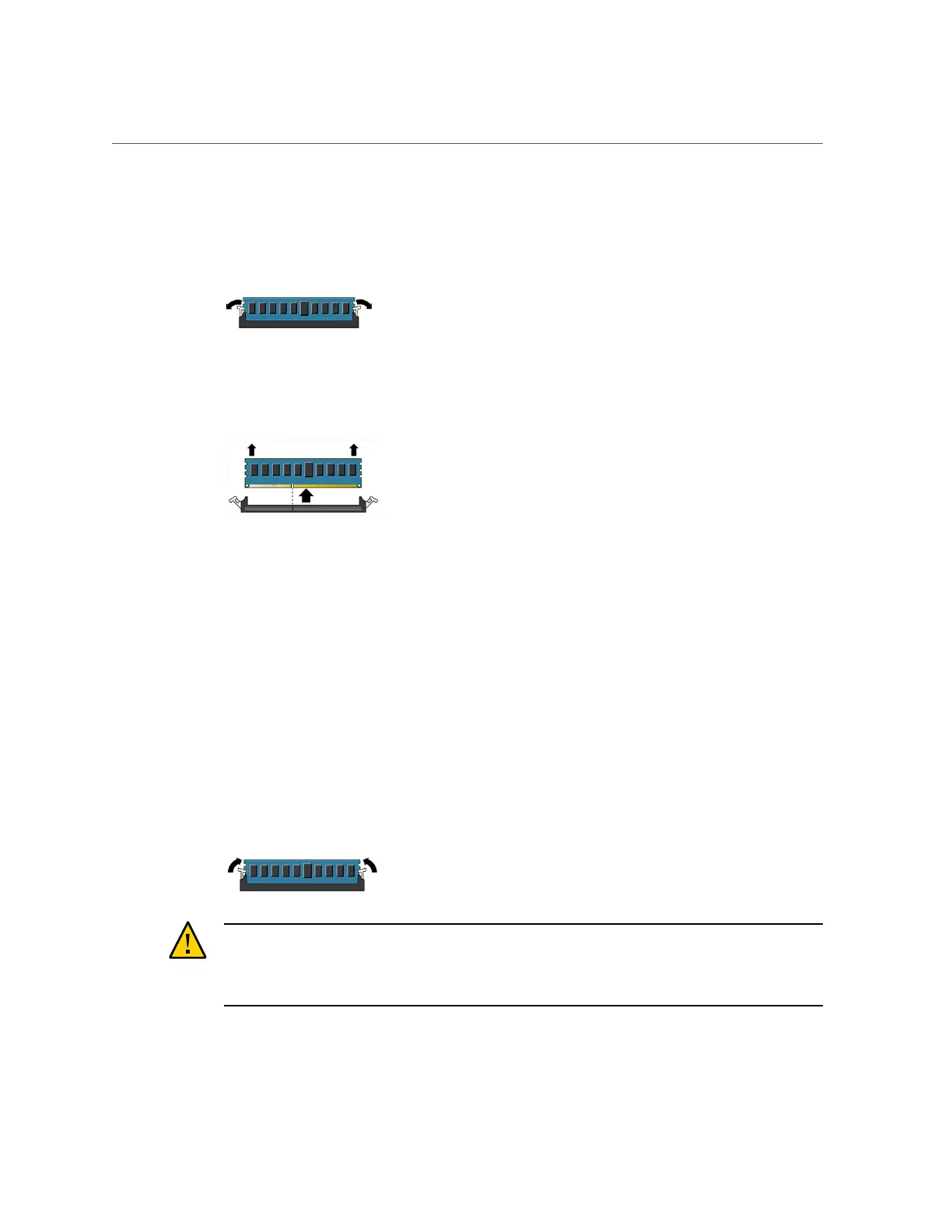Replacing a ZS4-4 DIMM
6.
To remove the failed DIMM, rotate both DIMM slot ejector levers outward as far
as they will go.
7.
Carefully lift the DIMM straight up to remove it from the socket.
8.
Repeat the previous steps for any other faulty DIMMs.
9.
Ensure that the DIMM ejector levers at both ends of the DIMM slot are in a fully
open position.
10.
Align the replacement DIMM with the empty slot.
The DIMM is keyed with a notch that must align with a protrusion in the DIMM slot. The
keying ensures that the DIMM is installed correctly.
11.
Gently and evenly push the DIMM into the slot until the ejector levers rise.
The levers rise as the DIMM is pushed further into the slot.
12.
Ensure that the levers have risen completely and have locked the DIMM in the
slot.
Caution - Open DIMM ejector levers can break off during the installation of the memory riser
card. All populated and unpopulated DIMM slot ejector levers on the memory riser card must
be in the fully closed position before installing the card in the controller. Ensure that all levers
are closed and locked.
Servicing the ZS4-4 Controller 63
