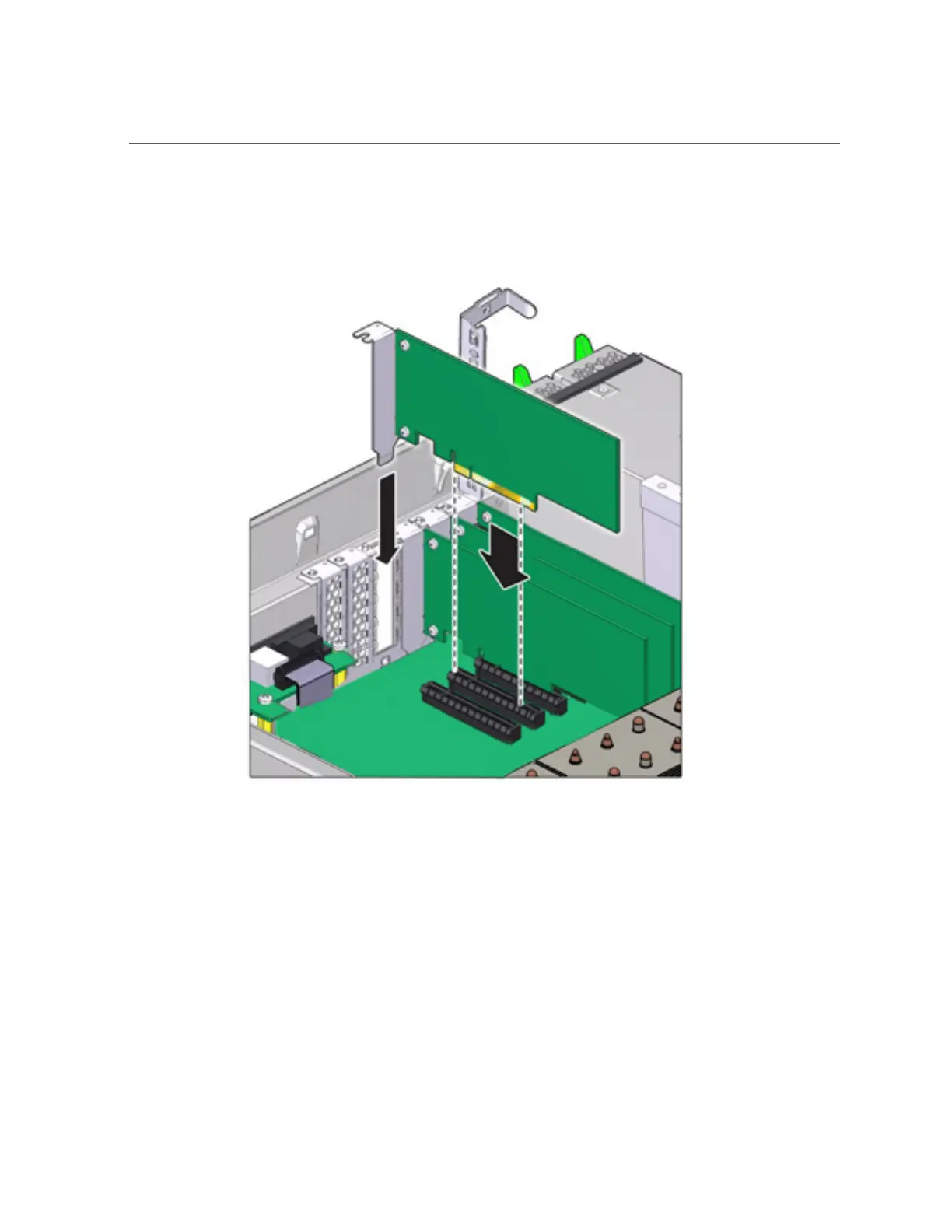Replacing a ZS4-4 PCIe Card
10.
Install the replacement PCIe card into the PCIe card slot.
11.
Return the retaining bar to its closed and locked position.
12.
Replace the top cover on the chassis.
13.
Return the controller to the normal rack position by pushing the release tabs on
the side of each rail while slowly pushing the storage controller into the rack.
14.
Reconnect all cables to their original ports, referring to the labels previously
added as a guide. For cabling details, see the Oracle ZFS Storage Appliance
Cabling Guide.
70 Oracle ZFS Storage Appliance Customer Service Manual • July 2016
