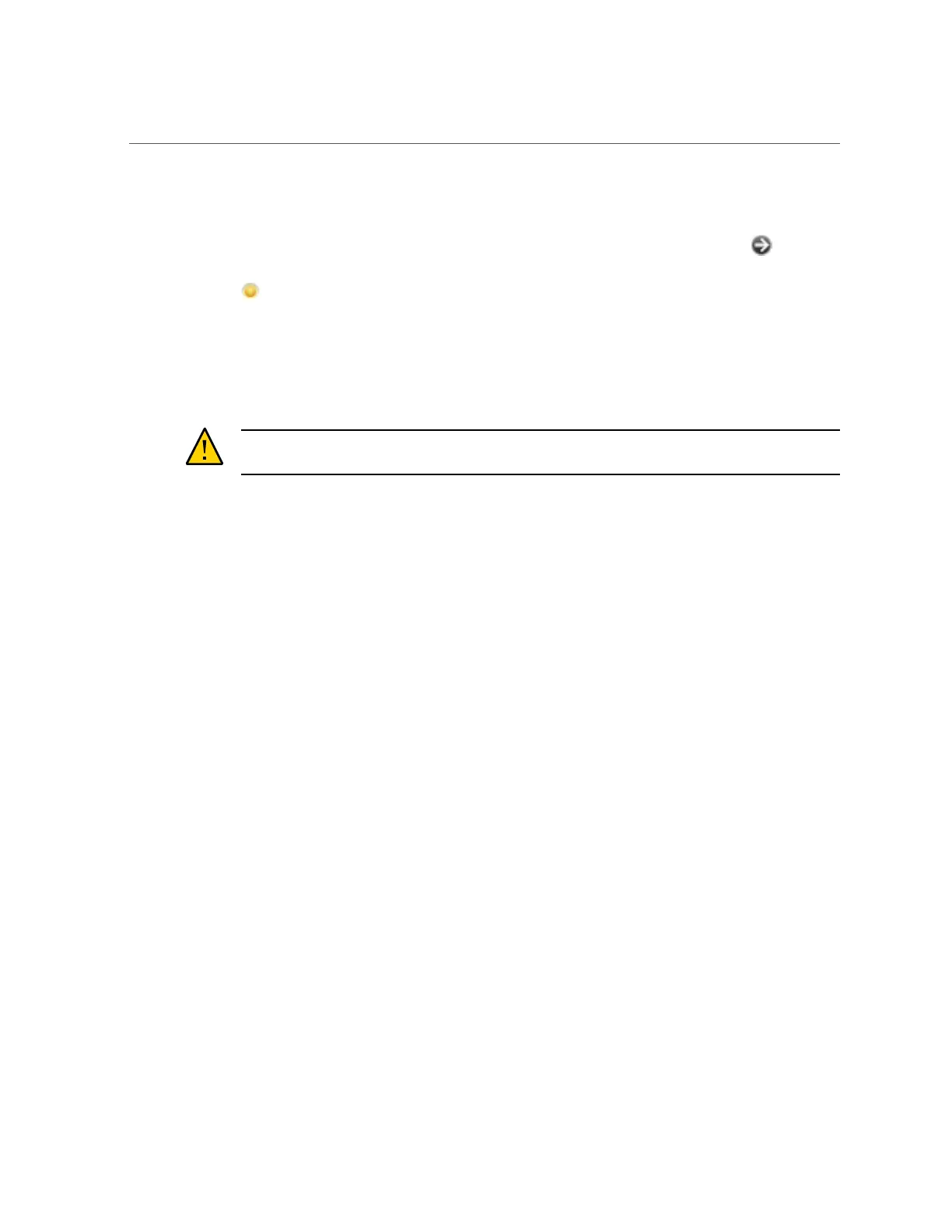Replacing a ZS3-4 DIMM
To identify a specific memory module that has faulted, you must open the storage controller
and use the amber status LEDs on the motherboard. To identify a general memory fault, go to
the Maintenance > Hardware screen of the BUI, and click on the right-arrow icon on the
controller. Then click DIMM to locate the faulted component, indicated by the warning icon
.
1.
Shut down the controller using one of the power-off methods described in
“Powering Off the Controller” on page 50.
2.
Disconnect the AC power cords from the rear panel of the storage controller.
Caution - Because 3.3 VDC standby power is always present in the system, you must unplug
the power cords before accessing any cold-serviceable components.
3.
Extend the controller from the rack as described in “Extending the Storage
Controller from the Rack” on page 51.
4.
Remove the top cover as described in “Removing the Top Cover” on page 52.
5.
To locate the DIMM you want to service, press the Fault Remind Button on the
storage controller.
96 Oracle ZFS Storage Appliance Customer Service Manual • July 2016
