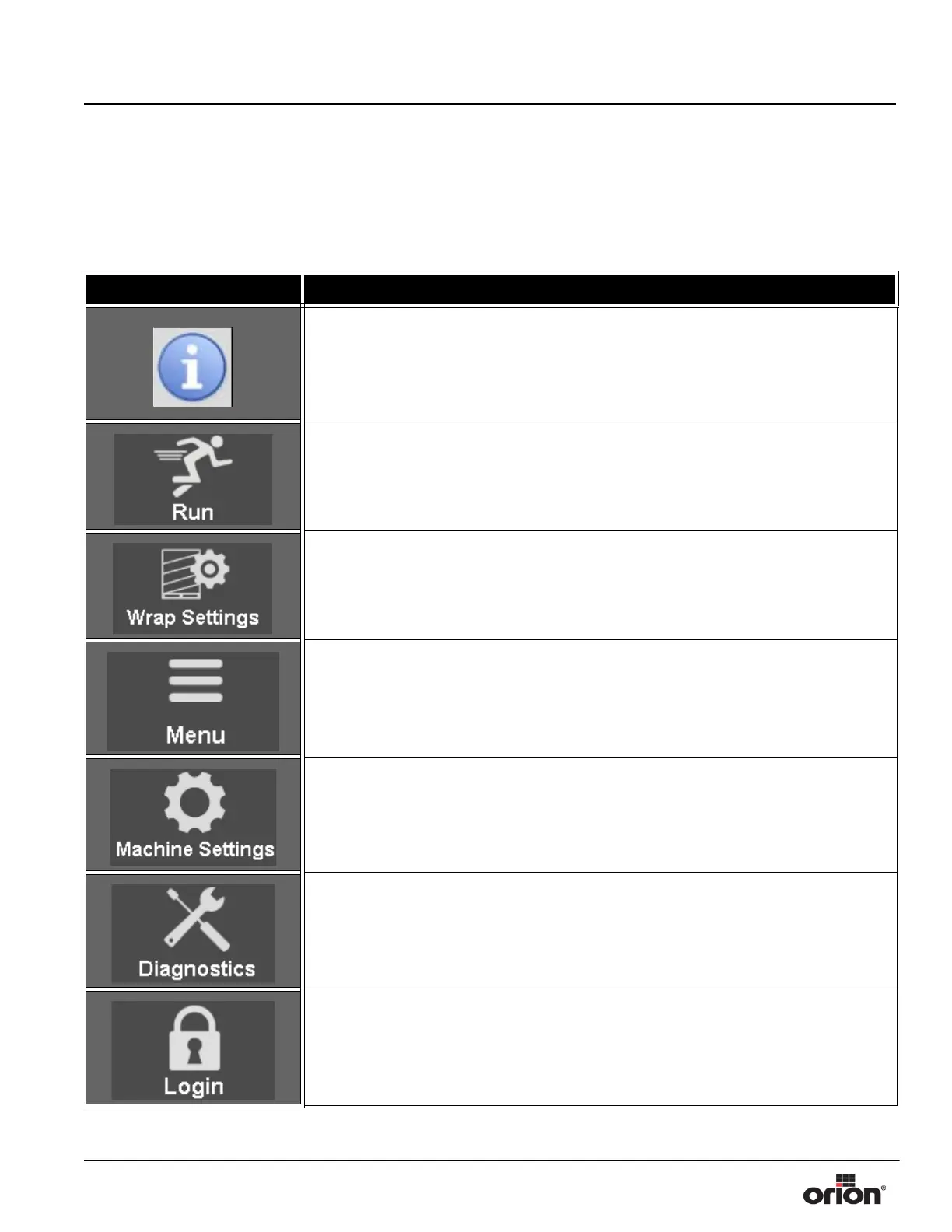Machine Manual Orion
Flex Stretchwrapper Revision 3.0
System Operation 15 February 2016
Page 3-4
Universal Go-To Buttons
The buttons in the chart below are found throughout most HMI screens. The buttons allow
the user to easily navigate back to any of the screens.
Table 3-1. The Universal Go-To Button Descriptions
STATE 1 DESCRIPTION
The Info icon displays information about each button on the HMI screen that you are
currently viewing.
Press this button to go to the Run Screen. The icon will illuminate in green when the
screen is currently active.
Press this button to go to the Wrap Settings Screen. The icon will illuminate in green
when the screen is currently active.
Press this button to go to the Menu Screen. The icon will illuminate in green when
the screen is currently active.
Press this button to go to the Machine Settings Screen. The icon will illuminate in
green when the screen is currently active.
Press this button to go to the Diagnostics Screen. The icon will illuminate in green
when the screen is currently active.
Press this button to go to the Security Settings Screen.
