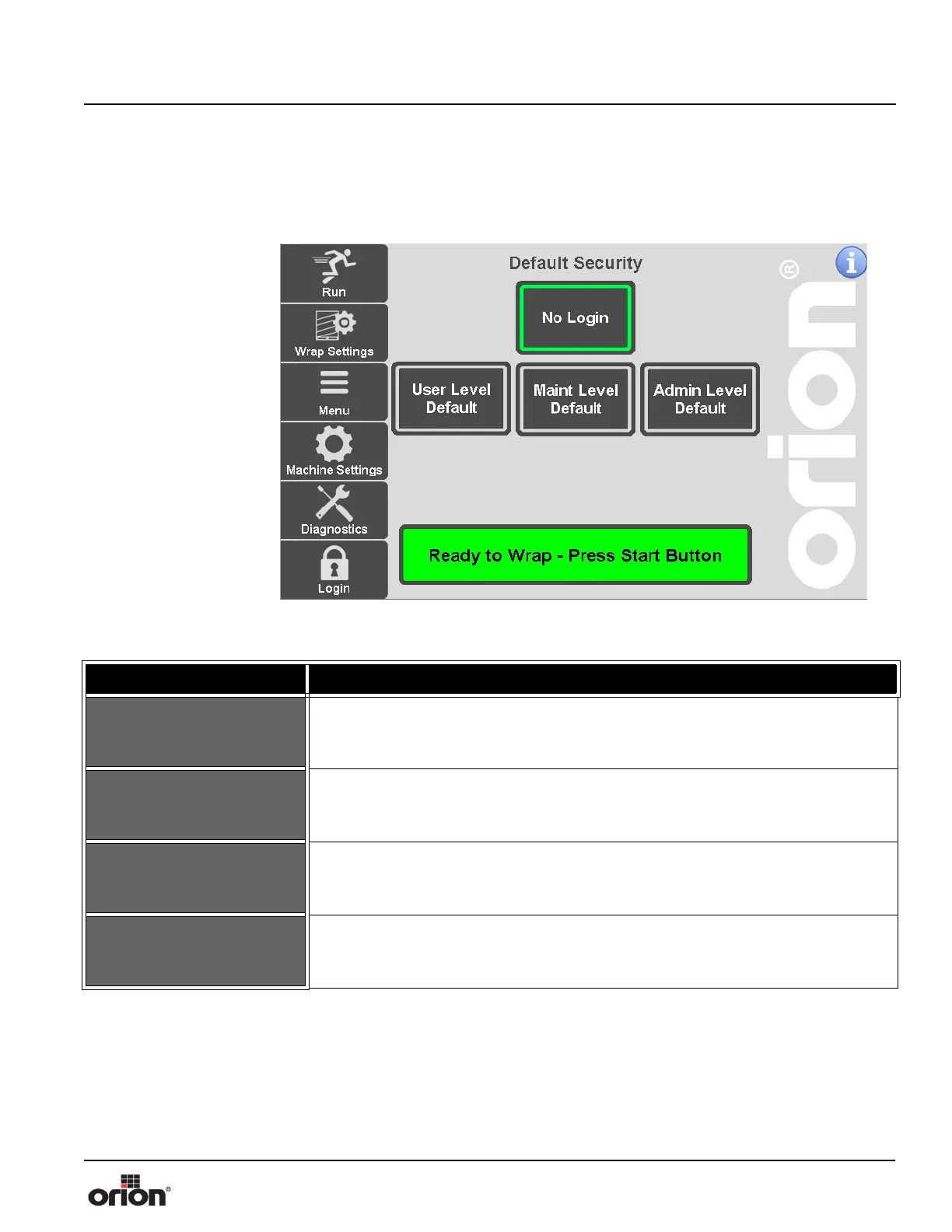Orion Machine Manual
Revision 3.0 Flex Stretchwrapper
15 February 2016 System Operation
Page 3-9
Security Settings Screen
This is the Security Settings screen. This screen allows you to choose the default security
setting used after the login expires.
Figure 3 - 6
The Security Settings
Screen
Table 3-5. The Security Settings Screen Button Descriptions
STATE 1 DESCRIPTION
NO LOGIN
Press this button to set the Default Security level to 'No Login'. When selected, the
machine will automatically log out on powerup, or after the logout timer has
expired.
USER LEVEL
Press this button to set the Default Security level to 'User'. When selected, the
machine will automatically log in to the User security level on powerup, or after the
logout timer has expired.
MAINTENANCE LEVEL
Press this button to set the Default Security level to 'Maintenance'. When selected,
the machine will automatically log in to the Maintenance security level on powerup,
or after the logout timer has expired.
ADMIN LEVEL
Press this button to set the Default Security level to 'Administrator'. When selected,
the machine will automatically log in to the Administrator security level on
powerup, or after the logout timer has expired.
