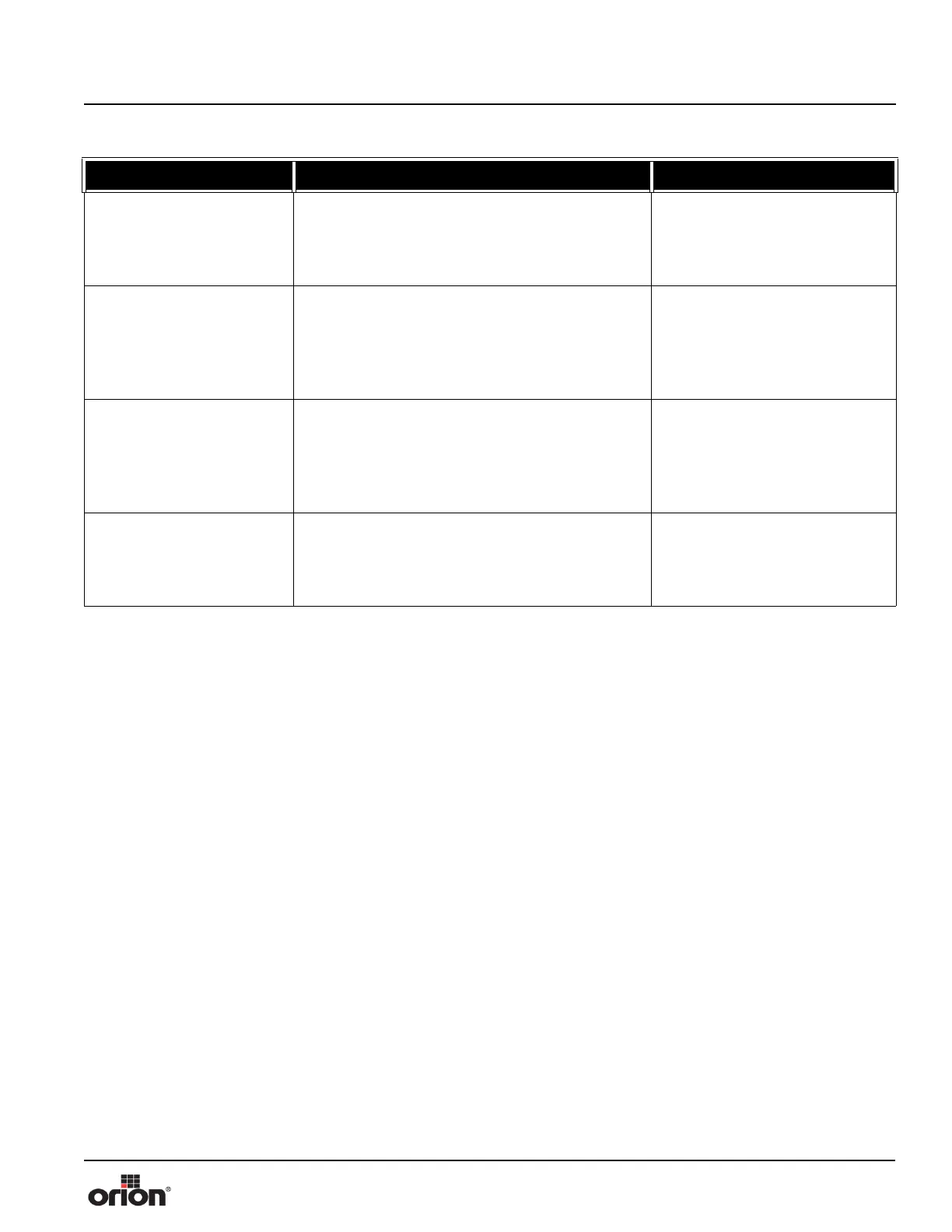Orion Machine Manual
Revision 3.0 Flex Stretchwrapper
15 February 2016 System Operation
Page 3-51
DOWNLOADING VFD
PARAMETERS -
PLEASE WAIT
The VFD parameters are transferring to the
VFD’s from the PLC.
Wait until the process is com-
pleted.
X2X
COMMUNICATION
FAULT - PRESS E-STOP
TO CLEAR FAULT
There is an X2X communication fault, press and
release the E-stop button to clear the fault.
Contact Orion Packaging if
problem persists.
RS485
COMMUNICATION
FAULT - PRESS E-STOP
TO CLEAR FAULT
There is an RS485 communication fault, press
and release the E-stop button to clear the fault.
Contact Orion Packaging if
problem persists.
MODIFYING
MULTISTRETCH
SETTINGS
The stretch settings modification is in progress.
Allow the settings to complete
prior to start-up.
Table 3-33. The Information and Alarm Displays (Continued)
MESSAGE DESCRIPTION CORRECTION
