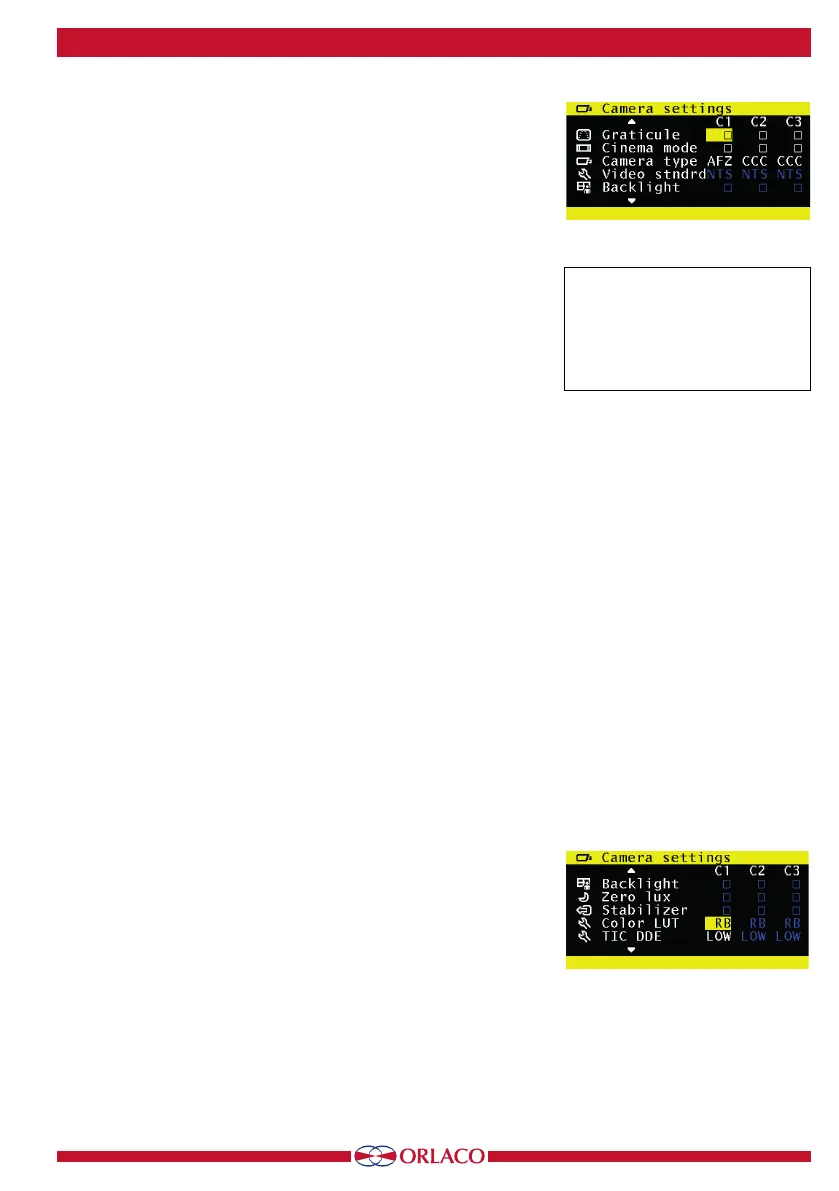13
UM0972080 A 03
Figure 17
Figure 18
4. Service menu
Depending on the choice of
camera type (see Figure 17), the
settings marked in blue will or
will not be available.
4.1.9. Vertical marker
Enable this option to show a reference line. The reference line is dis-
played as a vertical green line. This option is not available on all RLED/
LEDD models. See Figure 40 on page 19.
4.1.10. Marker position
Adjusts the vertical position of the reference line. This can be set
between 38 and 63. The left and right sides swap position depending on
the settings of the camera mirror-image function.
4.1.11. Graticule
This option shows a graticule for a rearview camera on the monitor. See
Figure 40 on page 19.
4.1.12. Cinema mode
The camera image is displayed in widescreen when this option is
enabled.
4.1.13. Camera type
Select the camera type that is connected. The special features of that
camera type will then become available. The camera types that can be
selected are:
AFZ: Enable this option if an AFI/AF zoom camera is connected. If AFZ
is selected, the backlight, zero lux and stabilizer options are enabled.
Operation of the zoom function:
Button 5 - Enable the zoom function. The zoom function is dis-
abled if the button is pressed again.
Button 6 - Zoom out.
Button 7 - Zoom in.
TIC: Enable this option if a Thermal Image Camera (TIC) is connected.
If TIC is selected, then the video standard, color LUT, TIC DDE and spot
meter options are enabled.
CCC: Enable this option if a Compact Color Camera (CCC) is con-
nected.
4.1.14. Video stndrd
Video standard: The camera type must be set to TIC. Select the standard
video output for the camera: PAL or NTSC (NTS).
4.1.15. Backlight
This option corrects the background light in order to improve the screen
Monitor of dark objects in bright/lit surroundings. This option is only
available if an AFZ camera is connected to a serial 7" RLED/LEDD Moni-
tor. For direct button operation: Button 2.
4.1.16. Zero lux
Enable this option to improve the light sensitivity of the camera in dark
surroundings. This option is only available if an AFZ camera is con-
nected to a serial 7" RLED/LEDD Monitor.
