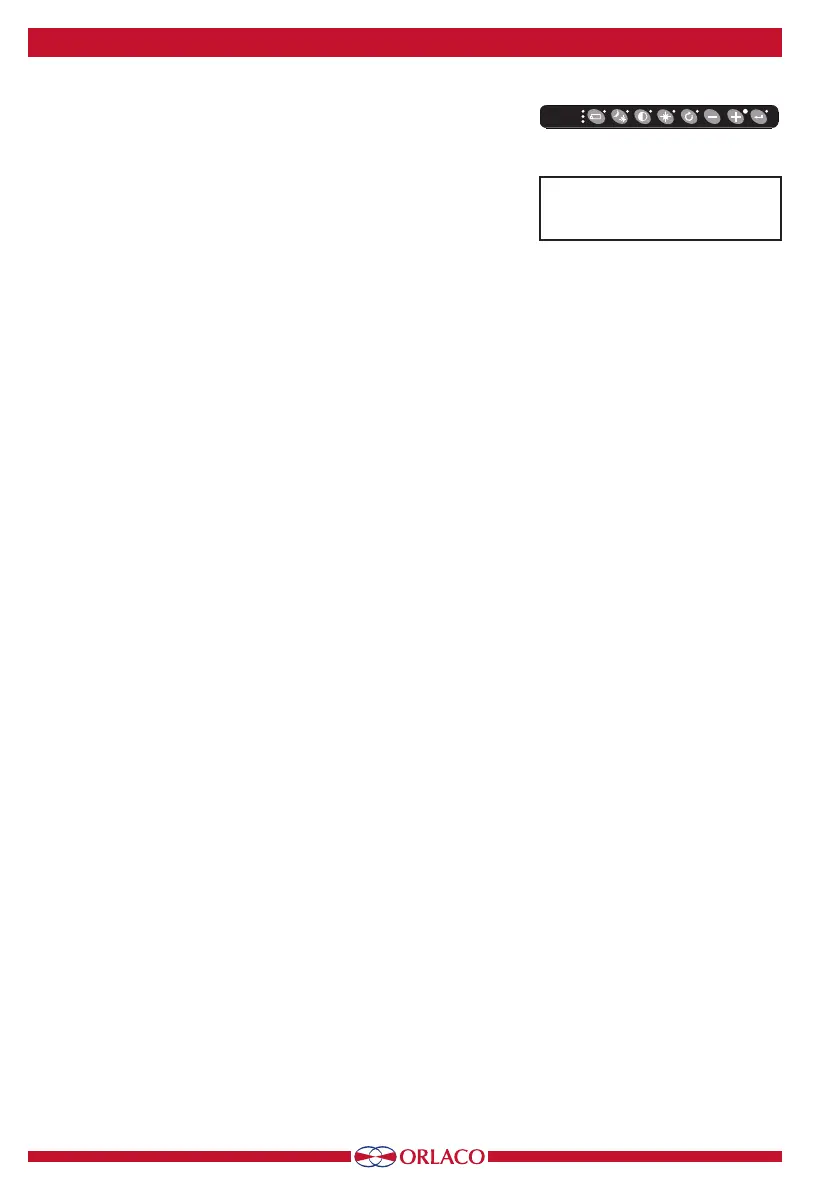24
UM0972080 A 03
8. FAQ
1. Mirror setting.
• Open the service menu by pressing simultaneously the 3
buttons; camera selection, plus and minus.
• Choose camera settings, and press enter.
• Select the camera to change by plus or minus button, and
press enter.
• Press enter, and see if the image is ok.
• Press 3 times on the option (escape) key.
2. Monitor does not change automatically, and LED flashes at
camera selection.
• Press the camera selection button.
3. Monitor is on camera 3 and is not to operate.
• Press for about 15 seconds on the option (escape) key.
4. Monitor works after booting about 2 seconds and then turns o.
• Press the enter key.
5. LED-C1 and LED-enter key flashes 4x in succession.
• Contact your installer for repairs to the system
6. Setting the monitor to control an auto-focus camera.
• Open the service menu by pressing simultaneously the 3
buttons; camera selection, plus and minus).
• Choose camera settings, and press enter.
If the yellow dot does not go to C1, press repeatedly on the
minus or plus key until it is able to C1.
• Press once the enter button, and then repeatedly press the
minus button until the yellow dot is placed behind camera type,
press the enter button, and then press the plus key (CCC has
now turned into AFZ), press the enter button.
• Press 3 times on the option (escape) button.
Buttons 1 2 3 4 5 6 7 8
Description of the keyboard:
See chapter 1, page 6.
monitor are
closer than
C3
C2
C1
