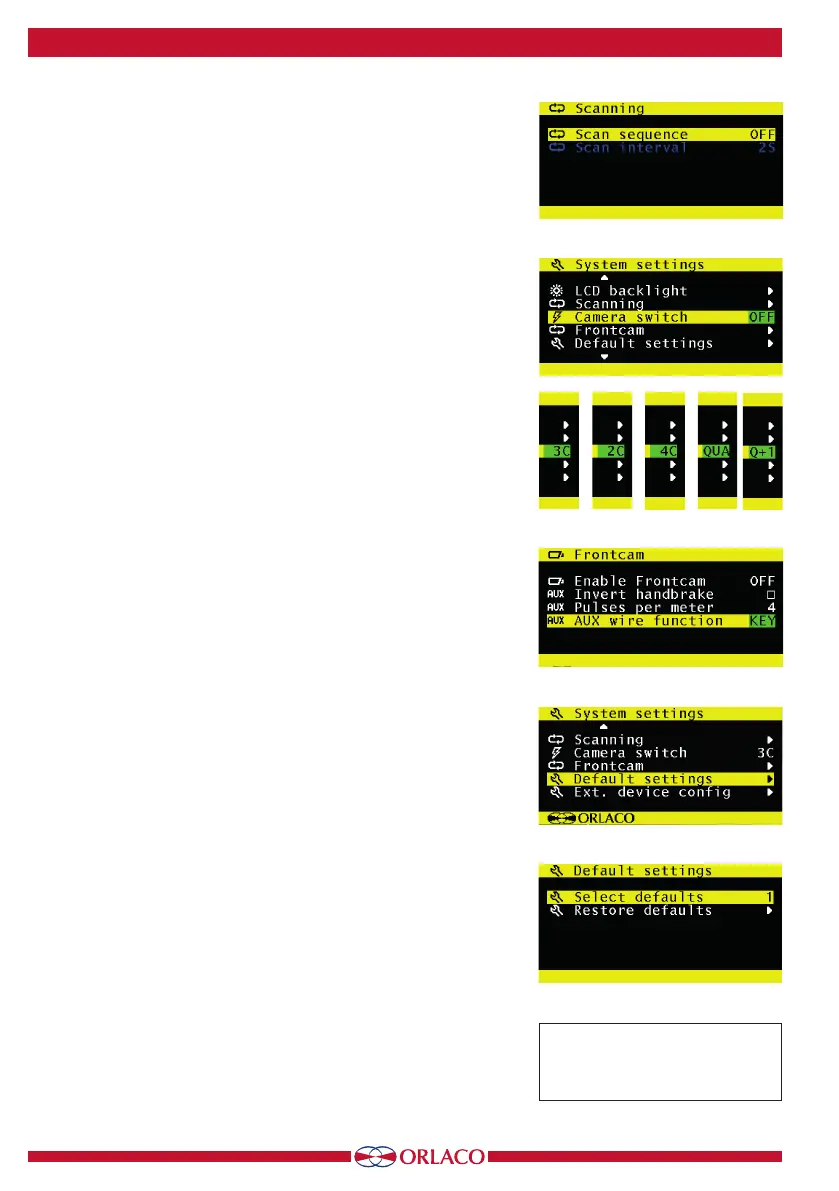18
UM0972080 A 03
Warning:
All user settings are lost when the
factory defaults are restored!
Figure 34a
Figure 34
4.3.7. Scanning
This option opens the camera scanning submenu. See Figure 31.
This menu has the following options:
Scan sequence
This option selects the cameras from which images
are to be shown in sequence.
Scan interval
This option selects how long a camera image is displayed.
4.3.8. Camera switch
This option configures the type of video switch that is used. See Figure
32.
'OFF' if no camera switch is used → 1 camera system.
'3C' for an external camera switch → 3 camera system.
'2C' if a 2–4 camera cable is used → 2 camera system.
'4C' if a combination of internal and external switches and a 2–4
camera cable are used → 4 camera system.
'QUA' for a quad system, only in combination with the Multiview box.
‘Q+1’ Combination of Quad system with 2–4 camera cables; 1–5
Multiview channels + extra camera.
4.3.9. Front camera
This option opens the front camera submenu for the 7" RLED/LEDD
Monitor. This enables the front camera functionality (a statutory obliga-
tion).
Function AUX wire, see figure 33.
Defines the function of the AUX1 & AUX2 switching wires (grey
and yellow). Select TCH for the tachometer function (Tacho to
AUX1 and hand brake to AUX2) or ZOO for the camera zoom func-
tion (only available in combination with an auto focus camera).
Use in this case the AUX1 & AUX2 switching wires to zoom in and
out. Select KEY to block the keyboard fully by activating the wire
AUX1.
Select Q+- to select the next and previous camera with the AUX switch
wires.
4.3.10. Default settings
See figure 34. This option opens the menu to restore the factory default
settings. Select the number of the factory settings that you require (1 =
default Orlaco settings). You can choose between 30 sets of default set-
tings. Contact ORLACO for further information. Select the option 'Restore
defaults' to restore the factory settings. See figure 34a.
Figure 31
Figure 32
Figure 33
4. Service menu
