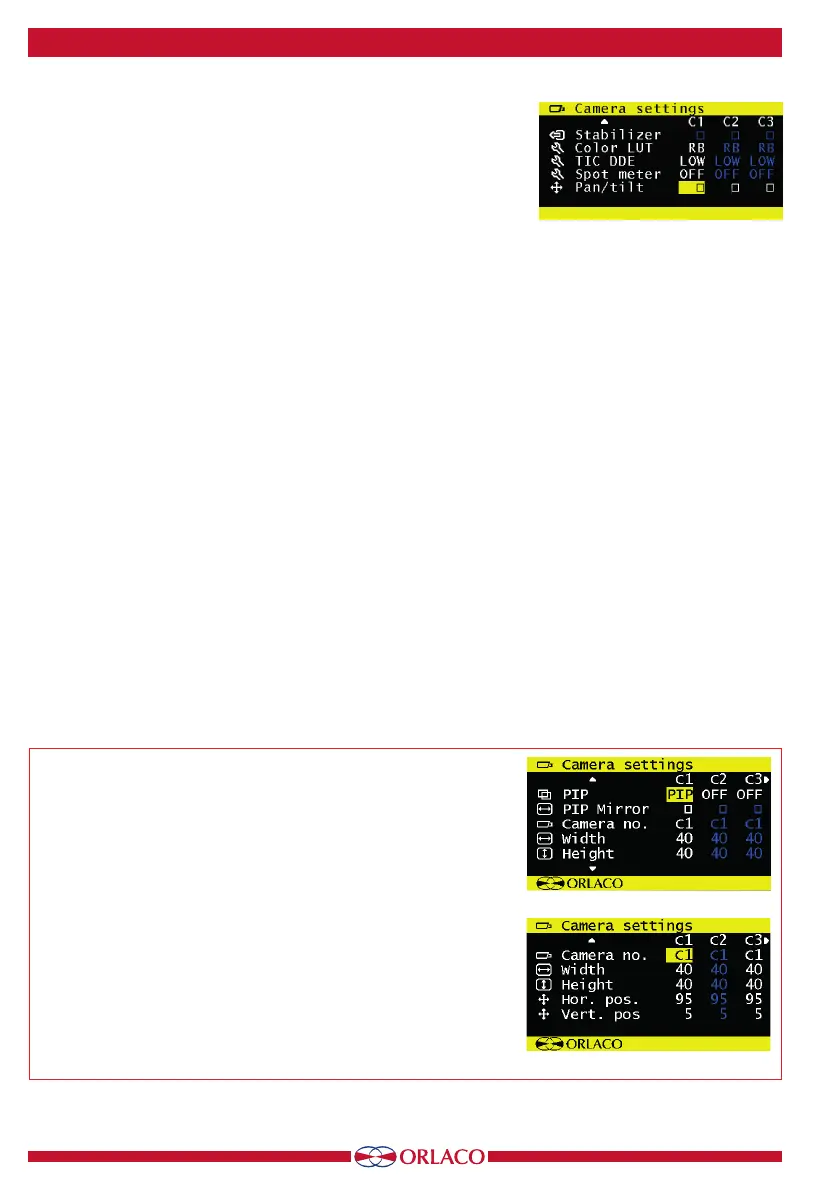14
UM0972080 A 03
4. Service menu
Figure 19
Below is only valid for Orlaco monitors with split screen (SP)
functionality. For example Monitor 7” RLED 2.0m 4CAM SP.
4.1.22. PIP/Split Screen
Set this option to ON to enable Picture In Picture or Split Screen.
Visible only when the camera switch is set to 2C or 4C, see sec-
tion 4.3.8.
PIP Mirror
Select this option to see the monitor in mirror mode.
Camera No.
Select which camera should be shown in the PIP or Split Screen
window.
Width, Height, Horizontal position, Vertical position of the PIP
or Split Screen window can be adapted. See figure A and B.
Figure A
Figure B
4.1.17. Stabilizer
This option enables the stabilizer function, if the camera has one. This
option is only available if an AFZ camera is connected to a serial 7"
RLED/LEDD Monitor.
4.1.18. Color LUT (look up table)
The camera type must be set to TIC. Select the color palette to be used
to give the correct color temperature. Select from WHO (white hot), BHO
(black hot), FUS (mixed), RB (rainbow) and I&F (ice and fire). The AGC
(automatic gain control) is automatically set for the WHO, BHO, FUS and
RB settings.
4.1.19. TIC DDE (TIC digital detail enhancement)
Possible settings are: OFF, LOW, MED and HI. Select the desired degree
of image enhancement.
4.1.20. Spot meter
Only works if TIC is selected as the camera type (see section 4.1.13. on
page 13):
OFF (spot meter o)
B C (bar in Celsius)
B F (bar in Fahrenheit)
N C (number in Celsius)
N F (number in Fahrenheit)
BNC (bar + number in Celsius)
BNF (bar + number in Fahrenheit)
4.1.21. Pan/tilt
Enabling the pan/tilt function makes standard pan and tilt operation
possible (option button = button 5). It is possible to use digital pan/tilt
when the TIC image is zoomed 2x or 4x.
