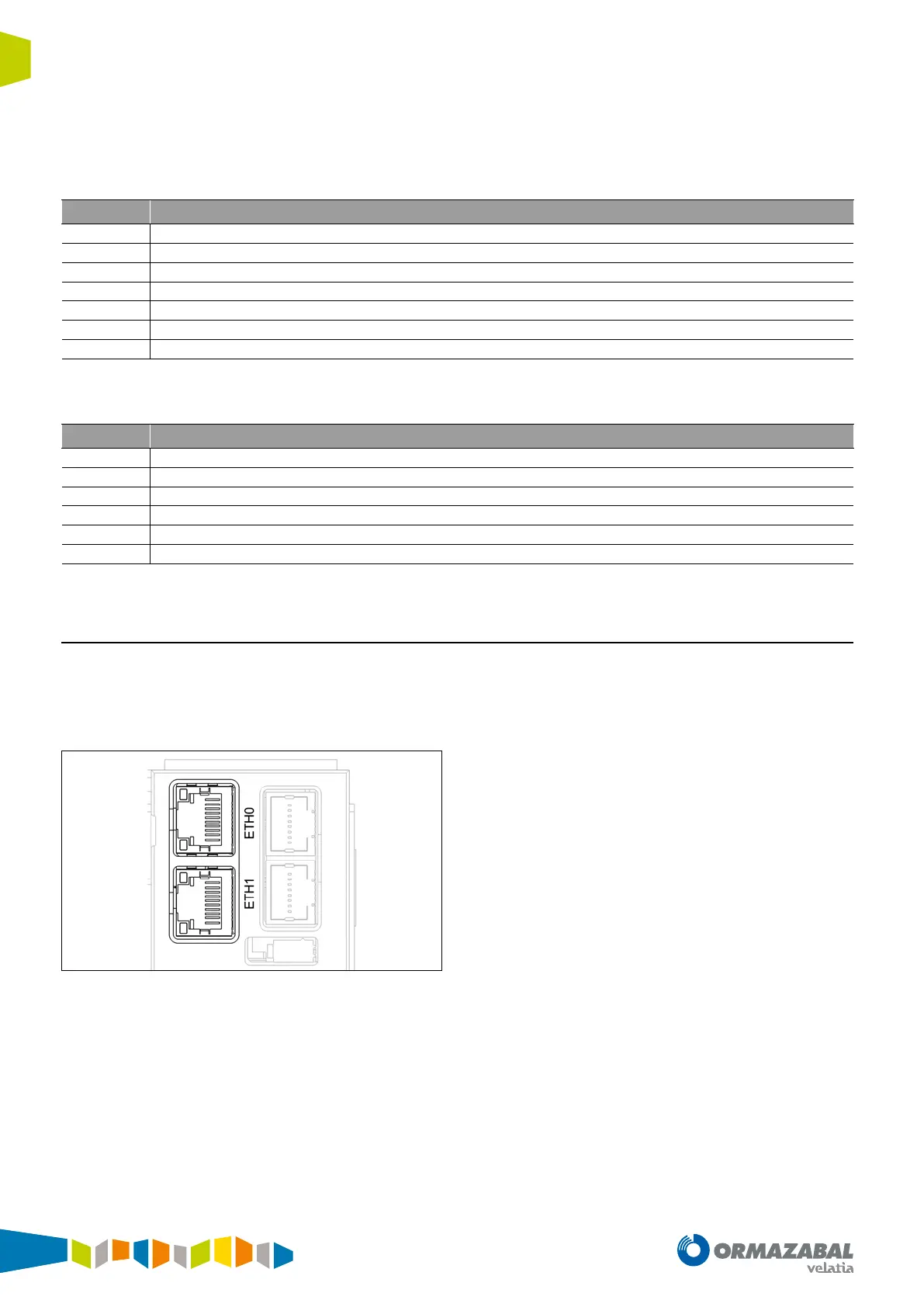IG-267-EN versión 01; 07/04/2017
110
Communications General Instructions
ekor.rpa
The ASDUs used in the data exchange between masters
and slaves correspond to an application profile that
supports the start of the secondary stations, the control
functions, the control enquiry, the control digital signals
refresh (supporting the possible overflow corresponding
to the buffer of changes) and the command orders. This
means the ASDUs in secondary (slaves) to primary (master)
direction are as follows:
Typ Description
5
Identification
100
ED changes and meterings (photo EA and changes) transmission
101
Counters transmission (photo EC)
103
ED current status transmission (photo ED)
121
Command orders
200
Transmission of MODBUS records on the PROCOME protocol
203
Time zone transmission
Table 12.20. ASDUs in secondary direction (slaves) to primary (master)
In primary to secondary direction they are as follows:
Typ Description
6
Slave time synchronisation
100
Control data request (photo EA, ED changes, stop EC and photo EC)
103
ED current status request (photo ED)
121
Command orders
200
Read/write modbus records on the PROCOME protocol
203
Read/write time zone
Table 12.21. ASDUs in primary direction (master) to secondary (slaves)
12.2. Physical medium: Ethernet
The physical medium used for connection to the web
implemented in the ekor.rpa-100 is an Ethernet cable which
connects to the rear Ethernet ports (identified as ETH0 and
ETH1) through an RJ-45 connector.
Figure 12.2. Rear Ethernet ports
The Ethernet ETH1 port is the local access port and the
associated default IP address is 100.0.0.1.
The Ethernet ETH0 port is the remote access port and the
default IP address is 192.168.1.120.
The web can be accessed through either of the 2 ports,
provided the IP address is correct. Go to section “11.1. Web
server. Checking and configuring parameters” for further
details on the information displayed in the system's Web
server.
