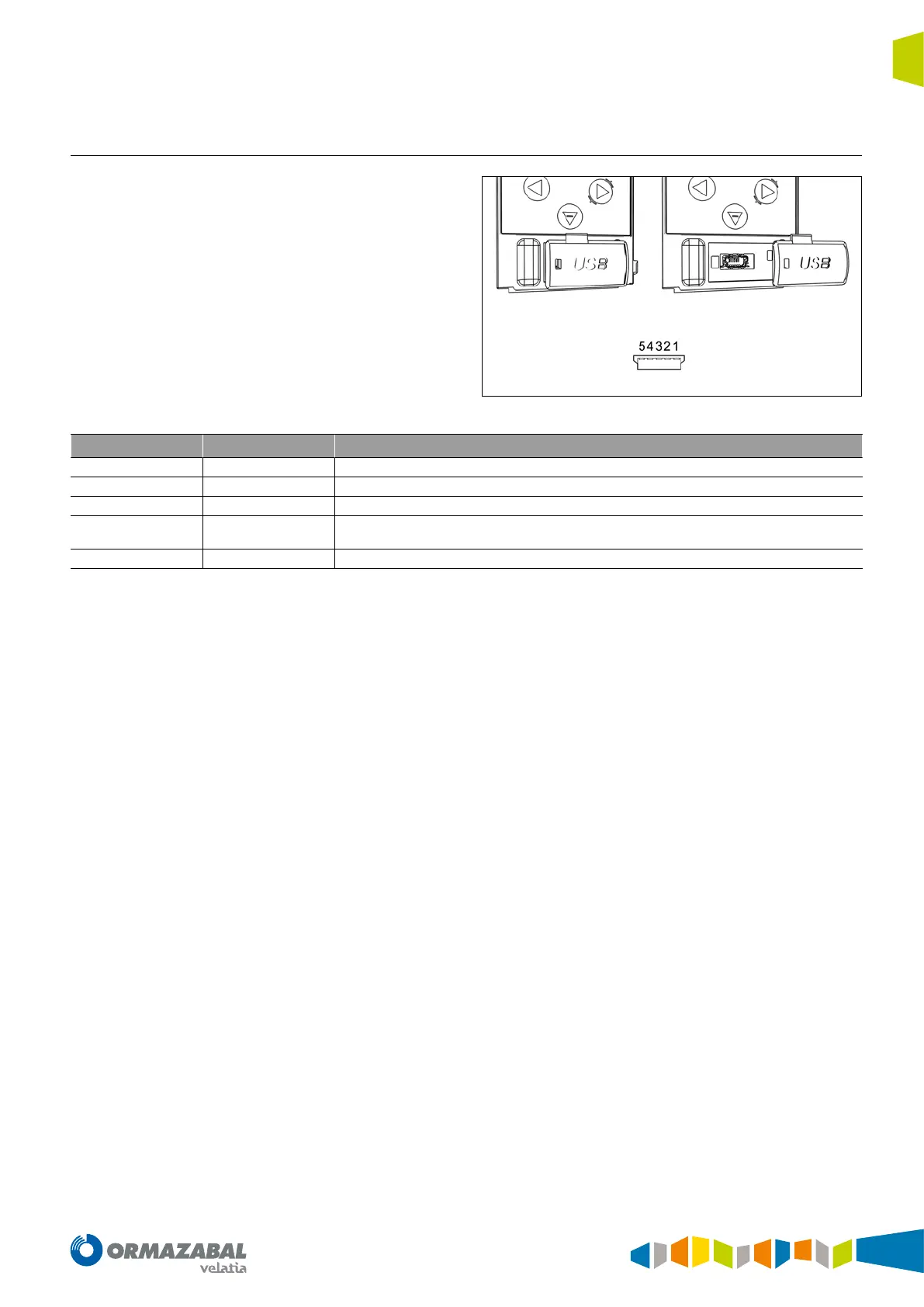IG-267-EN versión 01; 07/04/2017
111
General Instructions
ekor.rpa
Communications
12.3. Physical medium: Mini-USB
The physical medium used to access the USB memory of the
ekor.rpa-100 systems is a USB cable which connects to the
mini-USB port on the front.
Figure 12.3. USB cable
Pin Name Description
1
Vbus 5V
2
D- Data -
3
D+ Data +
4
ID
Distinguishes between the host or device in accordance
with whether it is connected to earth or does not connect
5
GND Earth
Table 12.22. Pins
Current operating systems can read and write to USB
memories by simply attaching a USB connector to the
system, receiving power through the connector itself. In
other words, if a user connects to the mini-USBUSB port
of the ekor.rpa-100 via a computer, the system will come
on and the user may access the USB memory without the
need for any auxiliary power. The user can therefore carry
out maintenance work (display/configure settings, change
time, display fault reports, et cetera) even in the absence of
auxiliary power.
For further details on the folders system used in the USB
memory of the ekor.rpa-100 and applications, see section
”11.1. Web server. Checking and configuring parameters”.
Furthermore, the ekor.rpa-100 equipment has a COMVirtual
installed in the USB port, focused on maintenance work
(internal system settings) to be carried out by qualified
operators from Ormazabal.
