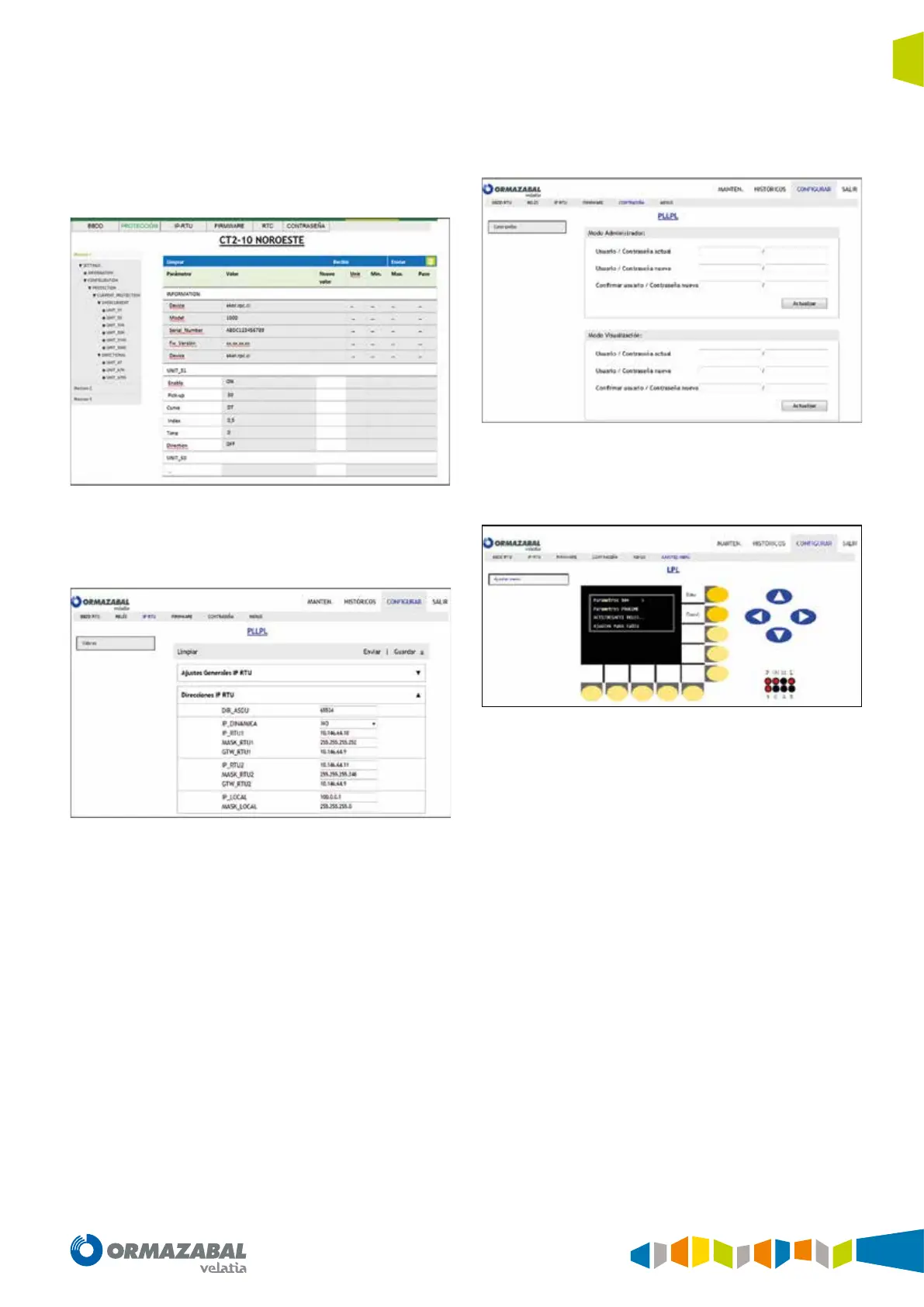IG-267-EN versión 01; 07/04/2017
89
General Instructions
ekor.rpa
User interface
Configuration
This tab is used to configure the different parameters of the
substation: Protection unit settings, remote IP addresses…
• Protection: Display and change protection unit settings.
Figure 11.12. Conguration
• IP RTU: Display and change IP parameters, NTP
parameters, LDAP parameters, timings, etc. They can be
loaded and downloaded in an .xml file.
Figure 11.13. Display and change RTU parameters
• Password: Used to change the passwords for
administrator mode and display mode (when not
managed by LDAP).
Figure 11.14. Change administrator mode and display mode passwords
• Special automation menus: Used to change the
configuration parameters of the different automations
implemented.
Figure 11.15. Menus screen
