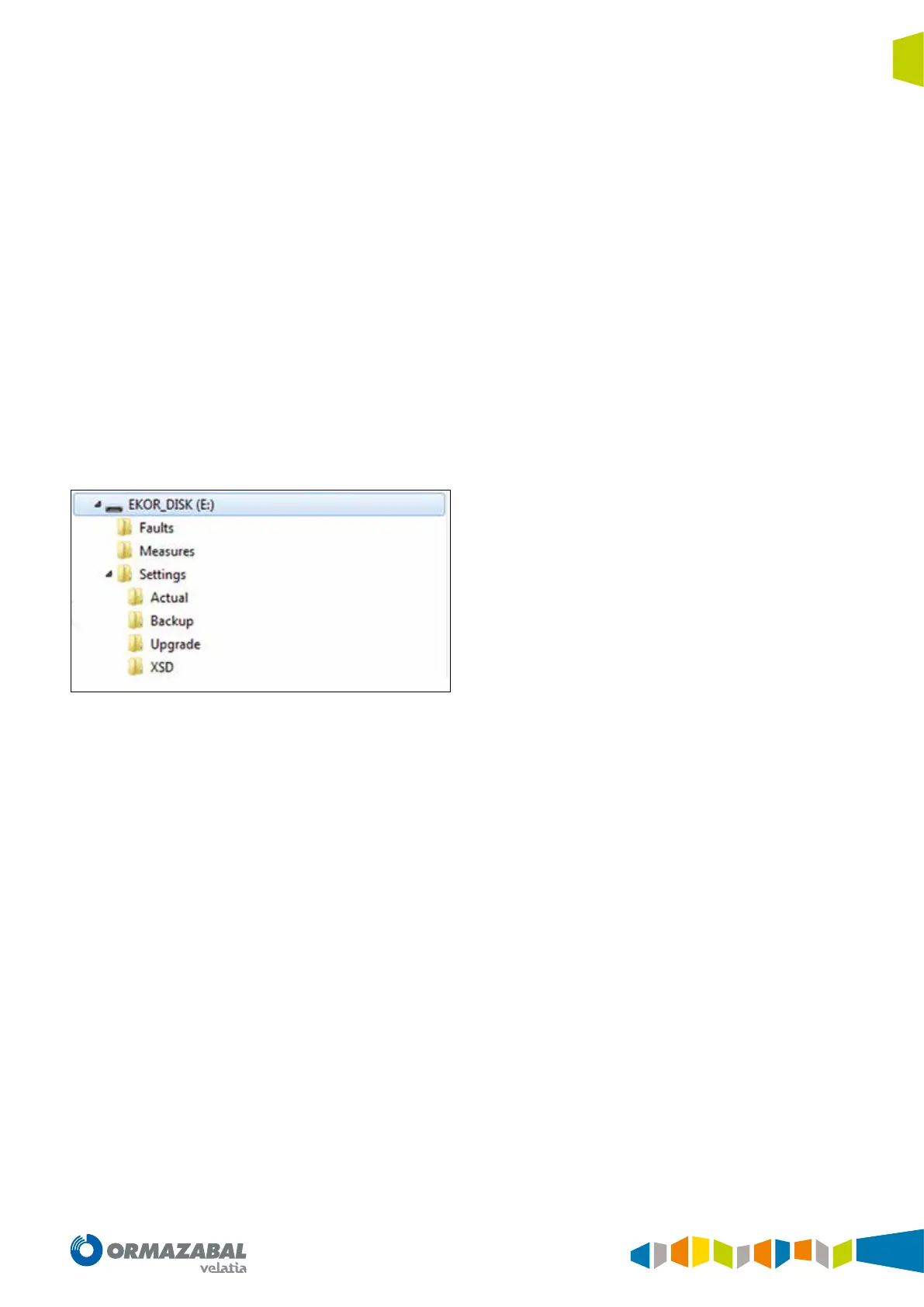IG-267-EN versión 01; 07/04/2017
99
General Instructions
ekor.rpa
User interface
The rmware or conguration update tasks are important
device updates and should only be carried out when
necessary and by qualified personnel. These files are for
import only and must be supplied by the manufacturer.
They are loaded, leaving a copy in the USB memory root
directory and sending an input command. If the contents
of these files are incorrect, the system will return an error
message in text format.
If the system does not have any file to update, it exports all
the conguration and information when a command is
received, meaning the USB memory is updated with the last
information collected by the system. This last task is useful to:
1. Download the latest system faults. (EKOR_DISK:/Faults)
2. Download the instantaneous meterings of the unit
at the moment the command is sent. (EKOR_DISK:/
Measures)
3. Download the system's user and date/time settings.
(EKOR_DISK:/Settings/Actual or Backup)
Figure 11.27. Drive screen
The following is required to congure the system with
“user.xml” for user settings and “RTC.xml” for date/time:
1. Open the files in “EKOR_DISK:/Settings/Actual” using an
XML file editor.
2. Configure, edit, with the required values.
3. Save the new file in the folder “EKOR _DISK:/Settings/
Upgrade” using the pertinent filename and password.
4. Generate an import command so the system is updated
with the new configuration.
The default “user Password (PSWU)” is “0000”. The
configuration XML files to be updated would therefore be
as follows:
• User_0000.xml
• RTC_0000.xml
EKOR _DISK:/Settings/Backup” can store the settings prior
to the last upgrade.
EKOR _DISK:/Settings/XSD” stores the ranges, steps, etc. of
the settings used.
It is recommended to send a USB memory update command
as soon as the system is connected following an update.
This ensures that work is always carried out with the last
configuration and that the system has been configured as
required.
