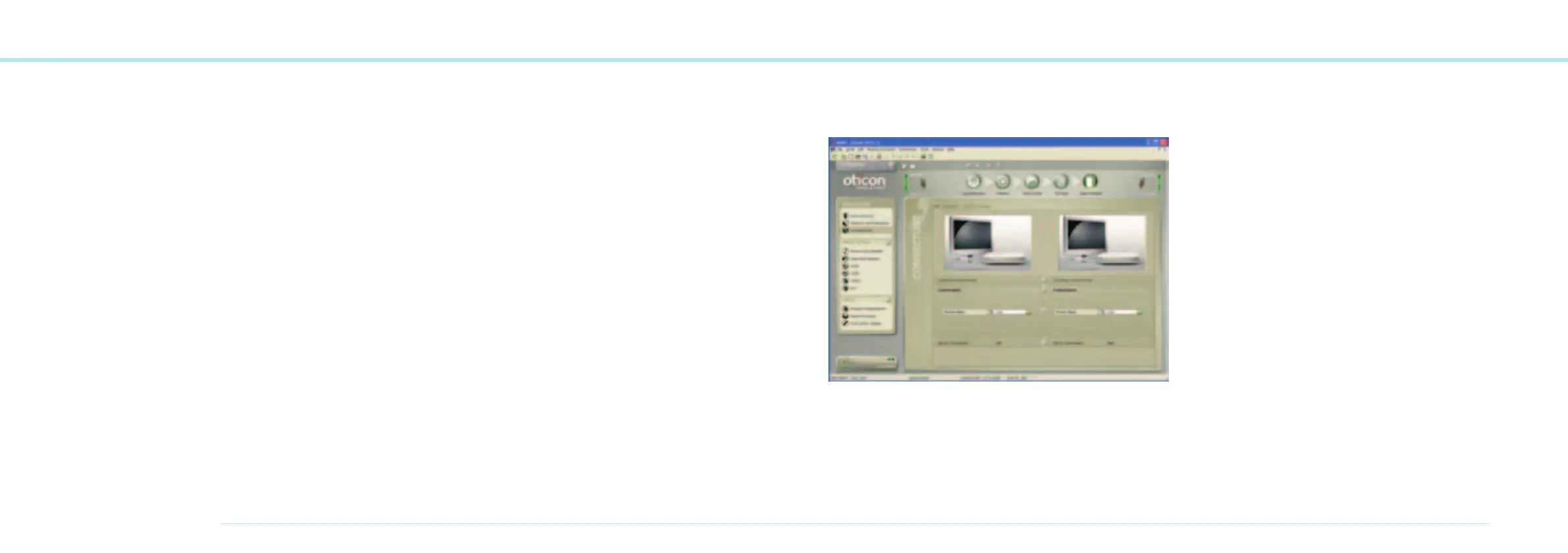68
OTICON AGIL FITTING GUIDE
69
In the ConnectLine tool the following features can be adjusted
for each streaming application.
General Perception
Here, the general level of the streamed application is set and
also the hearing instrument microphone (M) level relative to
the application.
The ‘sound quality’ trimmer is used to correct the emphasis
of the audio response by adjusting the tonal balance.
The response can be made brighter (more HF) or fuller
(more LF) according to client preferences.
Power Bass
Provides the client enhanced bass dynamics and gives much
better LF response with open fittings. The Power Bass is
adjusted in 3 steps (High, Medium, Low) or can be set to ‘off’.
Music Widening
Creates a more spacious sound experience. The feature
requires two instruments and is based on reverberation
techniques. Like Power Bass it is adjusted in 3 steps
(High, Medium, Low) or can be set to ‘off’.
TV Program Tab
The TV Program Tab enables fine tuning of the ConnectLine
TV application.
General Perception
M rel. to TV:
Normally, the levels for the hearing instrument microphone
and the TV should be equal (0 dB) in order to easily hear
conversations when watching TV.
Power Bass
For improved TV experience the deep bass feature is normally
set to ‘High’.
Music Widening
For TV listening the Music Widening feature is default set
to off in order to optimize speech understanding, e.g.
from news broadcasts.