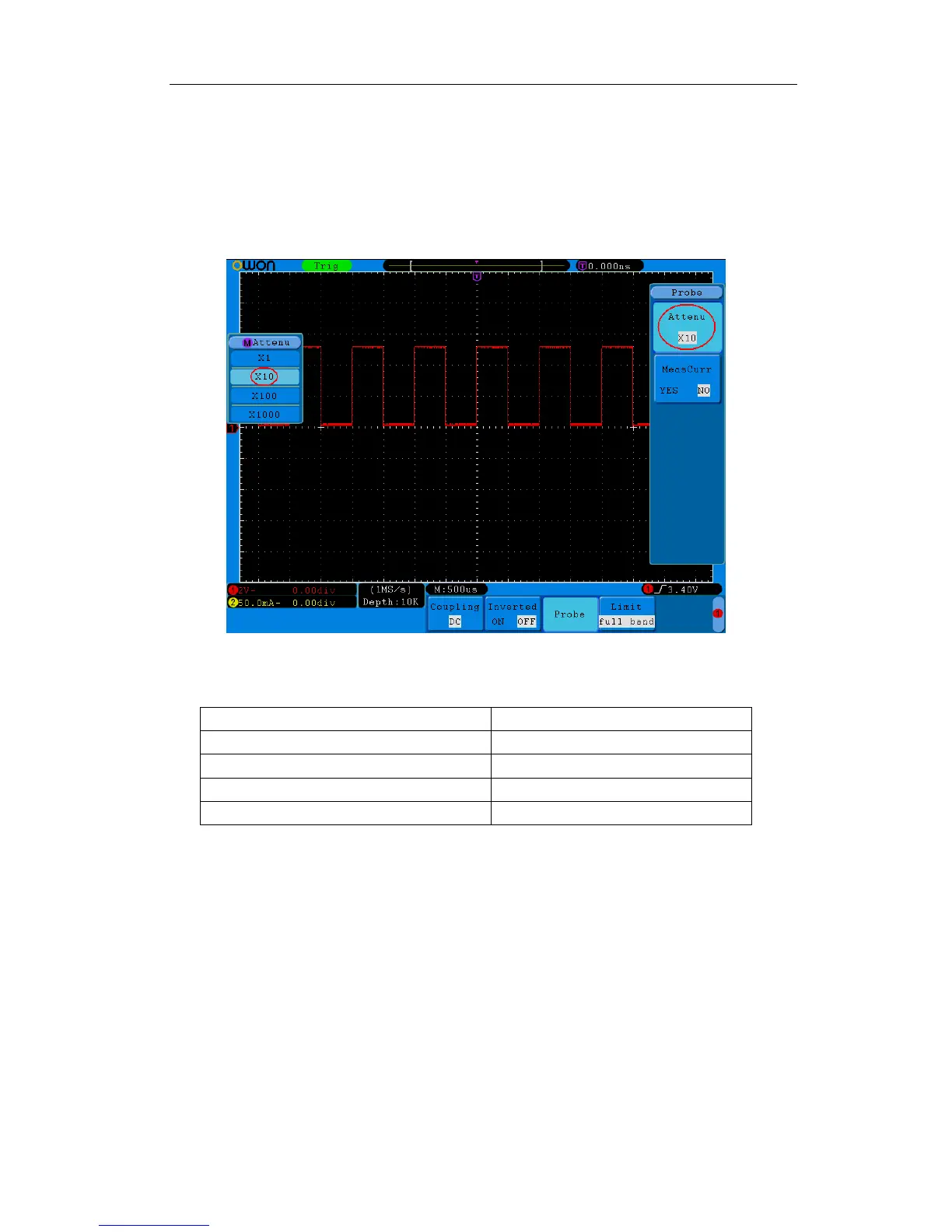5.Advanced User Guidebook
(1) Press the CH1 MENU button to show CH1 SETUP menu.
(2) Press the H3 menu selection, the Probe menu will display at the right of the
screen. Press the F1 button to select Attenu. In the menu at the left of the
screen, turn the M knob to select X10 for the probe.
The Figure 5-4 illustrates the setting and the vertical scale factor when the probe
of the attenuation coefficient of 10:1 is used.
Figure 5-4 Regulation of the Attenuation Ratio of the Probe
A list of the probe attenuation coefficient and the corresponding menu settings:
Attenuation Coefficient of the Probe Corresponding Menu Setting
1:1 X1
10:1 X10
100:1 X100
1000:1 X1000
3. To measure current by probing the voltage drop across a resistor
Take the Channel 1 as an example, if you are measuring current by probing the
voltage drop across a 1Ω resistor, the operation steps are shown as follows:
(1) Press the CH1 MENU button to show CH1 SETUP menu.
(2) Press the H3 menu selection, the Probe menu will display at the right of the
screen. Press the F2 button to set MeasCurr to YES, the A/V radio menu
will appear below. Press the F3 button; turn the M knob to set the
Amps/Volts ratio. Amps/Volts ratio = 1/Resistor value. Here the A/V radio
should be set to 1.
The Figure 5-5 illustrates the setting and the vertical scale factor when measuring
current by probing the voltage drop across a 1Ω resistor.
23
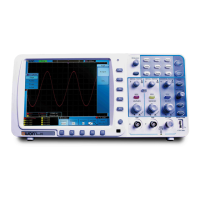