5.Advanced User Guidebook
Format
dB
Vrms
Select dB for Format.
Select Vrms for Format.
Zoom
×1
×2
×5
×10
Set multiple ×1.
Set multiple ×2.
Set multiple ×5.
Set multiple ×10.
Taking the additive operation between Channel 1 and Channels 2 for example, the
operation steps are as follows:
1. Press the Math button to bring up the Wfm Math menu.
2. Press the H1 button and call out the Dual Wfm Math menu. The menu will
display at the left of the screen.
3. Press the F1 menu selection button and choose CH1 for Factor1.
4. Press the F2 menu selection button and choose +.
5. Press the F3 menu selection button and choose CH2 for Factor2. The green
calculated waveform M is displayed in the screen.
Figure 5-9 Waveform resulted from CH1 +CH2
Using FFT function
The FFT (fast Fourier transform) math function mathematically converts a time-domain
waveform into its frequency components. It is very useful for analyzing the input signal on
Oscilloscope. You can match these frequencies with known system frequencies, such as
system clocks, oscillators, or power supplies.
27
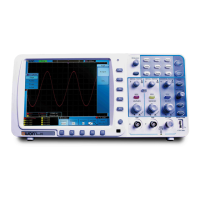
