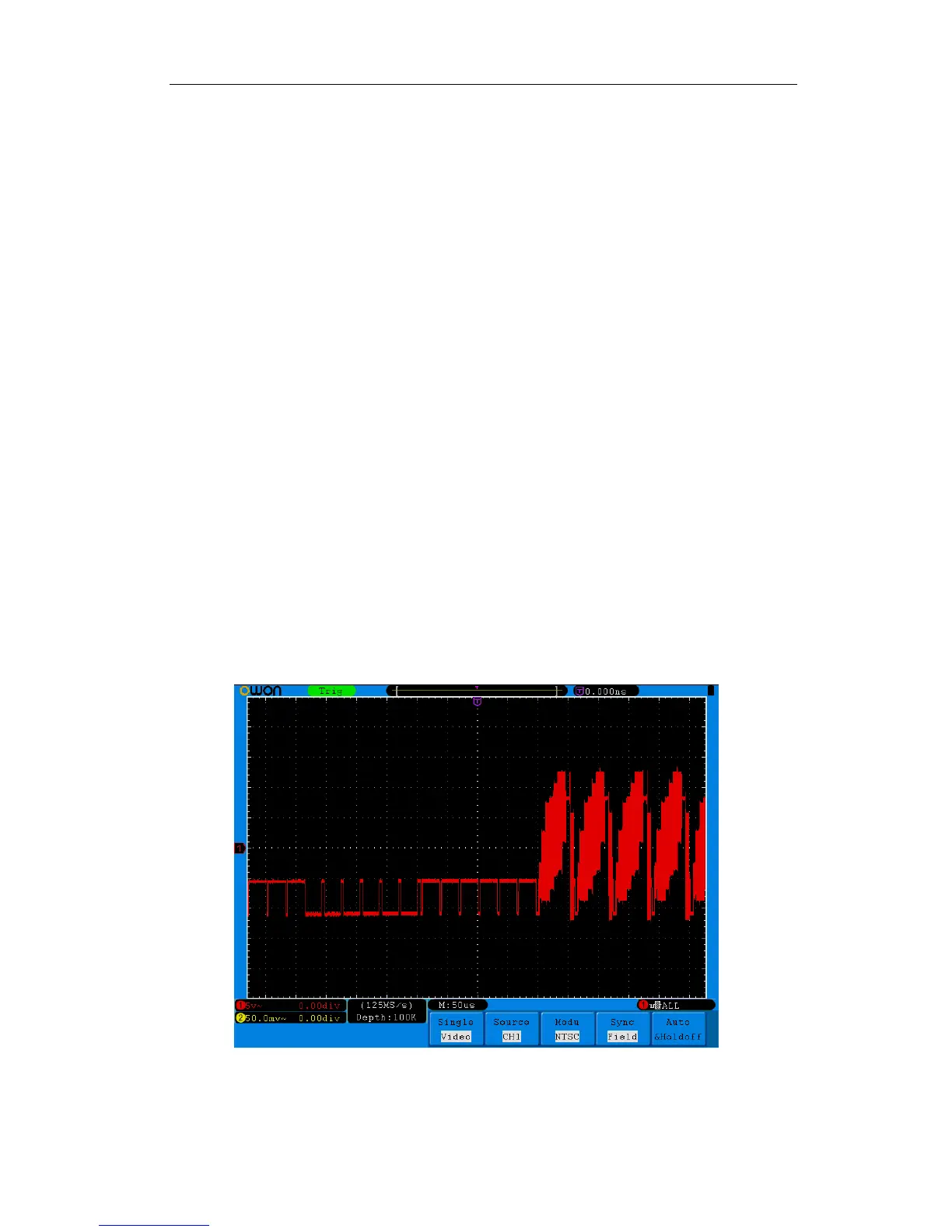6.Demonstration
Example 6: Video Signal Trigger
Observe the video circuit of a television, apply the video trigger and obtain the stable
video output signal display.
Video Field Trigger
For the trigger in the video field, carry out operations according to the following
steps:
(1) Press the Trigger Menu button to display the trigger menu.
(2) Press the H1 button to display the trigger type menu.
(3) Press the F1 button to choose Single for Type.
(4) Turn the M knob to choose Video as the mode.
(5) Press the H2 button to display the Source menu.
(6) Press the F1 button to choose CH1 for Source.
(7) Press the H3 button to display the Modu menu.
(8) Press the F1 button to choose NTSC for the modulation.
(9) Press the H4 button to display the sync menu.
(10) Press the F2 button to choose Field for Sync.
(11) Turn the VOLTS/DIV, VERTICAL POSITION and SEC/DIV knobs to obtain
a proper waveform display (see Figure 6-7).
Figure 6-7 Waveform Captured from Video Field Trigger
84
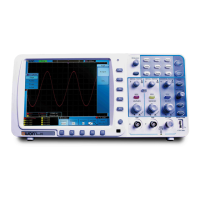