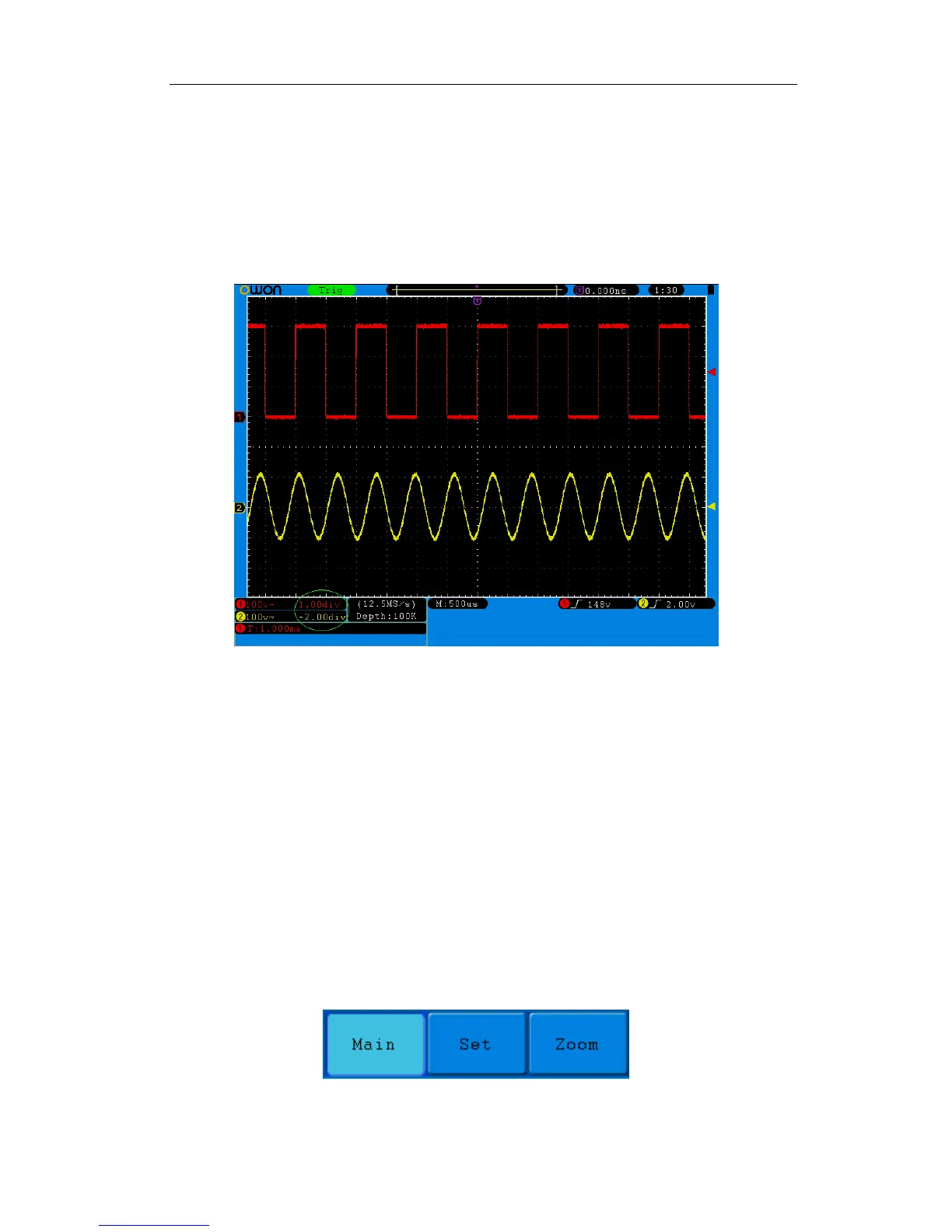5.Advanced User Guidebook
The analytic resolution of this control knob changes with the vertical division.
2. The VOLTS/DIV knob is used to regulate the vertical resolution of the wave
forms, including the captured waveforms and calculated waveforms. The
sensitivity of the vertical division steps as 1-2-5. Turning clockwise to increase
vertical sensitivity and anti-clockwise to decrease.
3. When the vertical position of the channel waveform is adjusted, the changed
value is displayed at the left bottom corner of the screen (see Figure 5-14).
Figure 5-14 Information about Vertical Position
How to Set the Horizontal System
The HORIZONTAL CONTROLS includes the HORIZ MENU button and such
knobs as HORIZONTAL POSITION and SEC/DIV.
1. HORIZONTAL POSITION knob: this knob is used to adjust the horizontal
positions of all channels (include those obtained from the mathematical
manipulation), the analytic resolution of which changes with the time base.
2. SEC/DIV knob: it is used to set the horizontal scale factor for setting the main
time base or the window.
3. HORIZ MENU button: with this button pushed down, the screen shows the
operating menu (see Figure 5-15).
Figure 5-15 Time Base Mode Menu
The description of the Horizontal Menu is as follows:
32
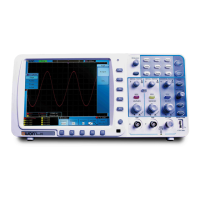