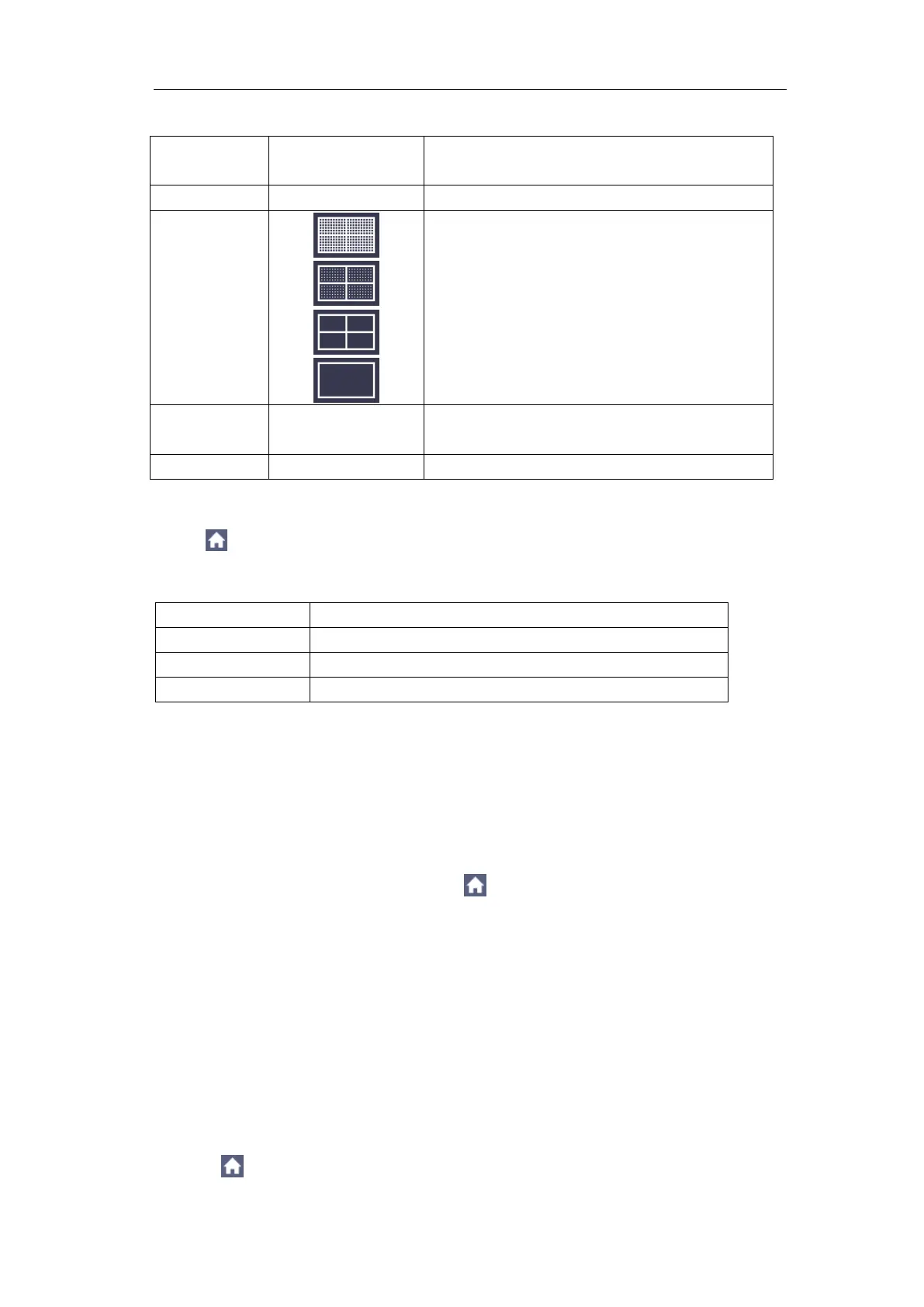4.Advanced User Guidebook
●Adjust
Click to call up the menu panel. Click the Utility softkey on panel, select
Function in the bottom menu, select Adjust in the left menu.
The description of Adjust Menu is shown as the follows:
Carry out the self-calibration procedure.
Call out the factory settings.
Check whether probe attenuation is good.
Do Self Cal (Self-Calibration)
The self-calibration procedure can improve the accuracy of the oscilloscope
under the ambient temperature to the greatest extent. If the change of the
ambient temperature is up to or exceeds 5℃, the self-calibration procedure
should be executed to obtain the highest level of accuracy.
Before executing the self-calibration procedure, disconnect all probes or
wires from the input connector. Click to call up the menu panel. Click the
Utility softkey on panel, select Function in the bottom menu, the function
menu will display at the left, select Adjust. If everything is ready, select Self
Cal in the bottom menu to enter the self-calibration procedure of the
instrument.
Probe checking
To check whether probe attenuation is good. The results contain three
circumstances: Overflow compensation, Good compensation, Inadequate
compensation. According to the checking result, users can adjust probe
attenuation to the best. Operation steps are as follows:
1. Connect the probe to CH1, adjust the probe attenuation to the maximum.
2. Click to call up the menu panel. Click the Utility softkey on panel,
Turn on or off the battery display
Set the disappear time of menu