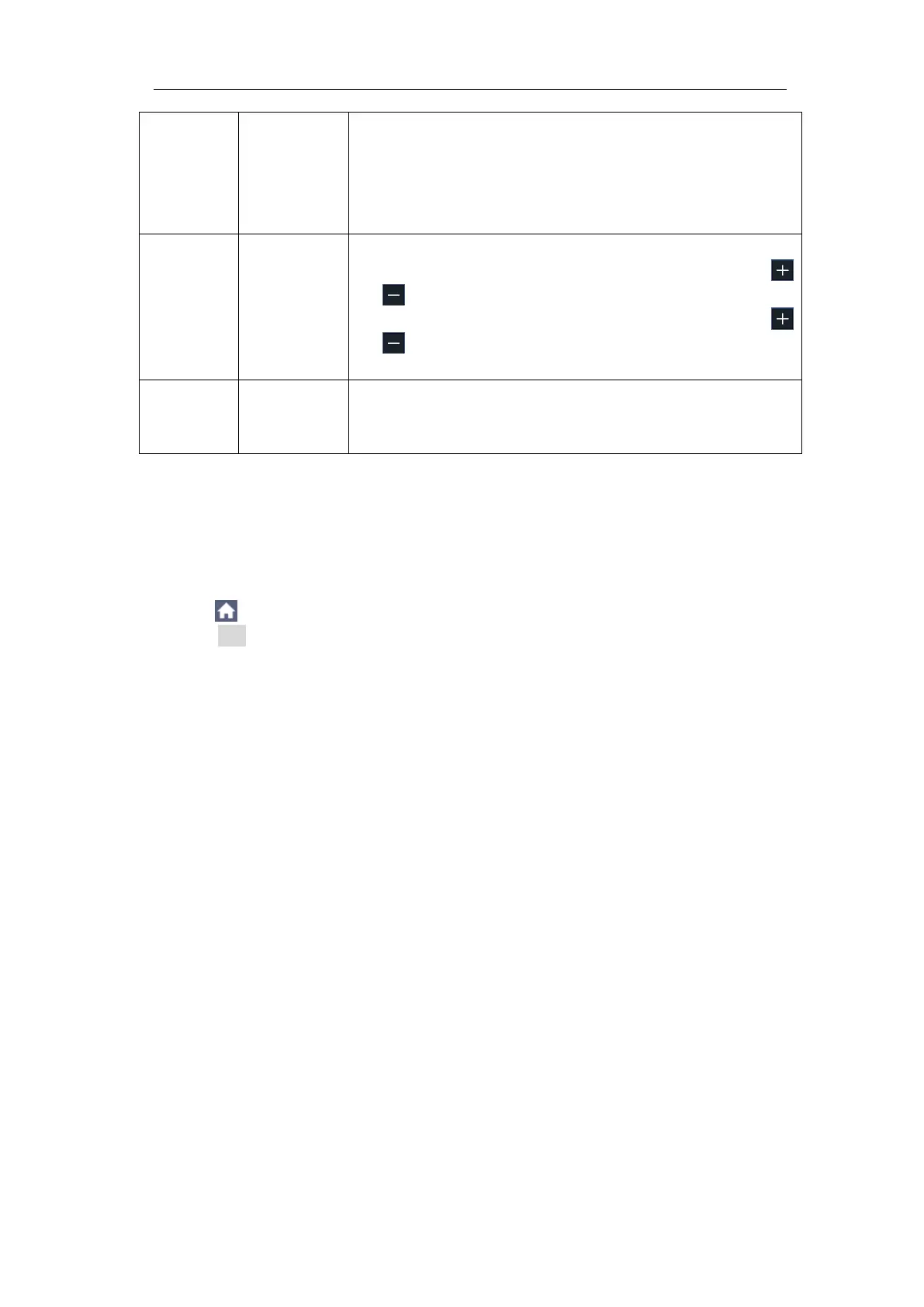4.Advanced User Guidebook
Signal tested corresponds with the rule
Signal tested not correspond with the rule
Beep when it satisfies the rule
Stop once satisfying the rule
Control the display status of info frame
Source
Horizontal
Vertical
Create
Select the source as CH1, CH2, CH3 or CH4
Change the Horizontal tolerance value by clicking
or
Change the Vertical tolerance value by clicking
or
Use the rule set as testing rule
Select any one from Rule1 - Rule8 as your rule name
Select Save to save the rule
Load some rule as the testing rule
The description of Pass/fail Menu is shown as the follows:
Pass/Fail test:
Detect whether the input signal is within the limits of the rule, if it exceeds limits
of the rule, it is "Fail"; otherwise it is "Pass". Also, it can output fail or pass
signal by built-in and configurable output port. To run the test, read the
following steps:
1. Click to call up the menu panel. Click the P/F softkey on panel to switch
to the ON state.
2. Create rule: Select Rule in the bottom menu. Select Source in the right
menu. Set Horizontal tolerance and Vertical tolerance in the right menu.
Select Create in the right menu to create the rule.
3. Set output type: Select Output in the bottom menu to enter output option
setting. Choose any one or two of the options "Pass", "Fail" or "Beep".
"Pass" and "Fail" are mutually exclusive options, which could not be
chosen simultaneously. "Stop" means stop once the condition satisfies your
setting.
4. Begin to test: Select Operate in the bottom menu, switch it to Start, the
test will begin.
5. Save rule: Select SaveRule in the bottom menu. Select the save location
in the left menu, and then select Save in the right menu to save the rules,
which could be called up at once when need. Select Load to call up the rule
saved.
Note:
1. When Pass/Fail is ON, if XY or FFT is ready to run, then Pass/Fail will be
closed; under the mode of XY or FFT, Pass/Fail is unable.
2. Under the mode of Factory, Auto Scale and Auto Set, Pass/Fail will be
closed.
3. When no save setting left in the rule save, tip will be given to show "NO
RULE SAVED".
4. Under the status of stop, data comparing will stop, and when it goes on