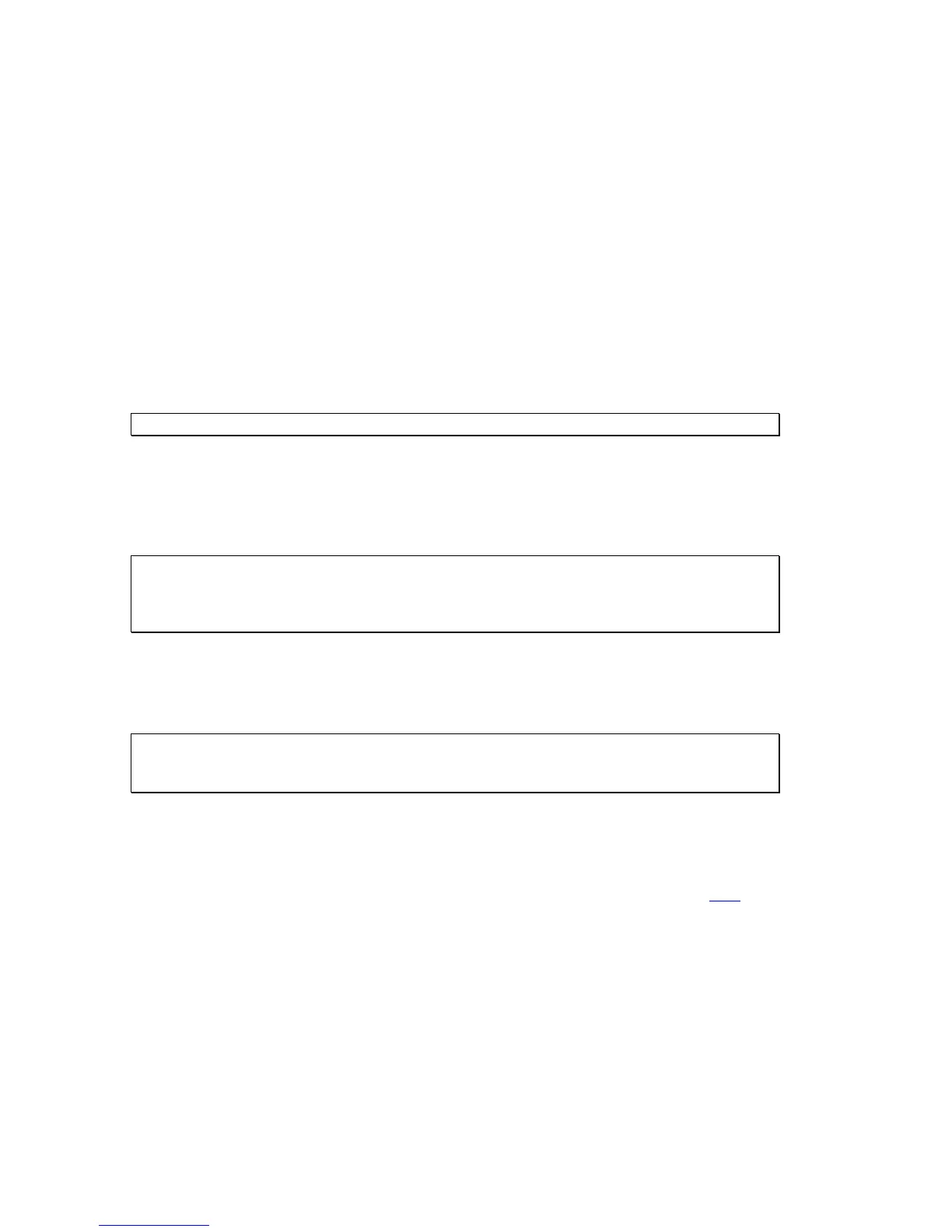Oxigraf O2iM NEMA 4X Oxygen Analyzer
February 13, 2007 08-0427-B0, Manual, O2iM.doc Page 12
3.1.8 Horn and Light
The 24 VDC powered horn and strobe are normally connected to the ALARM relay, but may be
connected to any of the relay contacts depending on the application. The horn produces 100 dB at 1
meter. The light is a field replaceable 24 V incandescent bulb in a weatherproof housing.
3.1.9 Gas Sample Connection
The Oxigraf O2iM oxygen analyzer is a diverting oxygen monitor with up to four multiplexed input
ports. A water/dust barrier filter must be installed at the inlets. The standard inlet tubing comes with
a replaceable PTFE hydrophobic filter for this purpose. Replacement filters are available from
Oxigraf.
Gas may be flowed under pressure with the sample pump off or on. If flow exceeds pump settings the
pump will automatically turn off. Gas flow should be adjusted between 50 and 350 ml/min if an
external flow regulator is used. If the internal sample pump is used, flows of 50 to 250 ml/min may
be selected via the front panel keypad (the pump is factory set to 150 ml/min).
Note: Flow rates above 350 ml/min can result in excessive O2 measurement noise.
3.1.9.1 Pressurized Gas using an External Flow Control
Connect the gas sources to the sample inlet ports. Using an external pressure regulator and flow
control valve, set gas flow to deliver 50 to 350 ml/min. Note that the sample multiplexer blocks the
flow on channels that are not selected.
Note: Press the FLOW key and use the built-in flow meter to display flow. If gas pressure is
too high, a high-pressure warning may be initiated. This should be corrected before
calibrating or attempting an O2 analysis. Check that the internal tubing connections are intact
before proceeding, should this occur.
3.1.9.2 Using the Built-in Sampling Pump
Press the FLOW key, then the SETUP key and set a flow in the range of 50 to 250 ml/min. Connect
the atmospheric pressure gas sources to the inlet ports of the analyzer.
Note: If the internal sample pump is operating, a pressurized gas source may cause a gas flow
higher than the pump flow set point. This condition causes the pump to turn off and may
result in a high-pressure warning.
3.1.10 Cal Gas Connection
A single cal gas port is available for the autocal connection. The input characteristics of a cal gas
port are identical to those of the gas sample port. The cal gas flow may be displayed by pressing the
FLOW key twice. Additional details on calibration gas connections can be found in section 4.4.3.