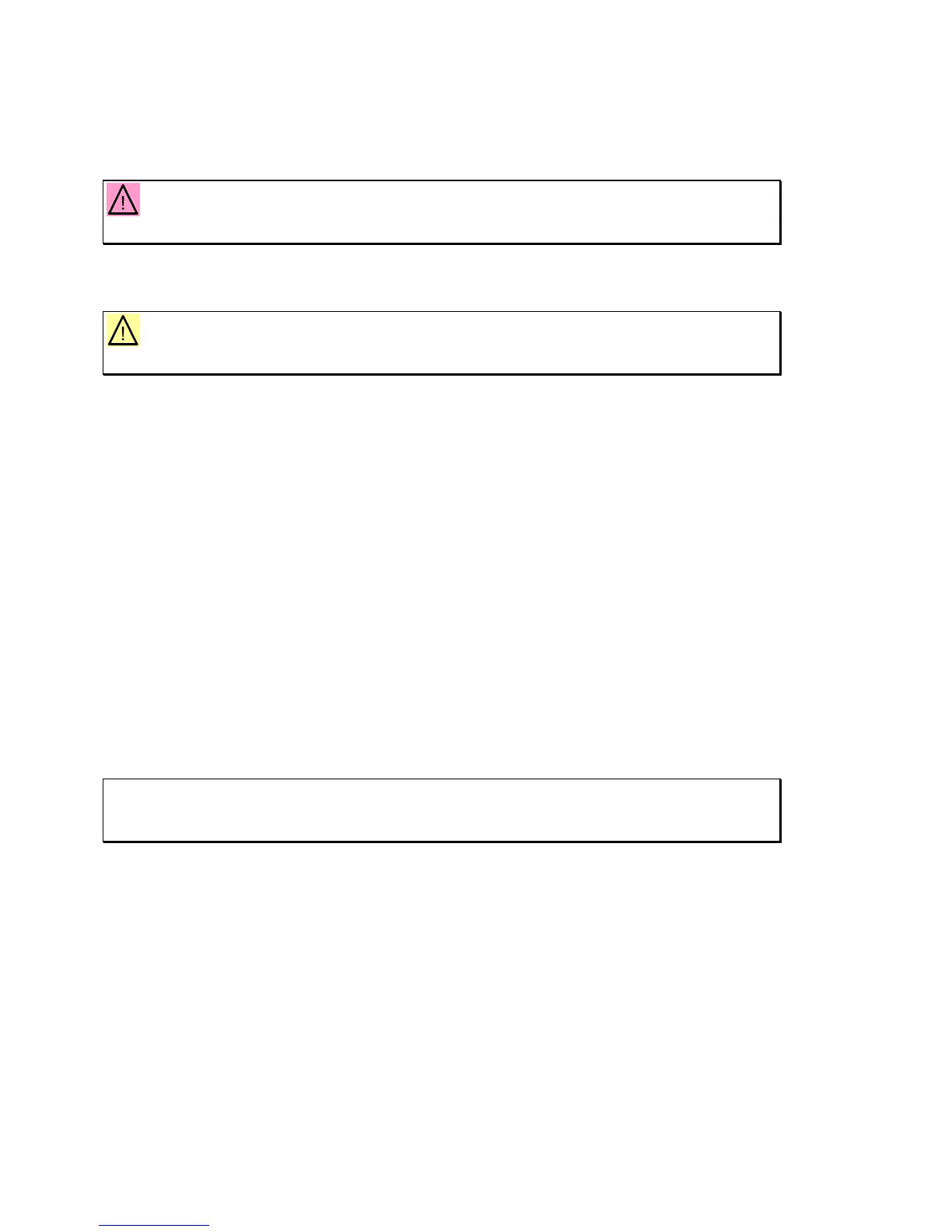Oxigraf O2iM NEMA 4X Oxygen Analyzer
February 13, 2007 08-0427-B0, Manual, O2iM.doc Page 5
1. Warnings, Cautions and Notes
Warning: Indicates a potentially harmful condition that can lead to personal
injury.
• Do not use the O2iM oxygen analyzer in the presence of flammable gases. Use of this
instrument in such an environment may present an explosion hazard.
Caution: Indicates a condition that may lead to equipment damage or
malfunction.
• Recommended calibration gases are 21.00 and 99.99% oxygen with nitrogen as the balance
gas. Pure nitrogen may not be used as a calibration gas, as the analyzer does not operate at
0% oxygen.
• Calibration gases should be instrumentation grade and be supplied with a Certificate of
Analysis (COA) indicating an accuracy of +- 0.03%.
• Do not expose the O2iM to more than 1 psig (1200 mb absolute) pressure. A “High
Pressure” warning will flash if the cell pressure is above 1200 mb, indicating possible
erroneous readings. Use an external flow control valve to regulate the flow.
• A calibration error alarm is generated if the cal set point does not match the cal gas
concentration.
• Calibration should not be performed until the analyzer has been warmed up for at least 10
minutes.
• Always protect the sensor from water and dust by using the hydrophobic gas filter on the
sample inlet.
• Humidity (water vapor) dilutes or displaces oxygen in air mixtures; the monitor does not
correct for humidity.
•
Note: Indicates points of special interest or emphasis and are intended to provide
for more efficient or convenient operation.
• This analyzer is a CLASS 1 LASER PRODUCT. It contains an embedded laser diode. The
user cannot come into contact with the emission of laser radiation unless the laser housing is
disassembled. This requires special tools and is not part of any user operation, maintenance
or service procedure.