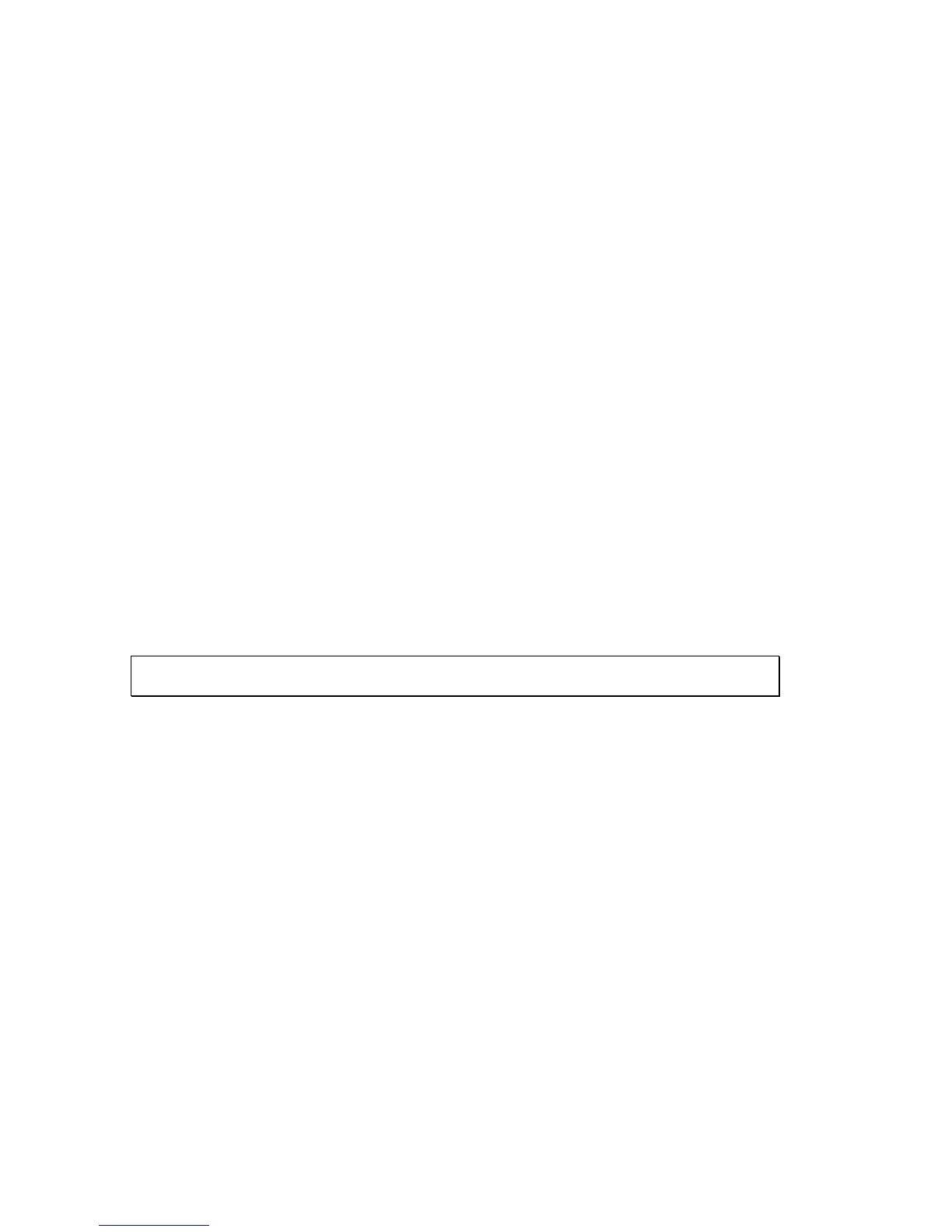Oxigraf O2iM NEMA 4X Oxygen Analyzer
February 13, 2007 08-0427-B0, Manual, O2iM.doc Page 13
4. Operation
4.1 Understanding the User Interface
The 12-key keypad and 32-character VFD display allow instrument configuration and readout of
oxygen concentration. The keypad uses capacitive non-contact technology to provide touch sensing
through the sealed enclosure. Key sensing works best by deliberate finger contact in the center of the
key legend without bridging to other keys. Liquid water on the keypad surface may disrupt keypad
operation, which can be corrected by wiping the surface dry.
In general, main operational modes are selected by pressing O2, TEST, CAL, FLOW, ALARM, or
HELP keys, while the SETUP key opens the configuration setup menu. Parameter modification is
affected by pressing the UP or DOWN key to increment or decrement the value, and pressing the
ENTER key to store it. If the ENTER key is pressed prior to either UP or DOWN then a specific
value can be entered using the keypad in numeric mode. After the desired value is set press the
ENTER key to exit the parameter entry state.
4.2 Analyzer Power-Up
On power-up the analyzer displays the software version number and “Search...” followed by the laser
temperature control error. When a line is found and initially locked the status changes to “Lock...”
and the measured O2 value. After a period of stabilization the O2 reading replaces the version string
and the instrument enters the normal display mode. If the cell temperature is not yet stabilized a
“Warmup...” message will be shown in the status line. Pressing the O2 key before lock-up will
transition directly to the Run state.
The Run state is the normal operational mode of the analyzer where oxygen is measured, displayed,
and compared against limit conditions. All other states described in the Operation Section are for
configuration or self-test of the analyzer.
Note: Refer to the Troubleshooting Section if the analyzer fails measure oxygen within two
minutes of power-up.
4.3 Operational Modes
4.3.1 Run Mode – O2 Key
Run mode is the default analyzer state on power-up, and can be selected from any state by pressing
the O2 key. In this mode the oxygen concentration is displayed along with the sample flow rate or
alarm/warning conditions. The analyzer can also be configured in multipoint sample mode if the
sample multiplexer valves are installed. In this case the analyzer display will also show the currently
selected channel in addition to the oxygen concentration of the previous channel. For more details on
multipoint sampling, see the Multipoint Sampling Guide.
The analyzer must be in Run mode to detect and generate alarm conditions that drive the alarm relay,
activate the horn/strobe, and display alarm/warning messages. A timer can be set up (Mode Dwell
Time) to assure that Run mode is resumed after a period of keypad inactivity. Note that the level
detector, warning, and system OK relays are updated in any mode. This insures that keypad activity
will not disrupt control or monitoring devices connected to the analyzer relays.
