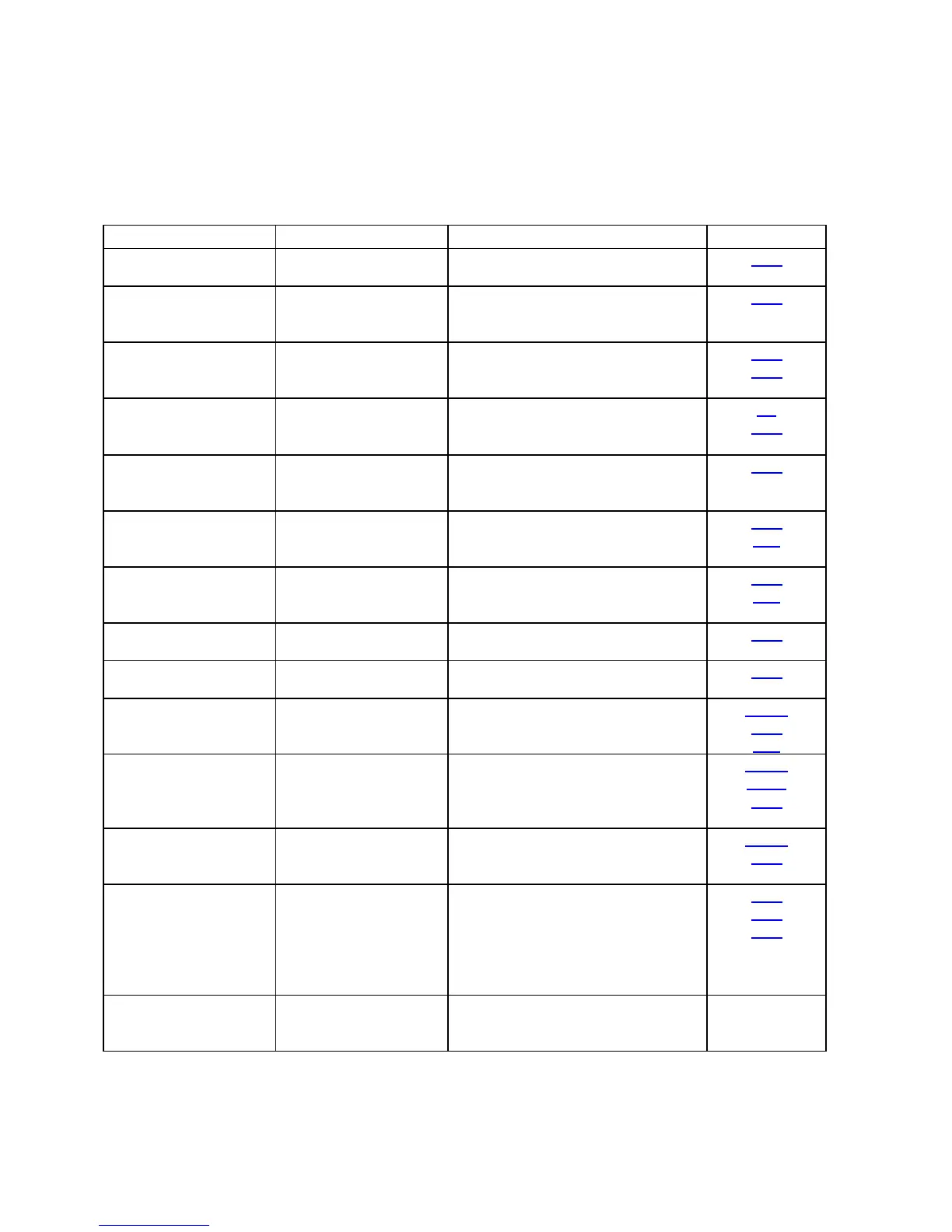Oxigraf O2iM NEMA 4X Oxygen Analyzer
February 13, 2007 08-0427-B0, Manual, O2iM.doc Page 24
6. Service
6.1 Troubleshooting Guide
Problem Possible Cause Solution Refer To
Incorrect O
2
value is
displayed
Unit out of calibration. Reset factory default calibration, then
repeat Cal 1
4.3.3
Unit will not calibrate. O
2
concentration of low
cal gas too far from
displayed O
2
value.
Reset factory default calibration, then
repeat Cal 1
4.3.3
O
2
measurement is not
close to known gas
concentration
Calibration Entered with
inappropriate cal gas.
Reset factory default calibration, then
repeat Cal 1
4.3.7
4.3.3
Calibration drifts from
original setting.
Sensor not at operating
temperature when a 2-
point cal was performed.
Verify unit has fully warmed up and
gas temperature is at 45°C, then
recalibrate.
4.2
4.3.3
Unstable O
2
value is
displayed
Sample line filter not
installed or filter is the
wrong pore size.
Check that proper filter is installed.
3.1.9
Repeated Low O
2
Alarm Alarm set point is higher
than current
measurement
Check O
2
source
4.3.6
5.15
Repeated High O
2
Alarm Alarm set point is lower
than current
measurement
Check O
2
source
4.3.6
5.15
Repeated low flow
alarm.
Blocked or pinched
sample inlet line.
Change or repair inlet sample line.
3.1.9
Low flow, pump On Sample line filter is
clogged.
Change filter.
3.1.9
Pump does not operate. Flow rate is set to 0
and/or pump is off.
Set desired flow rate and/or turn pump
on.
3.1.9.2
4.3.5
5.14
O
2
measurement drift Internal sample line leak
possibly due to high
over pressure.
Check for leaks by sampling 99.99 %
O2 then occlude sample line. If
leaking, reading will drift toward room
air reading of 20.9%. Call service.
3.1.9.1
3.1.10
4.3.5
O
2
measurement drift Internal line leak after
flow sensor
Display flow, and then block outlet
port. Flow should drop to near zero. If
not call service.
3.1.9.2
4.3.5
Displayed O
2
value is
zero or does not appear
after 2-minute warm-up.
Laser diode output is not
locked to oxygen line
due to overheating or
laser aging.
Power off and Restart Analyzer (after
cooling if necessary). If restart is
possible, then perform 2-point cal to
reset laser control parameters.
If these measures fail, contact Oxigraf
service.
4.3.1
4.4.1
4.3.7
Displayed O
2
value is
zero or does not appear
after 2-minute warm-up.
Moisture has condensed
on cell windows.
Power on for 1 hour with dry gas at
inlet to dry the cell.
Contact Oxigraf with any question or further problem. The Oxigraf phone number can be displayed on
the unit by pressing the HELP key once. Pressing it a second time will display the firmware version and
the unit serial number.
650-237-0155 X222