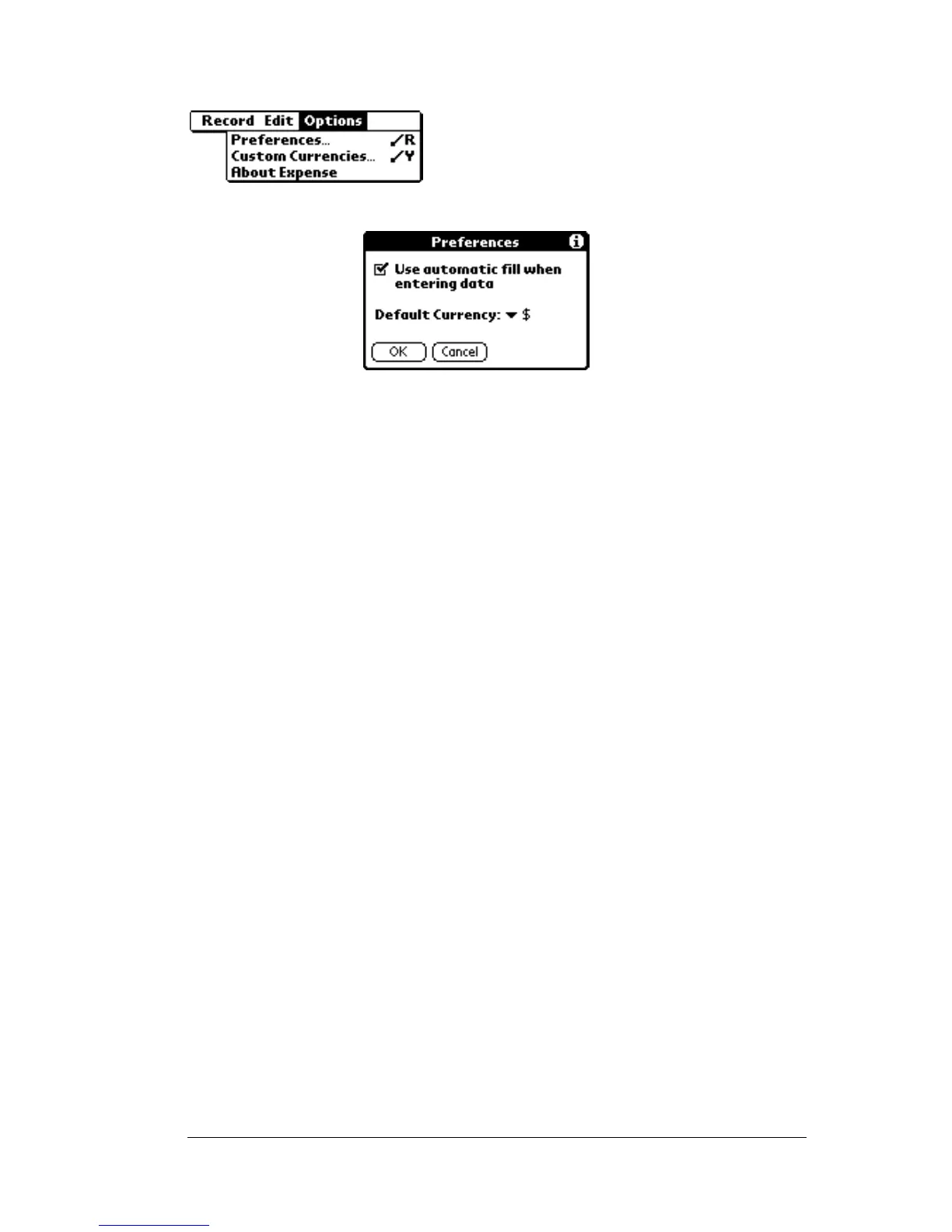Chapter 4 Page 121
Options menu
Preferences
■ Use automatic fill.
Lets you select an expense type
by writing the first letter of an expense type in
the Graffiti writing area. For example, if you
write the letter “T,” it enters the “Taxi” expense
type. Writing “T” and then “E” enters
“Telephone” which is the first expense type
beginning with the letters “TE.”
About Expense Shows version information for Expense.
