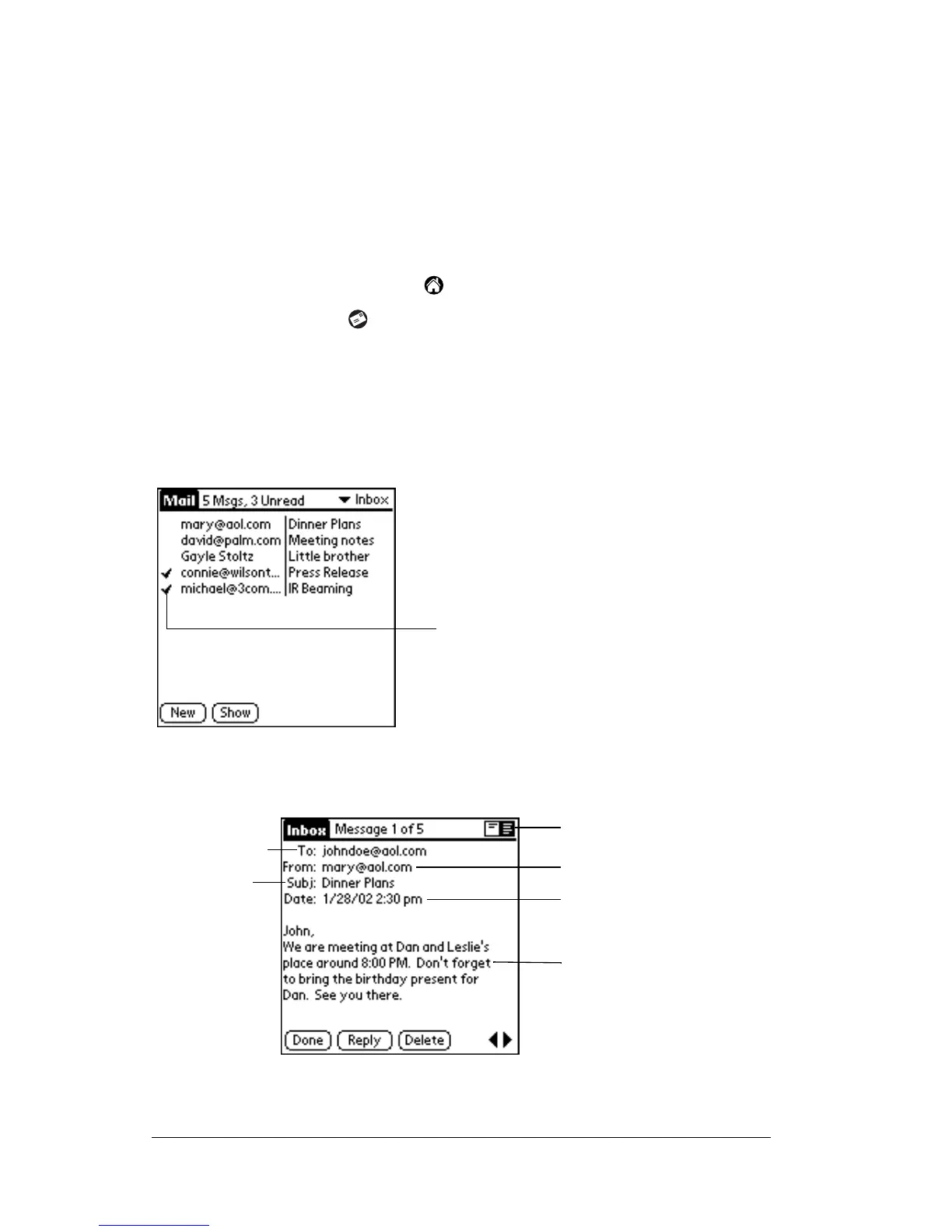Page 126 Chapter 5
Synchronizing Mail with your E-Mail application
After you enable and configure Mail, you need to perform a HotSync
operation to synchronize Mail with your desktop e-mail application.
For a complete explanation of HotSync technology, see Chapter 6.
Opening the Mail application on your organizer
To open Mail:
1. Tap the Applications icon .
2. Tap the Mail icon .
Viewing e-mail items
The Message list displays a list of your incoming e-mail items, who
sent them, and the date they were received. E-mail items you’ve read
have a check next to them. High-priority e-mail items appear in bold.
To open an e-mail item:
■ Tap an e-mail item to open it.
Previously read
Recipient
Sender
Time and date sent
E-mail body
Subject
Header mode icons
