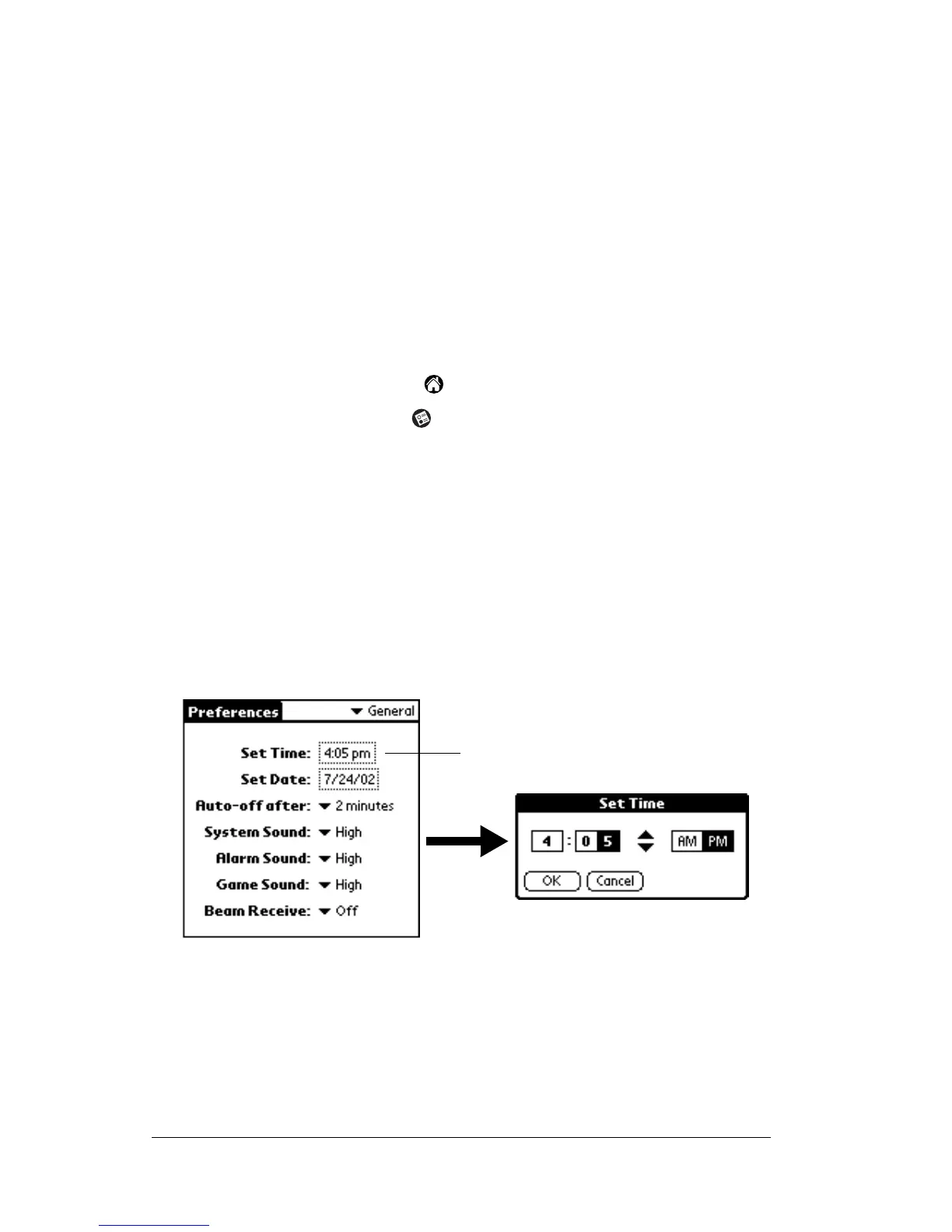Page 30 Chapter 1
enter large amounts of data quickly and accurately while you are
away from your computer.
Customizing your organizer
You can customize your organizer by using the Preferences
application. You can enter personal information such as your name
and address; change the time and date; view different date and time
formats when you travel; turn off sounds; and configure your
organizer to work with a modem or network. See Chapter 7 for more
information on customizing your organizer.
To open the Preferences screens:
1. Tap the Applications icon .
2. Tap the Preferences icon .
3. Tap the category pick list in the upper-right corner of the screen.
4. Tap the Preferences category you want to view.
The following procedures for setting the time and date give you an
example of how to customize your organizer.
You make changes to the time and date in General preferences.
To set the current time:
1. Tap the Set Time box.
2. Tap the up or down arrows to change the hour.
3. Tap each number of the minute, and then tap the arrows to change
them.
4. Tap AM or PM.
Note: Your organizer can also display time based on a 24-hour
Tap here