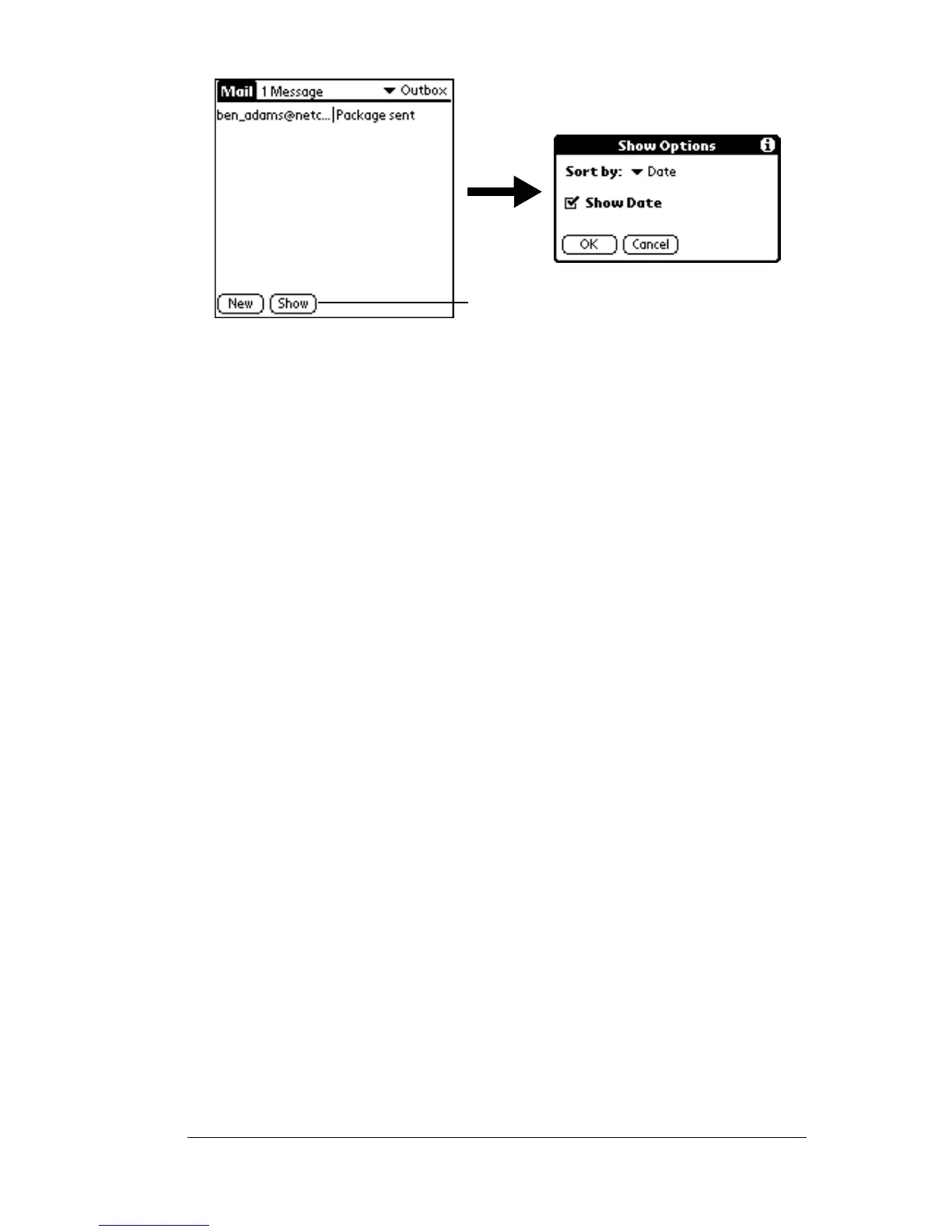Chapter 5 Page 139
2. Tap the Show Date check box to select it.
3. Tap OK.
Sorting the Message list
You can sort e-mail items by the date sent, by sender, or by subject.
Note: High-priority e-mail items always appear first, no matter how
you sort the list.
To sort the Message list:
1. In the Message list, tap Show.
2. Tap the Sort by pick list and select one of the following options:
3. Tap OK.
HotSync options
HotSync options enable you to manage your e-mail more effectively
by selecting which e-mail items download when you synchronize
your computer and your organizer. You can define different settings
for local and remote synchronization. For example, you may want to
download all of your e-mail during local synchronization and only
Date Sorts e-mail by date and displays the most recent
e-mail item at the top of the screen.
Sender Sorts e-mail by the sender’s user name and
displays items in ascending alphabetical order,
based on the first word of the From: field.
Subject Sorts e-mail by the subject and displays items in
ascending alphabetical order, based on the first
word of the Subj: field.
Tap
Show
