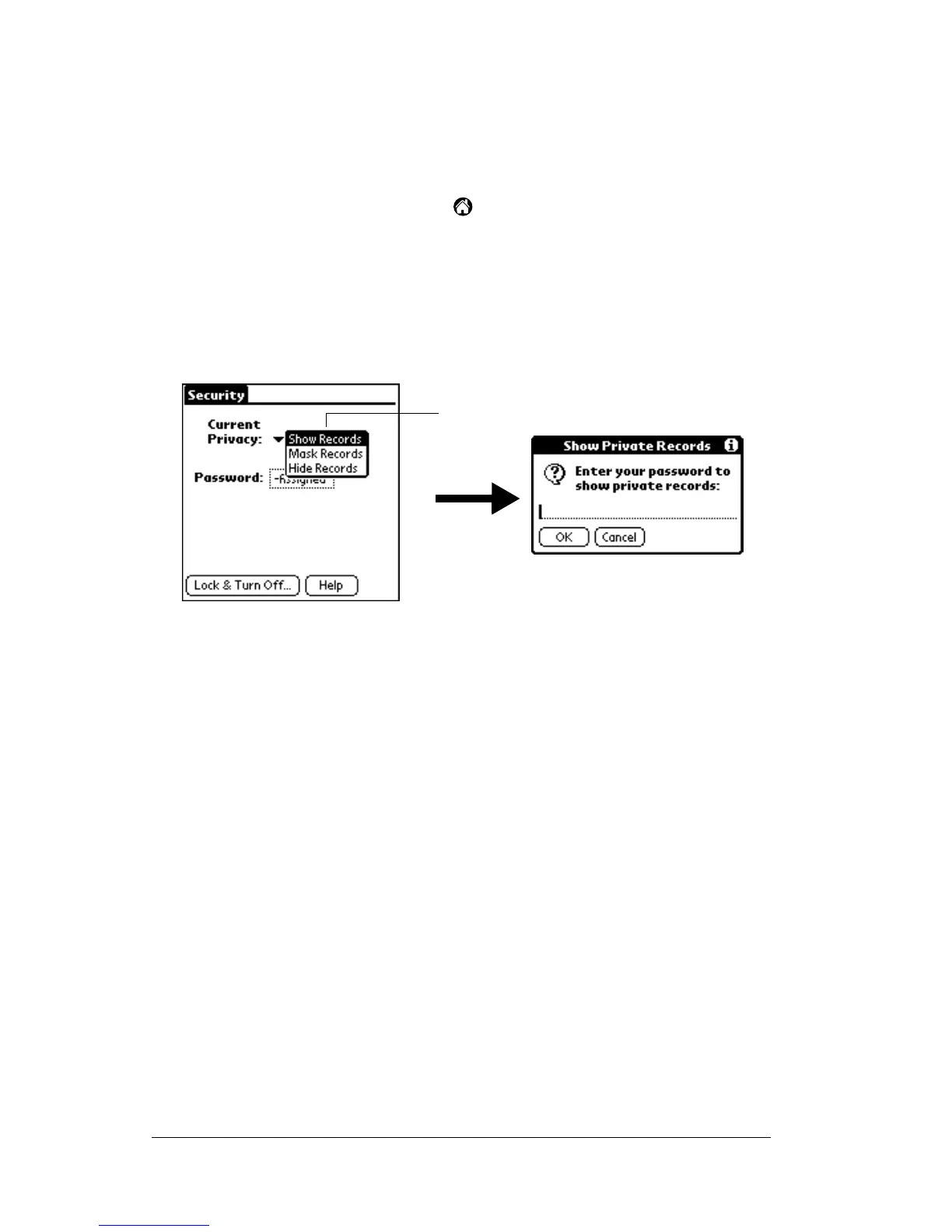Page 80 Chapter 4
4. Tap OK to confirm that you want to mask private records.
To display private records:
1. Do one of the following:
Tap a masked record.
Tap the Applications icon , tap Security, then tap the Cur-
rent Privacy pick list and select Show Records.
If you do not have a password, hidden and masked records be-
come visible.
If you have a password, the Show Private Records dialog box
appears. Go to step 2.
2. Enter your password, and then tap OK.
To make a record private:
1. Display the entry that you want to make private.
2. Tap Details.
3. Tap the Private check box to select it.
4. Tap OK.
Attaching notes
In all basic applications except Memo Pad, you can attach a note to a
record. A note can be up to several thousand characters long. For
example, for an appointment in Date Book, you can attach a note with
directions to the location.
To attach a note to a record:
1. Display the entry to which you want to add a note.
2. In Address Book only: Tap Edit.
3. Tap Details.
Tap Show
Records