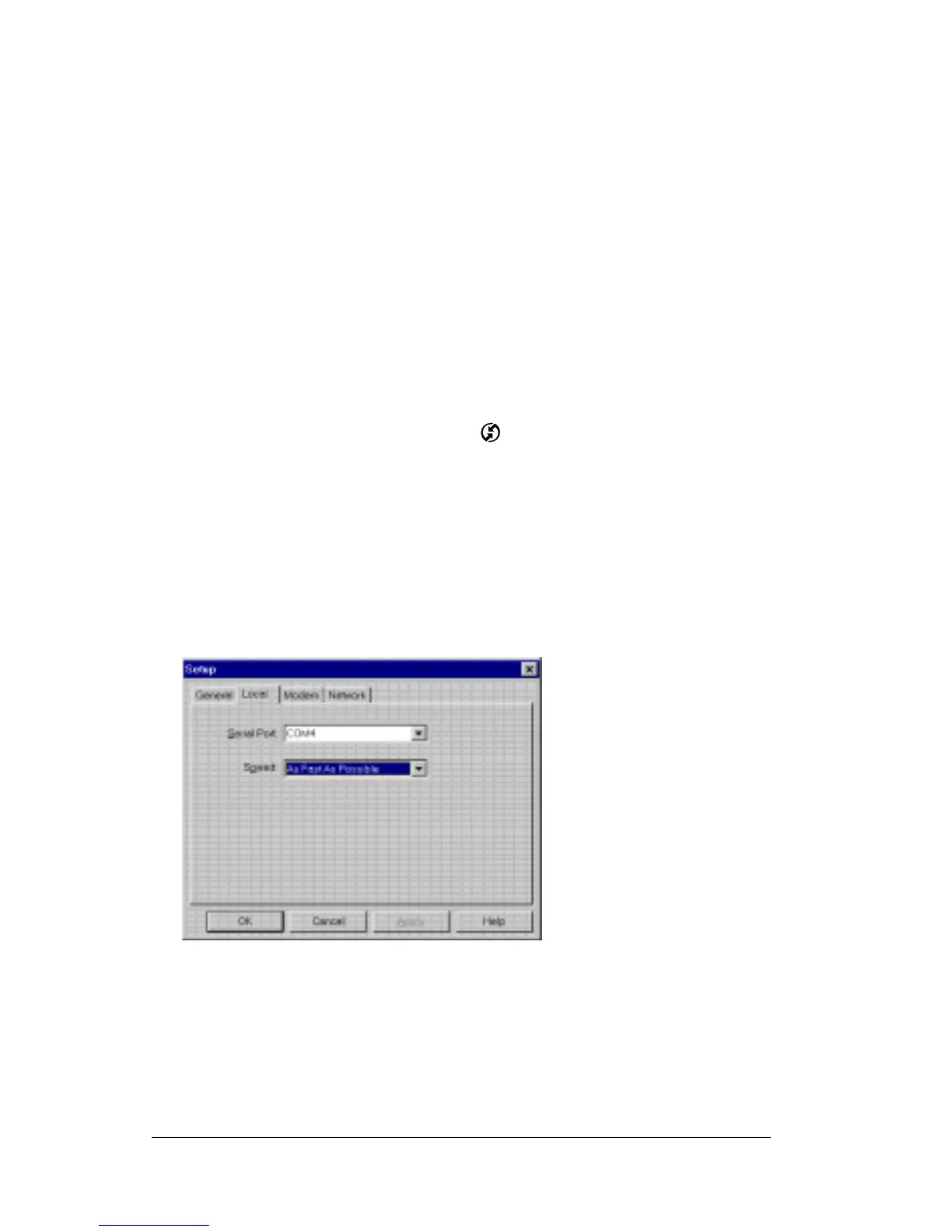Page 158 Chapter 6
Manager for infrared communication.
This port (COM4 in this example) is the simulated port, the
channel through which the actual infrared communication
takes place between your computer and your organizer.
6. Deselect any other check boxes in the Options tab.
7. Click Apply and OK.
Configuring HotSync Manager
for infrared communication
Next, you need to go to the HotSync Manager and specify the
simulated port used for infrared communication.
To configure HotSync Manager for infrared communication:
1. Click the HotSync Manager icon in the Windows system tray.
2. Make sure Local is checked on the menu.
3. Choose Setup.
4. Click the Local tab.
5. In the Serial Port drop-down box, select the COM port that was
given as the simulated port in the Options tab of the Infrared
Monitor (in this example, COM4).
6. Click OK.
The HotSync Manager is now communicating with the simulated port
defined for infrared communication. This means that you cannot use
your cradle again until you reconfigure the HotSync Manager to
communicate with the port defined for cradle synchronization.
