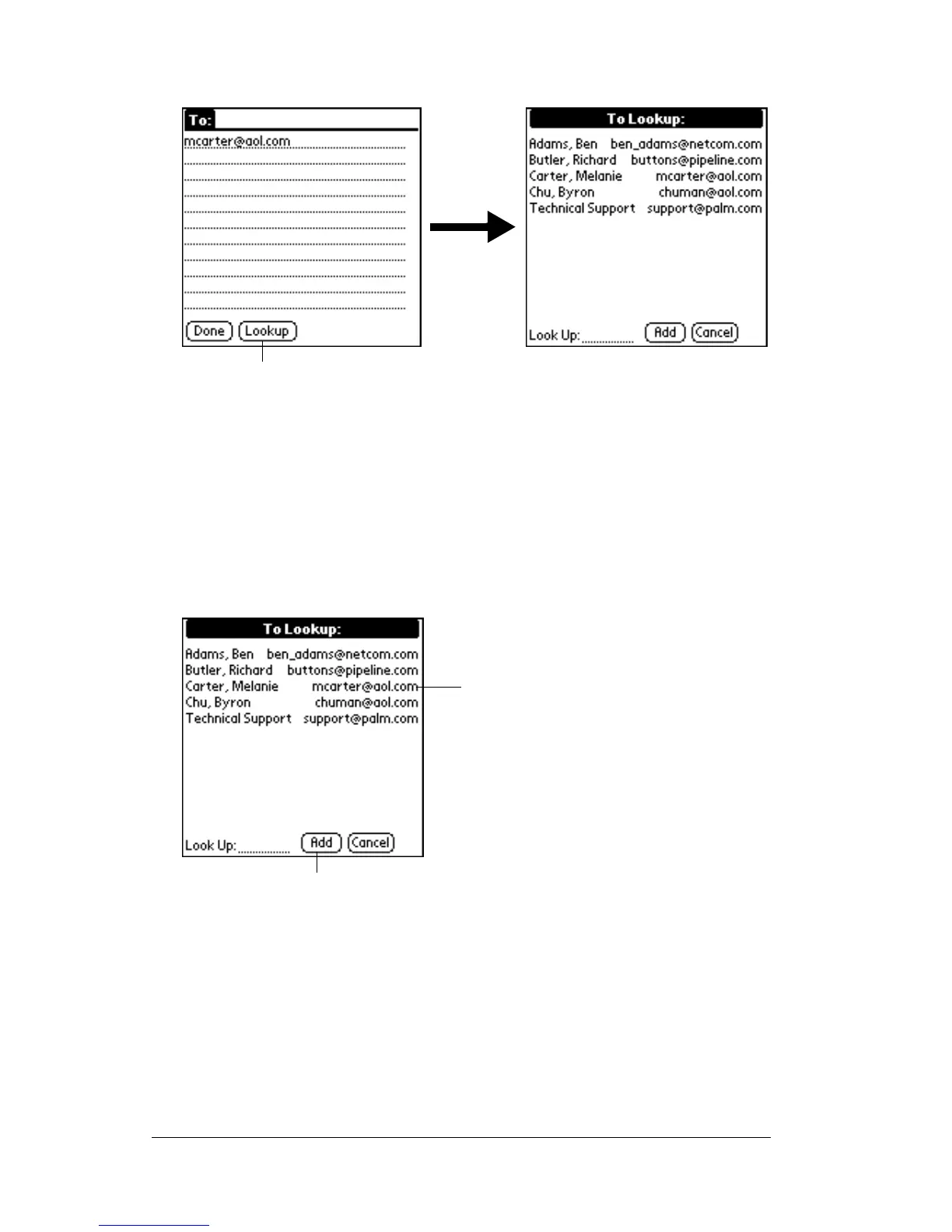Page 130 Chapter 5
menu or by using the Graffiti
®
Command stroke /L.
5. Enter the first letter of the entry you want to find to scroll to the
first entry that begins with that letter. If you write an additional
letter, the list scrolls to the first entry that starts with those two
letters. For example, writing an “s” scrolls to “Sanders,” and
writing “sm” scrolls to “Smith.”
6. Tap an address to select it.
7. Tap Add.
Adding details to e-mail items
Before you send your e-mail item, you can attach additional attributes
to it, such as a signature or a priority level. These features are
dependent on the desktop e-mail application you use. If your
application does not support the attribute you select, your organizer
cannot attach that attribute to the e-mail item.
Tap Lookup
Tap here to enter address in field
Tap to select