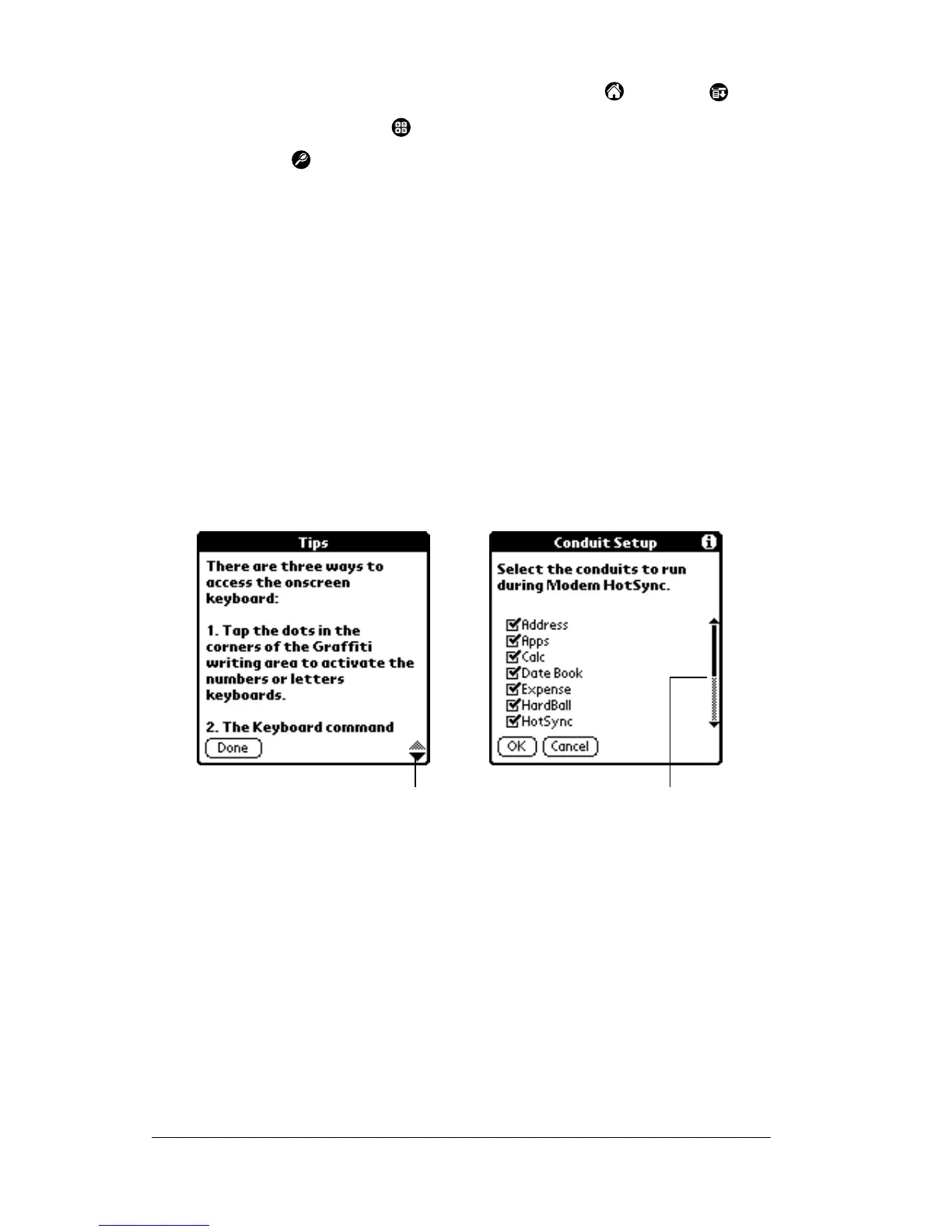Page 22 Chapter 1
Icons
Tap the icons to open applications , menus ,
Calculator , and to find text anywhere in your data
.
abc With the cursor in an input field, tap the dot to
activate the alphabetic keyboard.
123 With the cursor in an input field, tap the dot to
activate the numeric keyboard.
Check box When a check mark appears in a check box, the
corresponding option is active. If a check box is
empty, tapping it inserts a check mark. If a check box
is checked, tapping it removes the check mark.
Pick list Tap the arrow to display a list of choices, and then tap
an item in the list to select it.
Scroll bar Drag the slider, or tap the top or bottom arrow, to
scroll the display one line at a time. To scroll to the
previous page, tap the scroll bar just above the slider.
To scroll to the next page, tap the scroll bar just below
the slider.
You can also scroll to the previous and next pages by
pressing the upper and lower portions of the scroll
button on the front panel of the organizer.
Scroll
bar
Previous/next
arrows